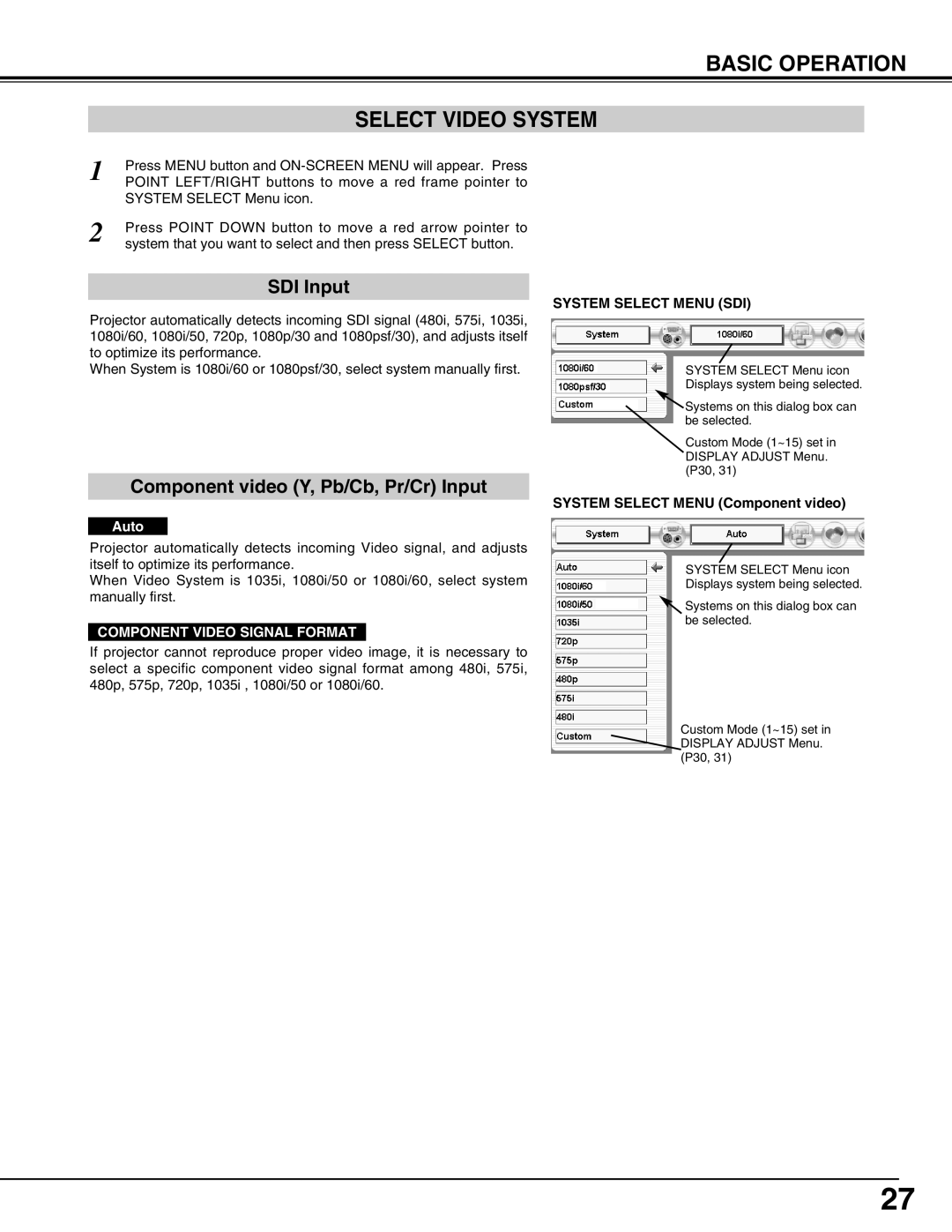BASIC OPERATION
SELECT VIDEO SYSTEM
1 | Press MENU button and |
POINT LEFT/RIGHT buttons to move a red frame pointer to | |
| SYSTEM SELECT Menu icon. |
2 | Press POINT DOWN button to move a red arrow pointer to |
system that you want to select and then press SELECT button. |
SDI Input
Projector automatically detects incoming SDI signal (480i, 575i, 1035i, 1080i/60, 1080i/50, 720p, 1080p/30 and 1080psf/30), and adjusts itself to optimize its performance.
When System is 1080i/60 or 1080psf/30, select system manually first.
Component video (Y, Pb/Cb, Pr/Cr) Input
Auto
Projector automatically detects incoming Video signal, and adjusts itself to optimize its performance.
When Video System is 1035i, 1080i/50 or 1080i/60, select system manually first.
COMPONENT VIDEO SIGNAL FORMAT
If projector cannot reproduce proper video image, it is necessary to select a specific component video signal format among 480i, 575i, 480p, 575p, 720p, 1035i , 1080i/50 or 1080i/60.
SYSTEM SELECT MENU (SDI)
SYSTEM SELECT Menu icon Displays system being selected.
![]() Systems on this dialog box can be selected.
Systems on this dialog box can be selected.
Custom Mode (1~15) set in DISPLAY ADJUST Menu. (P30, 31)
SYSTEM SELECT MENU (Component video)
SYSTEM SELECT Menu icon Displays system being selected.
![]() Systems on this dialog box can be selected.
Systems on this dialog box can be selected.
Custom Mode (1~15) set in ![]() DISPLAY ADJUST Menu.
DISPLAY ADJUST Menu.
(P30, 31)
27