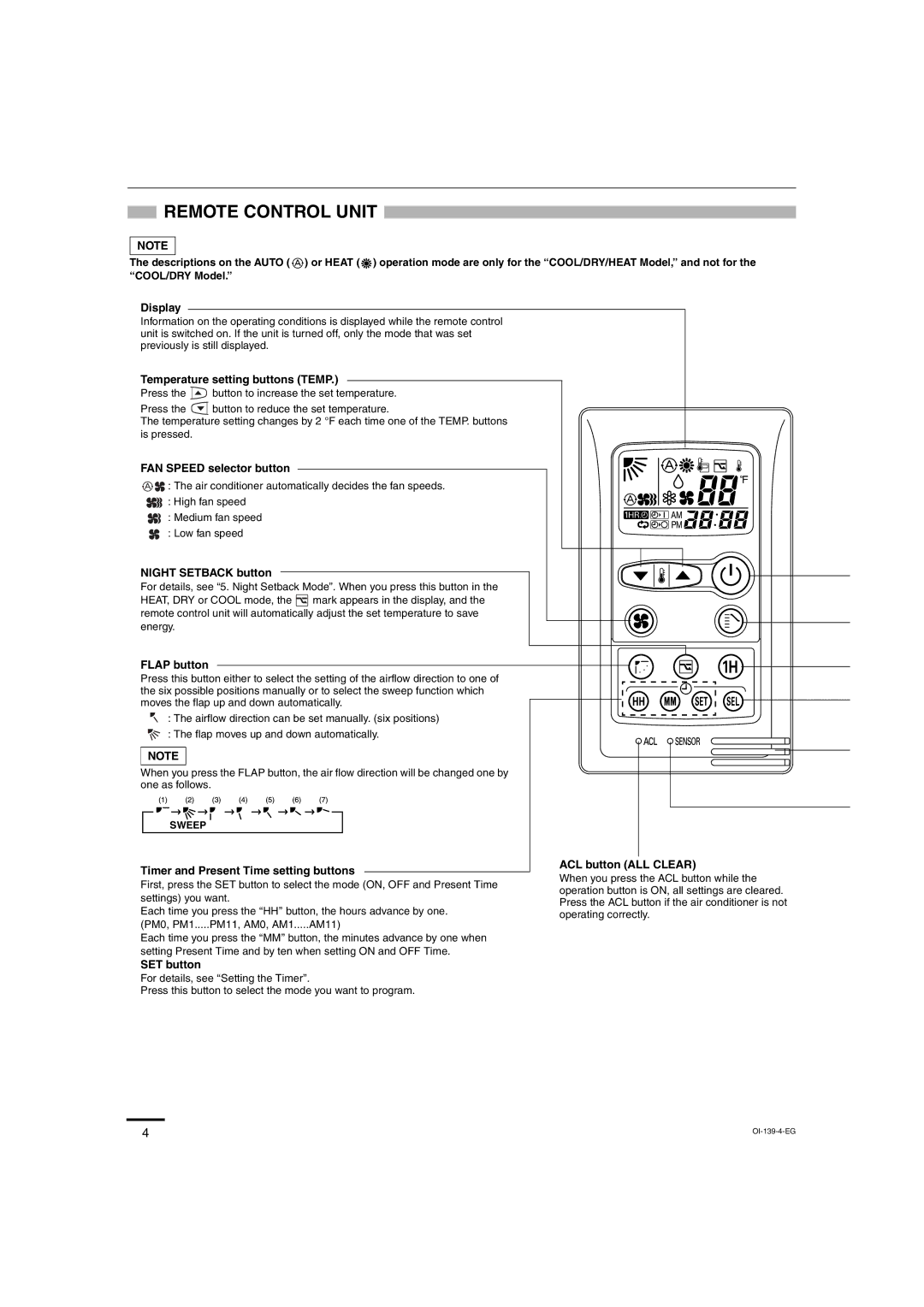REMOTE CONTROL UNIT
REMOTE CONTROL UNIT 
NOTE
The descriptions on the AUTO (![]() ) or HEAT (
) or HEAT (![]() ) operation mode are only for the “COOL/DRY/HEAT Model,” and not for the “COOL/DRY Model.”
) operation mode are only for the “COOL/DRY/HEAT Model,” and not for the “COOL/DRY Model.”
Display
Information on the operating conditions is displayed while the remote control unit is switched on. If the unit is turned off, only the mode that was set previously is still displayed.
Temperature setting buttons (TEMP.)
Press the | button to increase the set temperature. |
Press the | button to reduce the set temperature. |
The temperature setting changes by 2 °F each time one of the TEMP. buttons is pressed.
FAN SPEED selector button
![]()
![]() : The air conditioner automatically decides the fan speeds.
: The air conditioner automatically decides the fan speeds.
![]()
![]() : High fan speed
: High fan speed
: Medium fan speed
: Low fan speed
NIGHT SETBACK button
For details, see “5. Night Setback Mode”. When you press this button in the HEAT, DRY or COOL mode, the ![]() mark appears in the display, and the remote control unit will automatically adjust the set temperature to save energy.
mark appears in the display, and the remote control unit will automatically adjust the set temperature to save energy.
FLAP button
Press this button either to select the setting of the airflow direction to one of the six possible positions manually or to select the sweep function which moves the flap up and down automatically.
: The airflow direction can be set manually. (six positions)
: The flap moves up and down automatically.
NOTE
When you press the FLAP button, the air flow direction will be changed one by one as follows.
SWEEP
Timer and Present Time setting buttons
First, press the SET button to select the mode (ON, OFF and Present Time settings) you want.
Each time you press the ‘‘HH’’ button, the hours advance by one. (PM0, PM1.....PM11, AM0, AM1.....AM11)
Each time you press the ‘‘MM’’ button, the minutes advance by one when setting Present Time and by ten when setting ON and OFF Time.
ACL button (ALL CLEAR)
When you press the ACL button while the operation button is ON, all settings are cleared. Press the ACL button if the air conditioner is not operating correctly.
SET button
For details, see ‘‘Setting the Timer’’.
Press this button to select the mode you want to program.
4 | |
|