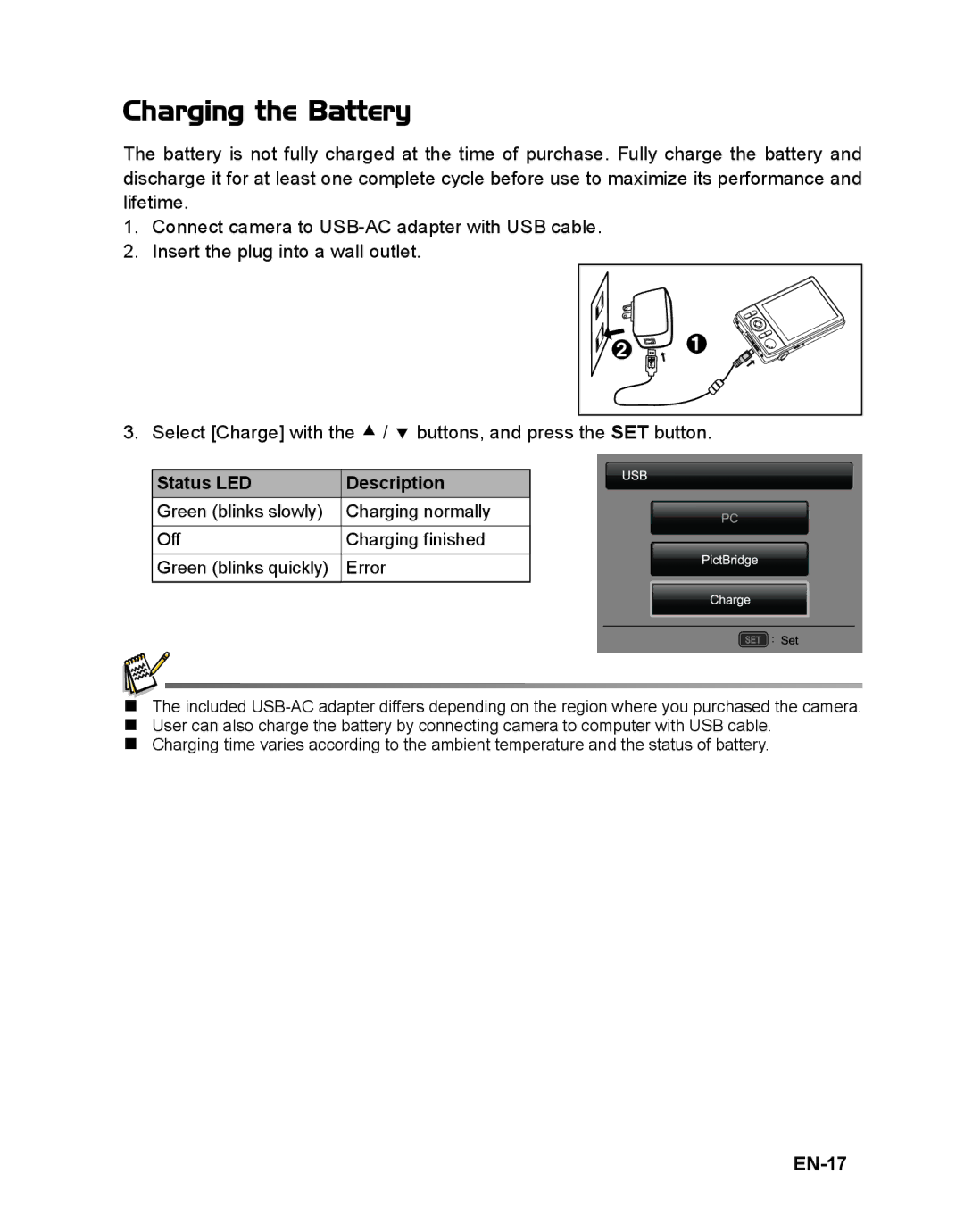Charging the Battery
The battery is not fully charged at the time of purchase. Fully charge the battery and discharge it for at least one complete cycle before use to maximize its performance and lifetime.
1.Connect camera to
2.Insert the plug into a wall outlet.
2 ![]() 1
1
3. Select [Charge] with the c / d buttons, and press the SET button.
Status LED | Description |
Green (blinks slowly) | Charging normally |
|
|
Off | Charging finished |
Green (blinks quickly) | Error |
![]() ;
; ![]()
![]()
The included
Charging time varies according to the ambient temperature and the status of battery.