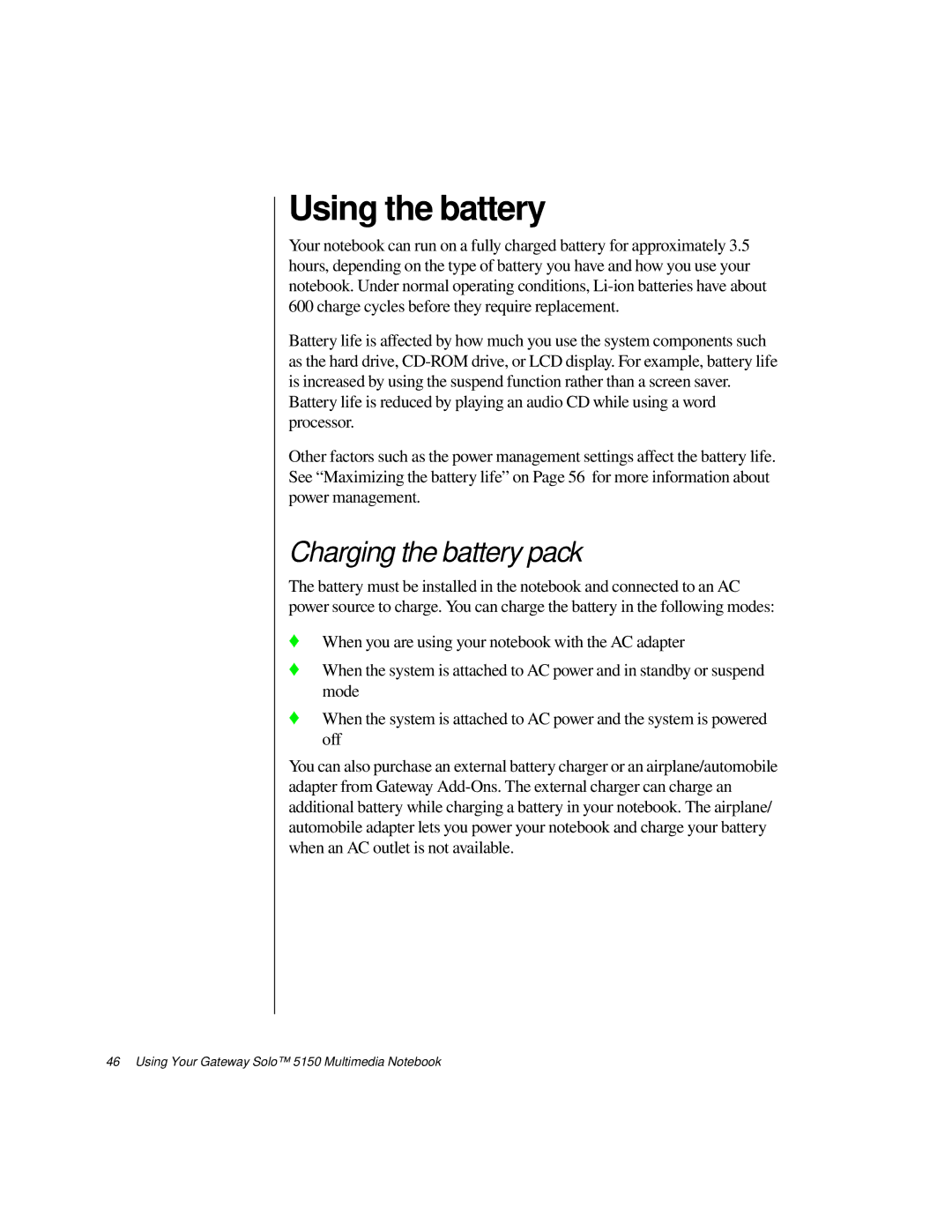Using the battery
Your notebook can run on a fully charged battery for approximately 3.5 hours, depending on the type of battery you have and how you use your notebook. Under normal operating conditions,
Battery life is affected by how much you use the system components such as the hard drive,
Other factors such as the power management settings affect the battery life. See “Maximizing the battery life” on Page 56 for more information about power management.
Charging the battery pack
The battery must be installed in the notebook and connected to an AC power source to charge. You can charge the battery in the following modes:
♦When you are using your notebook with the AC adapter
♦When the system is attached to AC power and in standby or suspend mode
♦When the system is attached to AC power and the system is powered off
You can also purchase an external battery charger or an airplane/automobile adapter from Gateway