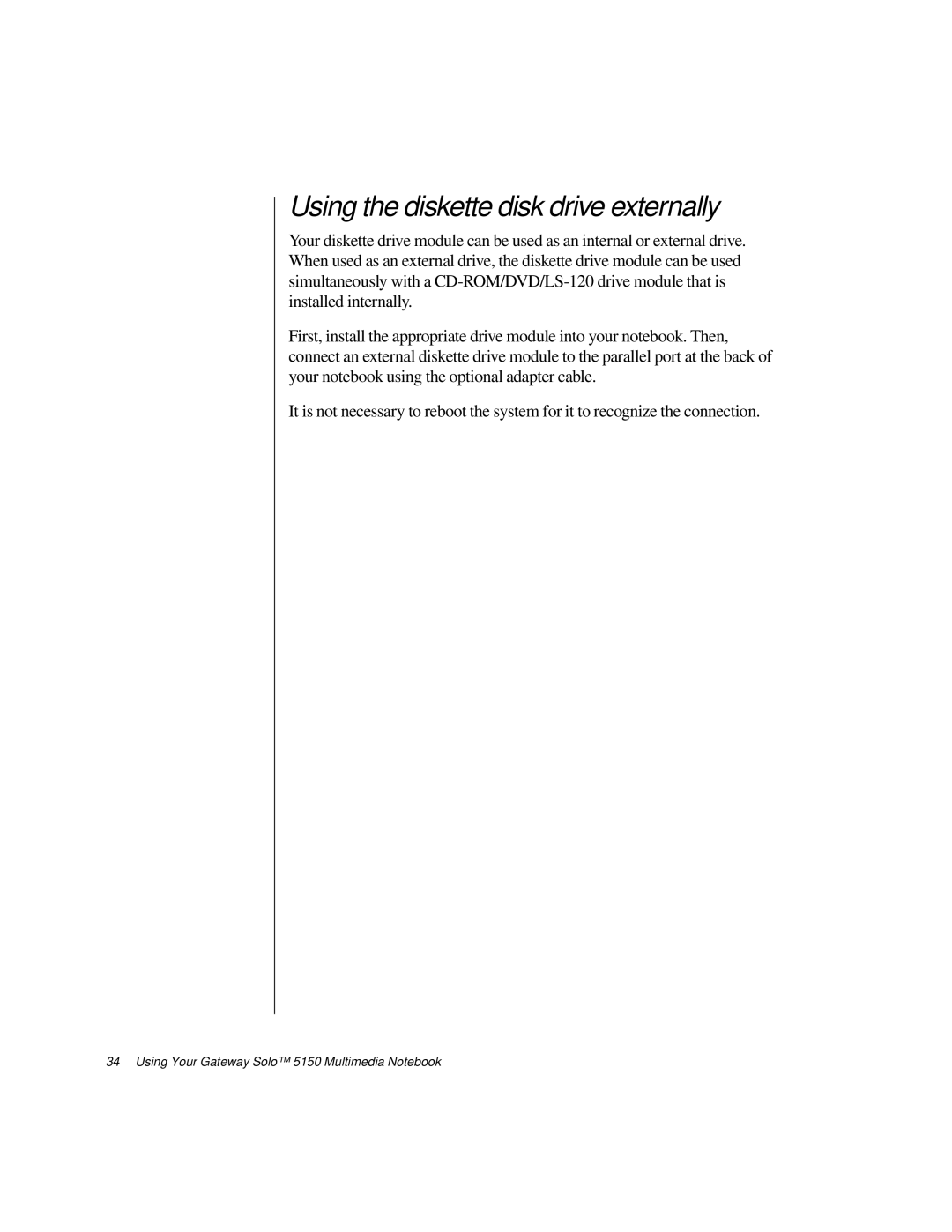Using the diskette disk drive externally
Your diskette drive module can be used as an internal or external drive. When used as an external drive, the diskette drive module can be used simultaneously with a
First, install the appropriate drive module into your notebook. Then, connect an external diskette drive module to the parallel port at the back of your notebook using the optional adapter cable.
It is not necessary to reboot the system for it to recognize the connection.