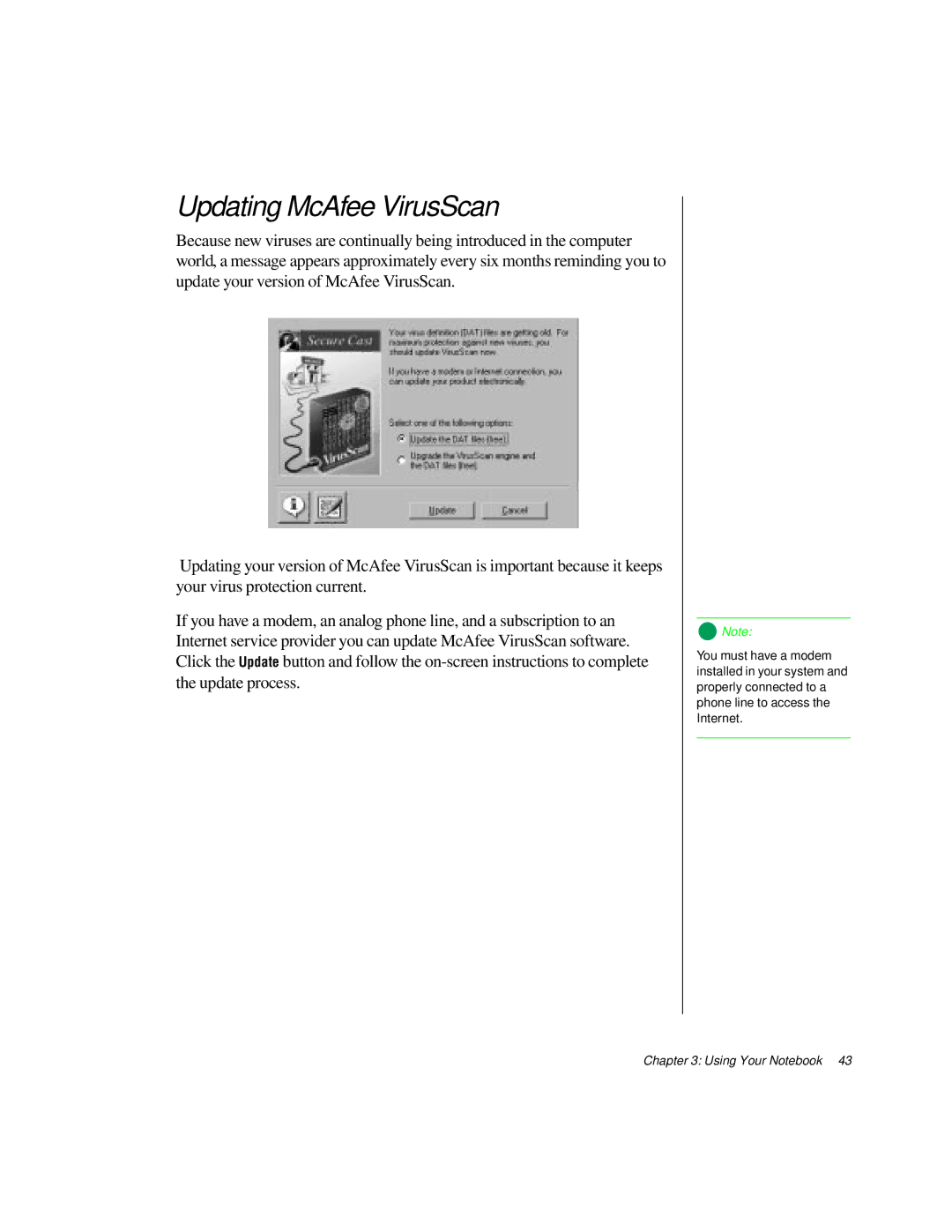Updating McAfee VirusScan
Because new viruses are continually being introduced in the computer world, a message appears approximately every six months reminding you to update your version of McAfee VirusScan.
Updating your version of McAfee VirusScan is important because it keeps your virus protection current.
If you have a modem, an analog phone line, and a subscription to an Internet service provider you can update McAfee VirusScan software. Click the Update button and follow the
![]() Note:
Note:
You must have a modem installed in your system and properly connected to a phone line to access the Internet.