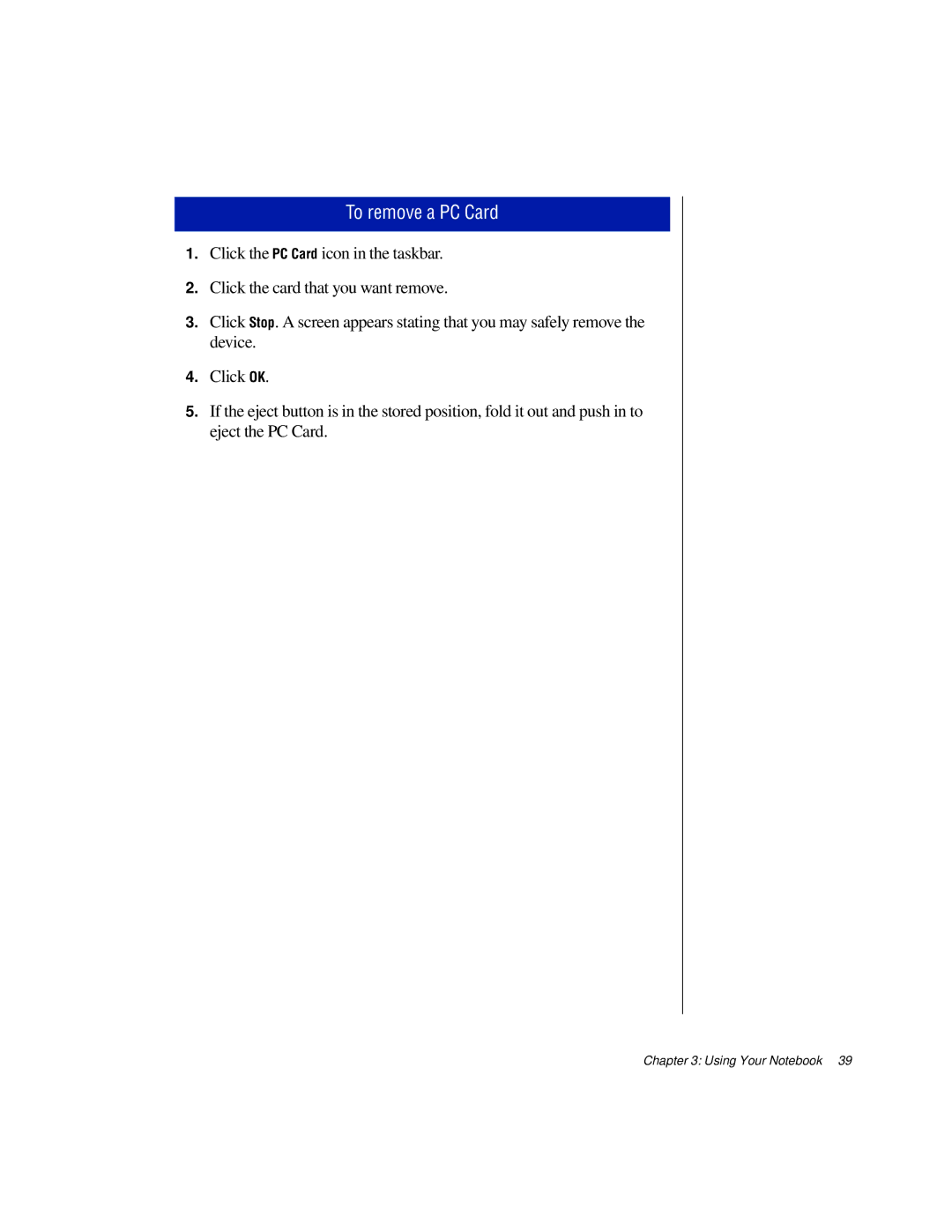To remove a PC Card
1.Click the PC Card icon in the taskbar.
2.Click the card that you want remove.
3.Click Stop. A screen appears stating that you may safely remove the device.
4.Click OK.
5.If the eject button is in the stored position, fold it out and push in to eject the PC Card.