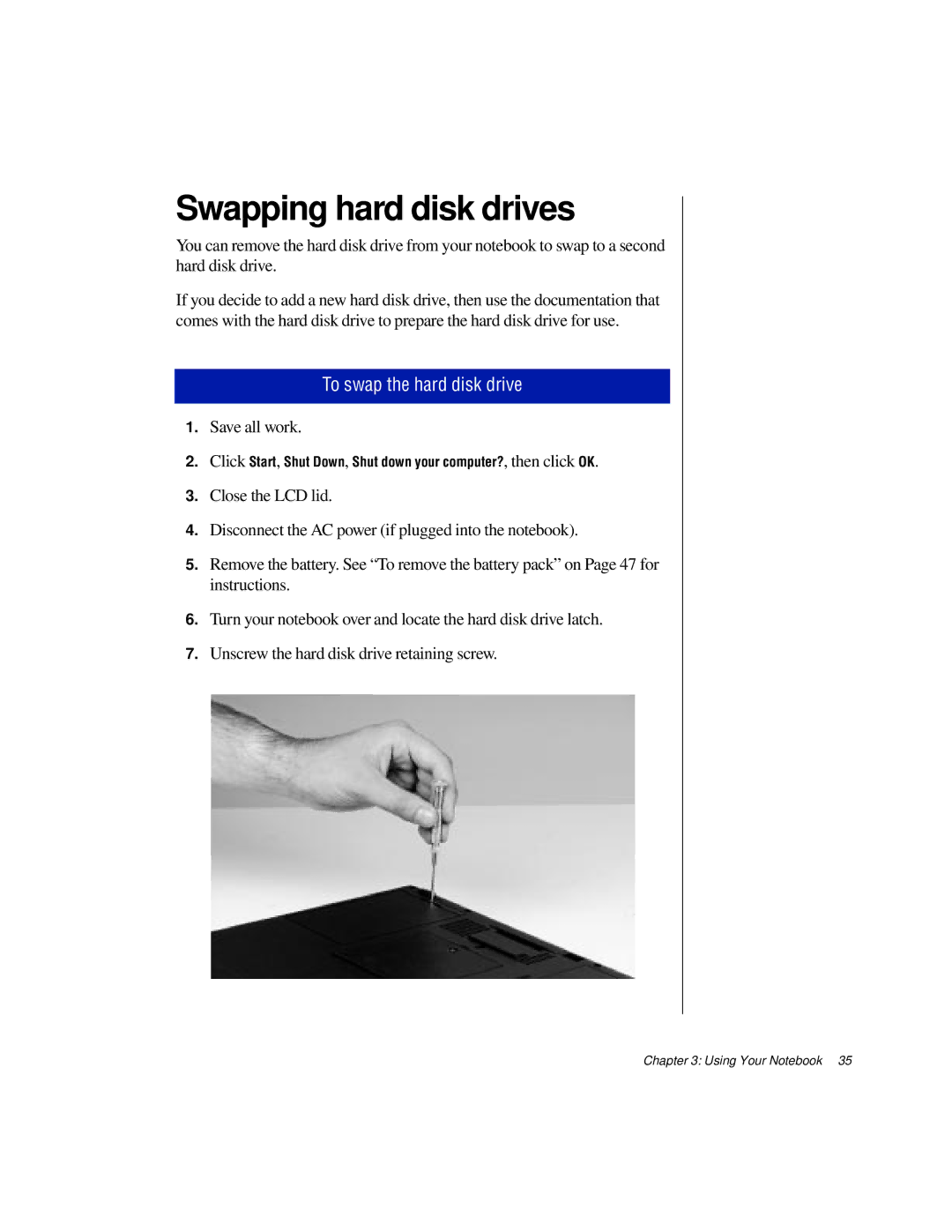Swapping hard disk drives
You can remove the hard disk drive from your notebook to swap to a second hard disk drive.
If you decide to add a new hard disk drive, then use the documentation that comes with the hard disk drive to prepare the hard disk drive for use.
To swap the hard disk drive
1.Save all work.
2.Click Start, Shut Down, Shut down your computer?, then click OK.
3.Close the LCD lid.
4.Disconnect the AC power (if plugged into the notebook).
5.Remove the battery. See “To remove the battery pack” on Page 47 for instructions.
6.Turn your notebook over and locate the hard disk drive latch.
7.Unscrew the hard disk drive retaining screw.