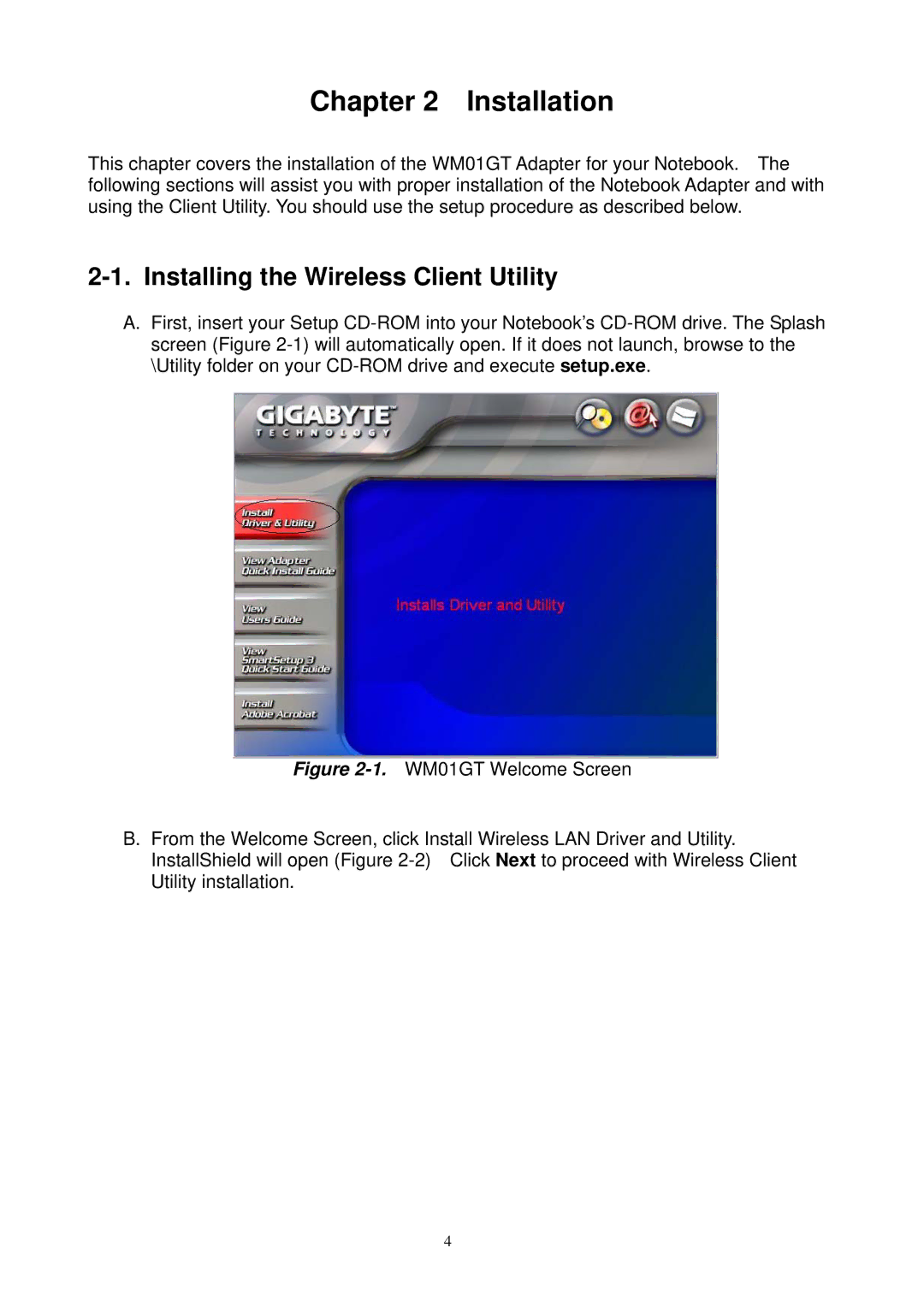Chapter 2 Installation
This chapter covers the installation of the WM01GT Adapter for your Notebook. The following sections will assist you with proper installation of the Notebook Adapter and with using the Client Utility. You should use the setup procedure as described below.
2-1. Installing the Wireless Client Utility
A.First, insert your Setup
Figure 2-1. WM01GT Welcome Screen
B.From the Welcome Screen, click Install Wireless LAN Driver and Utility. InstallShield will open (Figure 2-2) Click Next to proceed with Wireless Client Utility installation.
4