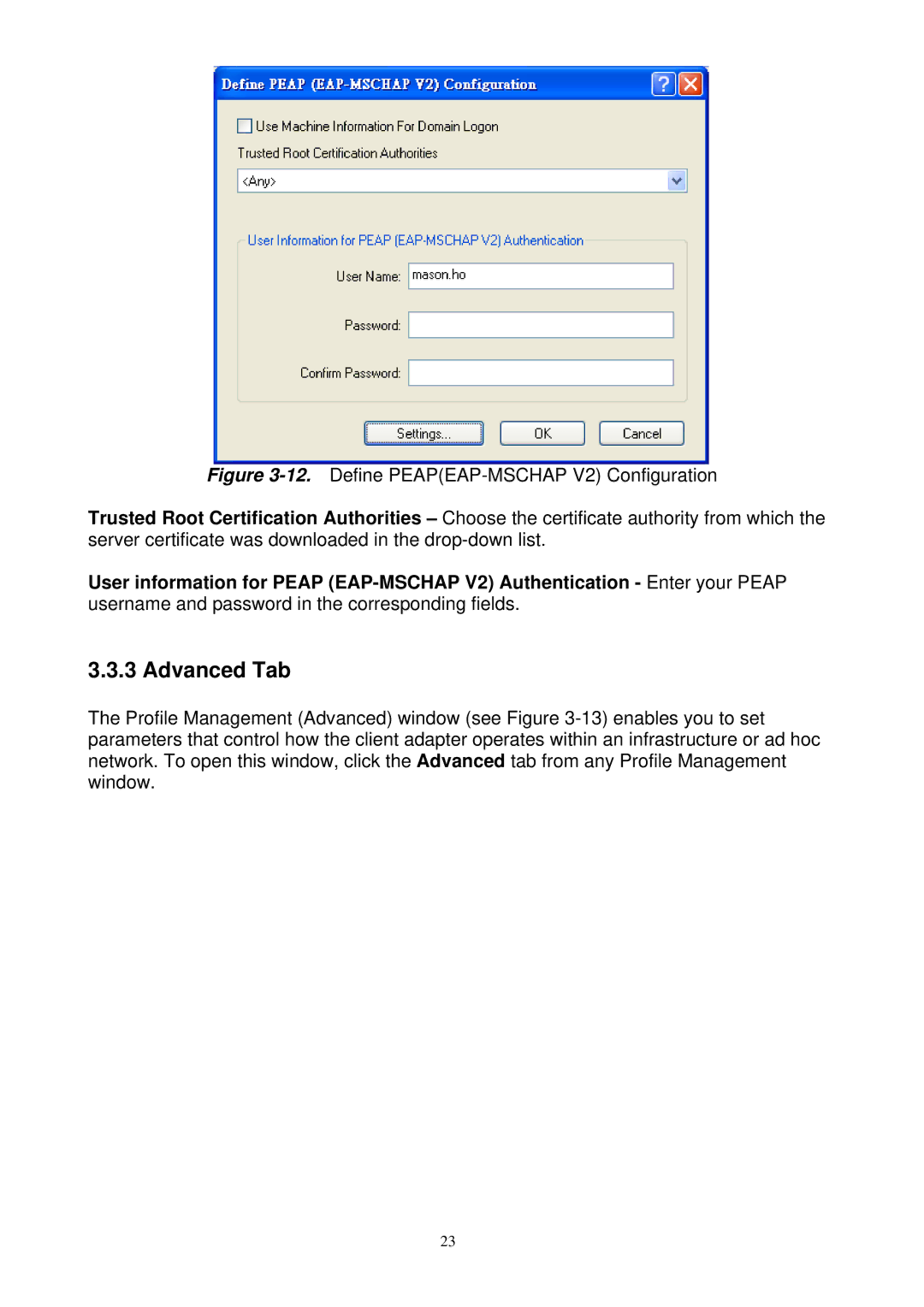Figure 3-12. Define PEAP(EAP-MSCHAP V2) Configuration
Trusted Root Certification Authorities – Choose the certificate authority from which the server certificate was downloaded in the drop-down list.
User information for PEAP (EAP-MSCHAP V2) Authentication - Enter your PEAP username and password in the corresponding fields.
3.3.3 Advanced Tab
The Profile Management (Advanced) window (see Figure
23