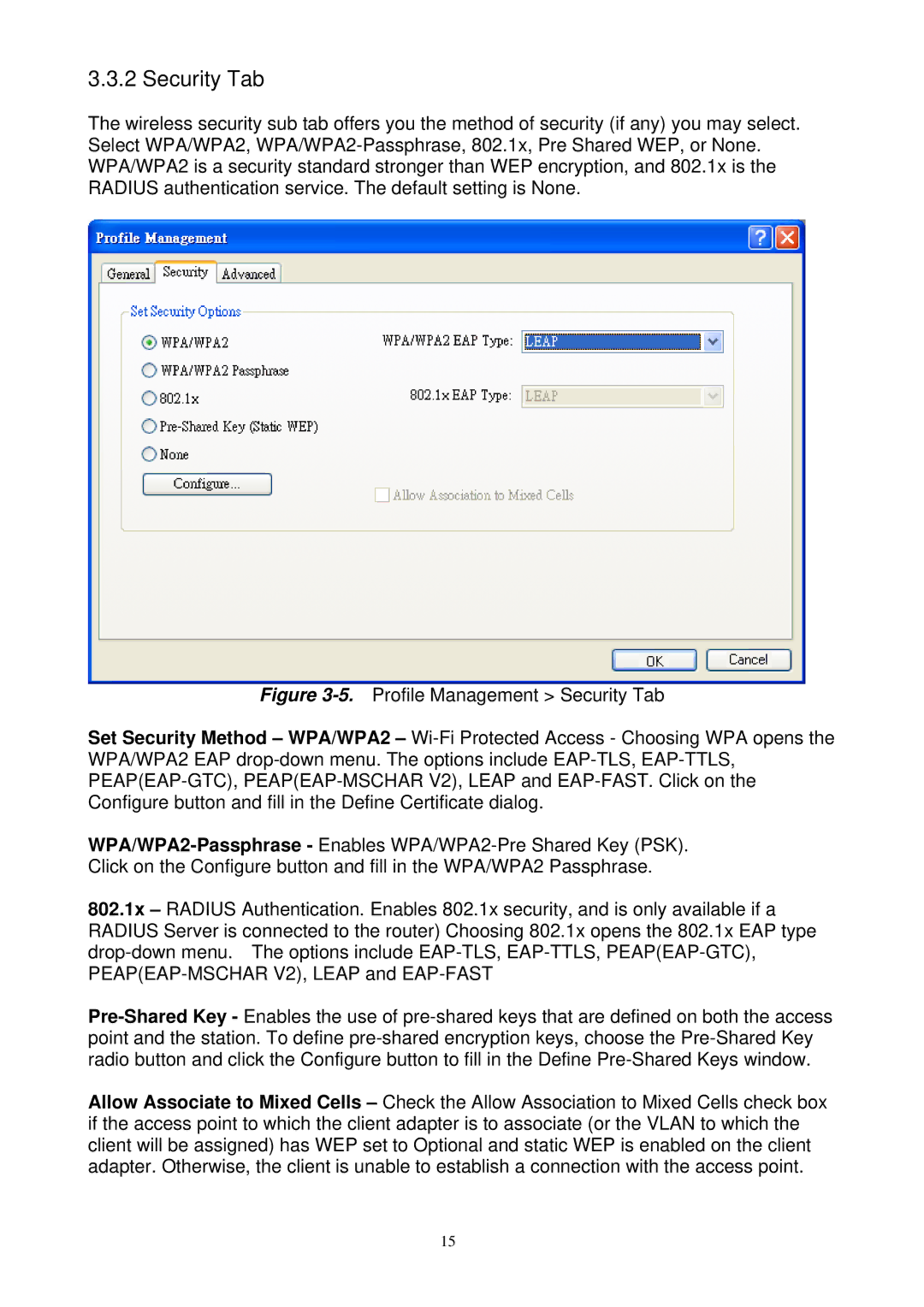3.3.2 Security Tab
The wireless security sub tab offers you the method of security (if any) you may select. Select WPA/WPA2,
Figure 3-5. Profile Management > Security Tab
Set Security Method – WPA/WPA2 – Wi-Fi Protected Access - Choosing WPA opens the WPA/WPA2 EAP drop-down menu. The options include EAP-TLS, EAP-TTLS, PEAP(EAP-GTC), PEAP(EAP-MSCHAR V2), LEAP and EAP-FAST. Click on the Configure button and fill in the Define Certificate dialog.
WPA/WPA2-Passphrase - Enables WPA/WPA2-Pre Shared Key (PSK). Click on the Configure button and fill in the WPA/WPA2 Passphrase.
802.1x – RADIUS Authentication. Enables 802.1x security, and is only available if a RADIUS Server is connected to the router) Choosing 802.1x opens the 802.1x EAP type drop-down menu. The options include EAP-TLS, EAP-TTLS, PEAP(EAP-GTC), PEAP(EAP-MSCHAR V2), LEAP and EAP-FAST
Pre-Shared Key - Enables the use of pre-shared keys that are defined on both the access point and the station. To define pre-shared encryption keys, choose the Pre-Shared Key radio button and click the Configure button to fill in the Define Pre-Shared Keys window.
Allow Associate to Mixed Cells – Check the Allow Association to Mixed Cells check box if the access point to which the client adapter is to associate (or the VLAN to which the client will be assigned) has WEP set to Optional and static WEP is enabled on the client adapter. Otherwise, the client is unable to establish a connection with the access point.
15