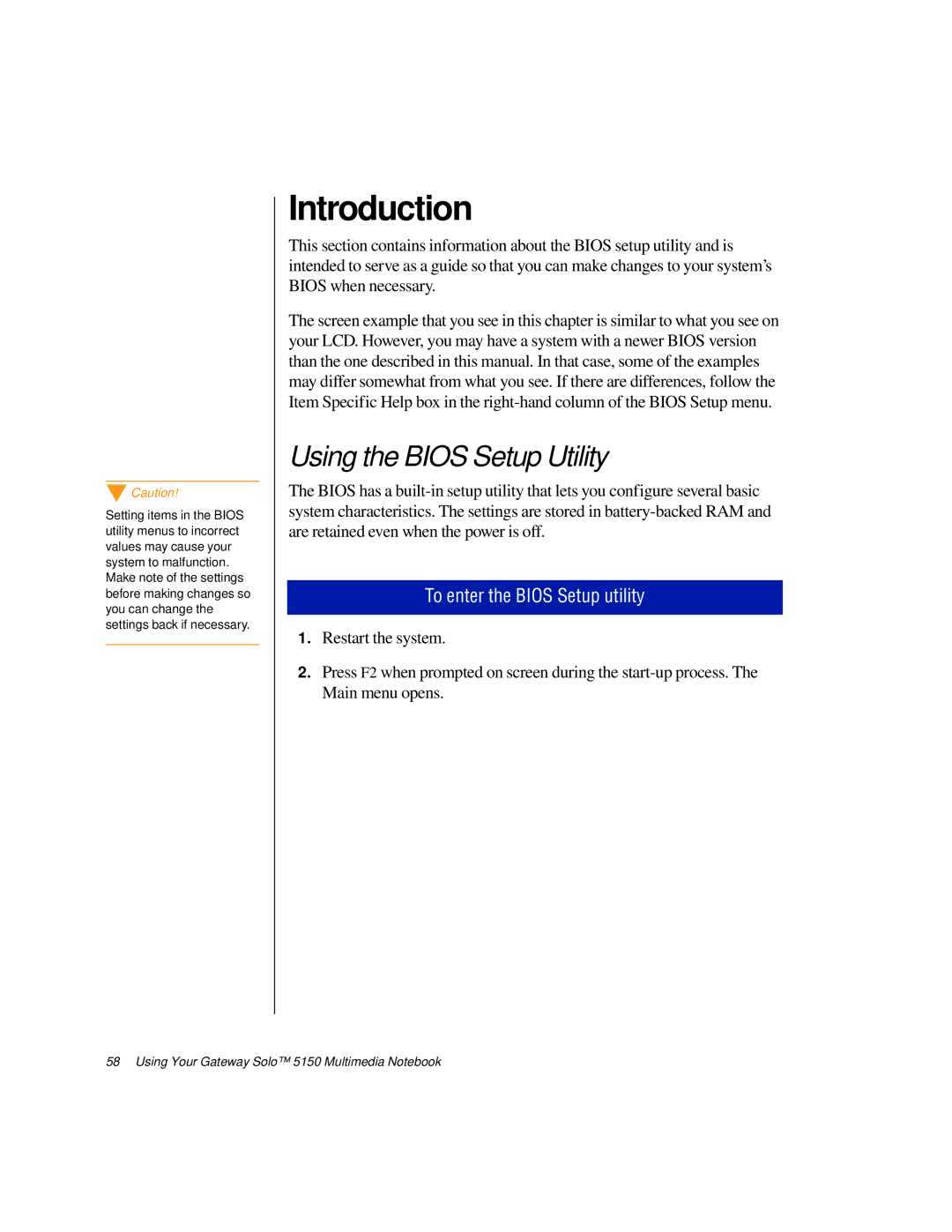![]() Caution!
Caution!
Setting items in the BIOS utility menus to incorrect values may cause your system to malfunction. Make note of the settings before making changes so you can change the settings back if necessary.
Introduction
This section contains information about the BIOS setup utility and is intended to serve as a guide so that you can make changes to your system’s BIOS when necessary.
The screen example that you see in this chapter is similar to what you see on your LCD. However, you may have a system with a newer BIOS version than the one described in this manual. In that case, some of the examples may differ somewhat from what you see. If there are differences, follow the Item Specific Help box in the
Using the BIOS Setup Utility
The BIOS has a
To enter the BIOS Setup utility
1.Restart the system.
2.Press F2 when prompted on screen during the