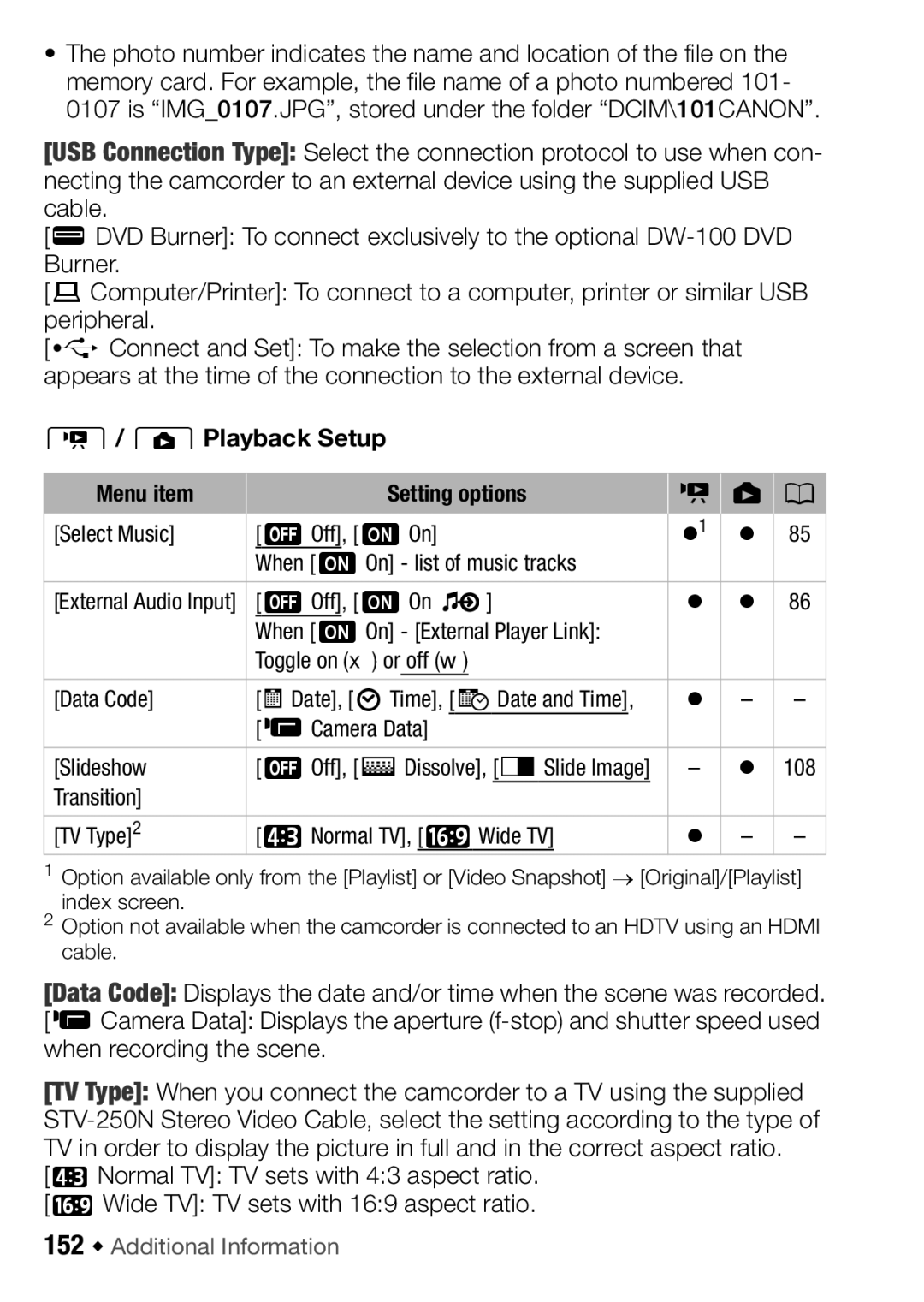•The photo number indicates the name and location of the file on the memory card. For example, the file name of a photo numbered 101- 0107 is “IMG_0107.JPG”, stored under the folder “DCIM\101CANON”.
[USB Connection Type]: Select the connection protocol to use when con- necting the camcorder to an external device using the supplied USB cable.
[MDVD Burner]: To connect exclusively to the optional
[NComputer/Printer]: To connect to a computer, printer or similar USB peripheral.
[VConnect and Set]: To make the selection from a screen that appears at the time of the connection to the external device.
y/ zPlayback Setup
Menu item | Setting options | 1 2 0 | ||||
[Select Music] | [BOff], [AOn] |
| z1 | z | 85 | |
| When [AOn] - list of music tracks |
|
|
| ||
|
|
|
|
|
| |
[External Audio Input] | [BOff], [AOn | ] | z | z | 86 | |
| When [AOn] - [External Player Link]: |
|
|
| ||
| Toggle on (x) or off (w) |
|
|
|
| |
|
|
|
|
|
|
|
[Data Code] | [IDate], [JTime], [KDate and Time], | z | – | – | ||
| [LCamera Data] |
|
|
|
| |
|
|
|
|
| ||
[Slideshow | [BOff], [iDissolve], [jSlide Image] | – | z | 108 | ||
Transition] |
|
|
|
|
|
|
|
|
|
|
| ||
[TV Type]2 | [FNormal TV], [GWide TV] | z | – | – | ||
1Option available only from the [Playlist] or [Video Snapshot] → [Original]/[Playlist]
index screen.
2Option not available when the camcorder is connected to an HDTV using an HDMI cable.
[Data Code]: Displays the date and/or time when the scene was recorded.
[LCamera Data]: Displays the aperture
[TV Type]: When you connect the camcorder to a TV using the supplied
[GWide TV]: TV sets with 16:9 aspect ratio.