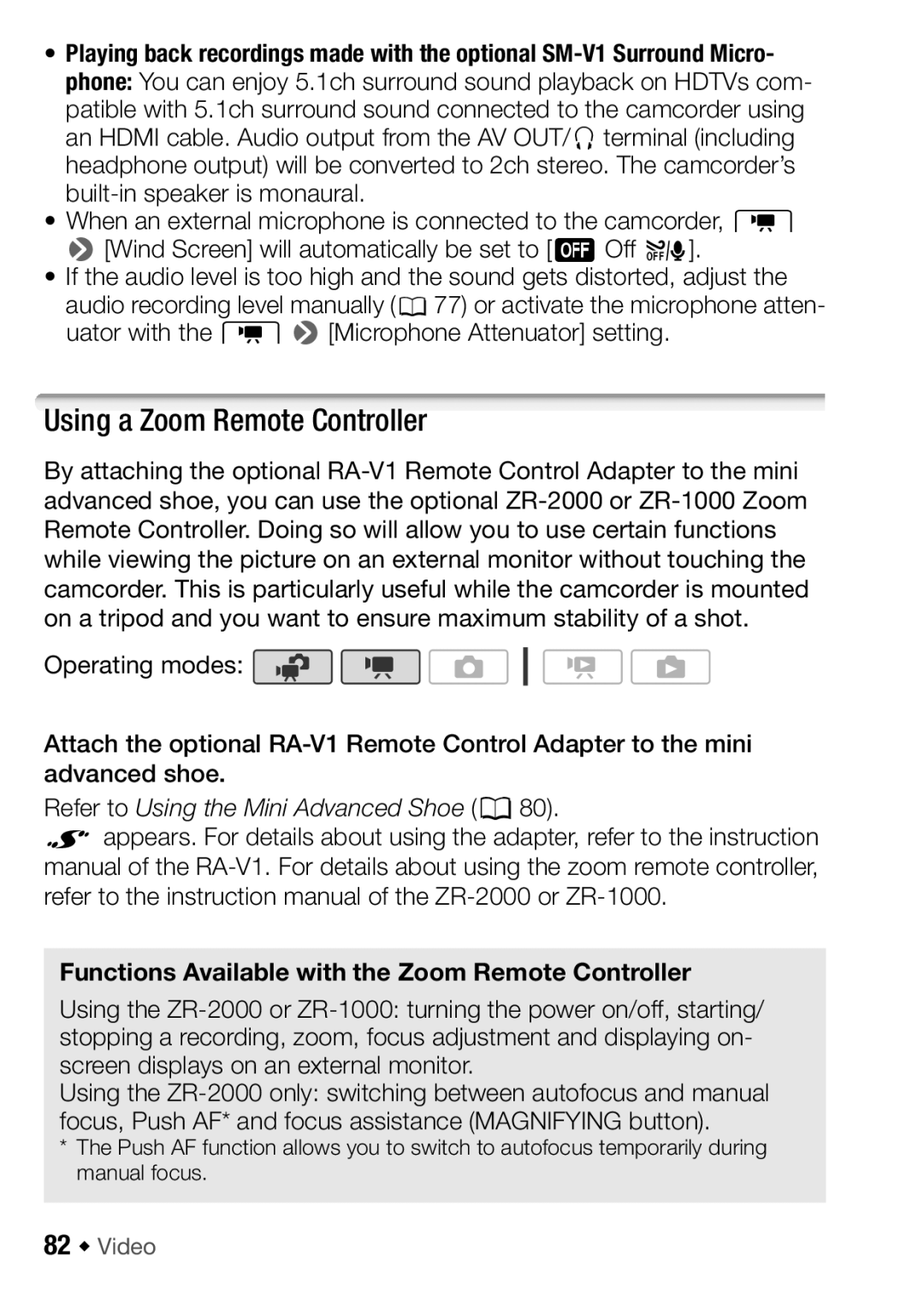•Playing back recordings made with the optional
•When an external microphone is connected to the camcorder, 7 8[Wind Screen] will automatically be set to [BOff Z].
•If the audio level is too high and the sound gets distorted, adjust the audio recording level manually (077) or activate the microphone atten- uator with the 78[Microphone Attenuator] setting.
Using a Zoom Remote Controller
By attaching the optional
Operating modes: ![]()
![]()
![]()
Attach the optional
Refer to Using the Mini Advanced Shoe (080).
![]()
![]()
![]() appears. For details about using the adapter, refer to the instruction manual of the
appears. For details about using the adapter, refer to the instruction manual of the
Functions Available with the Zoom Remote Controller
Using the
Using the
*The Push AF function allows you to switch to autofocus temporarily during manual focus.