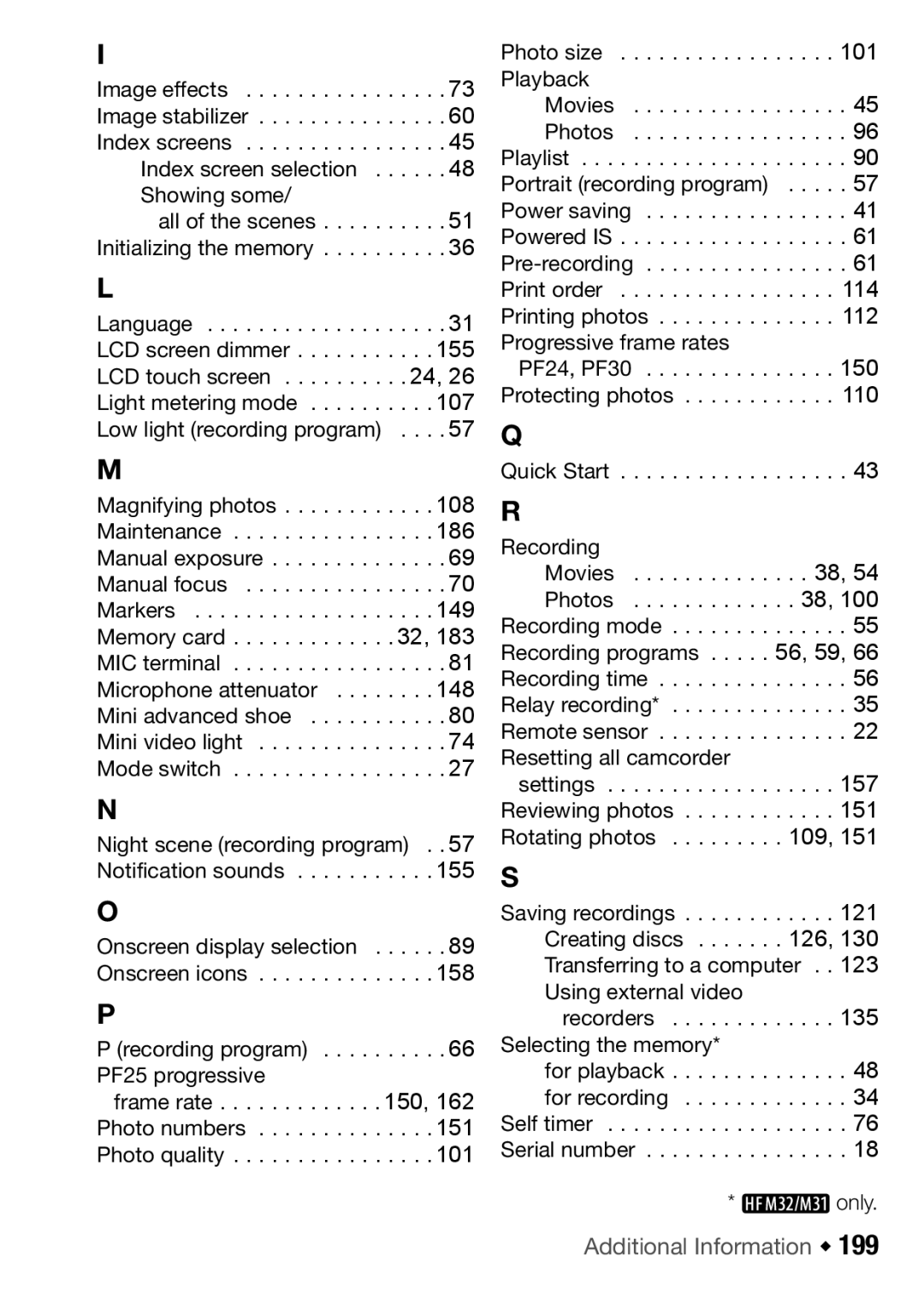I
Image effects . . . . . . . . . . . . . . . . 73 Image stabilizer . . . . . . . . . . . . . . . 60 Index screens . . . . . . . . . . . . . . . . 45
Index screen selection . . . . . . 48 Showing some/
all of the scenes . . . . . . . . . . 51 Initializing the memory . . . . . . . . . . 36
L |
|
Language | . . . . 31 |
LCD screen dimmer | . . . 155 |
LCD touch screen | . 24, 26 |
Light metering mode | . . . 107 |
Low light (recording program) | . . . . 57 |
M
Magnifying photos . . . . . . . . . . . . 108 Maintenance . . . . . . . . . . . . . . . . 186 Manual exposure . . . . . . . . . . . . . . 69 Manual focus . . . . . . . . . . . . . . . . 70 Markers . . . . . . . . . . . . . . . . . . . 149 Memory card . . . . . . . . . . . . . 32, 183 MIC terminal . . . . . . . . . . . . . . . . . 81 Microphone attenuator . . . . . . . . 148
Mini advanced shoe . . . . . . . . . . . 80 Mini video light . . . . . . . . . . . . . . . 74 Mode switch . . . . . . . . . . . . . . . . . 27
N
Night scene (recording program) . . 57 Notification sounds . . . . . . . . . . . 155
O
Onscreen display selection . . . . . . 89 Onscreen icons . . . . . . . . . . . . . . 158
P
P (recording program) . . . . . . . . . . 66 PF25 progressive
frame rate . . . . . . . . . . . . . 150, 162 Photo numbers . . . . . . . . . . . . . . 151 Photo quality . . . . . . . . . . . . . . . . 101
Photo size . . . . . . . . . . . . . . . . . 101
Playback
Movies . . . . . . . . . . . . . . . . . 45 Photos . . . . . . . . . . . . . . . . . 96 Playlist . . . . . . . . . . . . . . . . . . . . . 90
Portrait (recording program) . . . . . 57 Power saving . . . . . . . . . . . . . . . . 41 Powered IS . . . . . . . . . . . . . . . . . . 61
Progressive frame rates
PF24, PF30 . . . . . . . . . . . . . . . 150 Protecting photos . . . . . . . . . . . . 110
Q
Quick Start . . . . . . . . . . . . . . . . . . 43
R
Recording
Movies . . . . . . . . . . . . . . 38, 54 Photos . . . . . . . . . . . . . 38, 100 Recording mode . . . . . . . . . . . . . . 55 Recording programs . . . . . 56, 59, 66 Recording time . . . . . . . . . . . . . . . 56 Relay recording* . . . . . . . . . . . . . . 35 Remote sensor . . . . . . . . . . . . . . . 22
Resetting all camcorder
settings . . . . . . . . . . . . . . . . . . 157 Reviewing photos . . . . . . . . . . . . 151 Rotating photos . . . . . . . . . 109, 151
S
Saving recordings . . . . . . . . . . . . 121 Creating discs . . . . . . . 126, 130
Transferring to a computer . . 123 Using external video
recorders . . . . . . . . . . . . . 135
Selecting the memory*
for playback . . . . . . . . . . . . . . 48 for recording . . . . . . . . . . . . . 34 Self timer . . . . . . . . . . . . . . . . . . . 76 Serial number . . . . . . . . . . . . . . . . 18