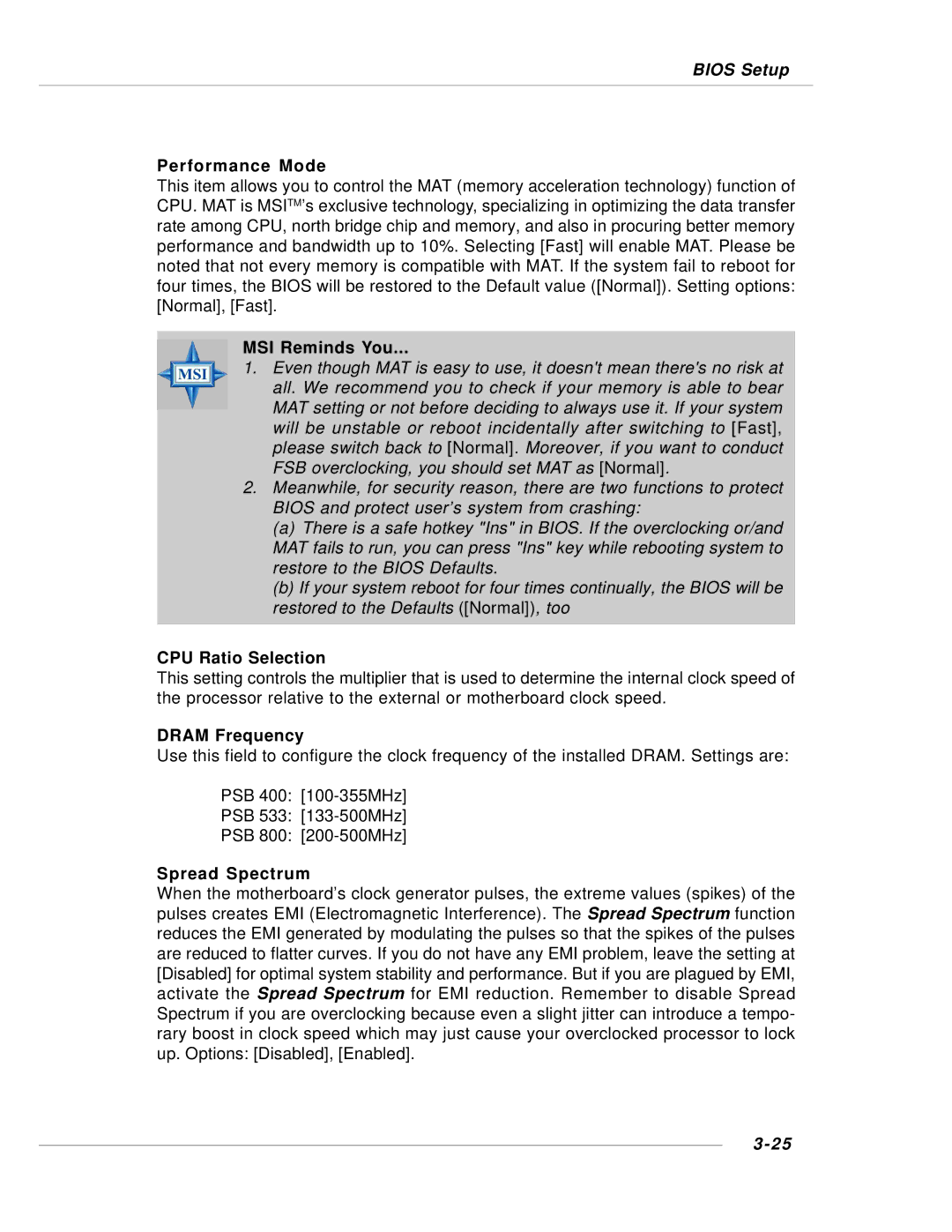BIOS Setup
Performance Mode
This item allows you to control the MAT (memory acceleration technology) function of CPU. MAT is MSITM’s exclusive technology, specializing in optimizing the data transfer rate among CPU, north bridge chip and memory, and also in procuring better memory performance and bandwidth up to 10%. Selecting [Fast] will enable MAT. Please be noted that not every memory is compatible with MAT. If the system fail to reboot for four times, the BIOS will be restored to the Default value ([Normal]). Setting options: [Normal], [Fast].
MSI Reminds You...
1.Even though MAT is easy to use, it doesn't mean there's no risk at all. We recommend you to check if your memory is able to bear MAT setting or not before deciding to always use it. If your system will be unstable or reboot incidentally after switching to [Fast], please switch back to [Normal]. Moreover, if you want to conduct FSB overclocking, you should set MAT as [Normal].
2.Meanwhile, for security reason, there are two functions to protect BIOS and protect user’s system from crashing:
(a)There is a safe hotkey "Ins" in BIOS. If the overclocking or/and MAT fails to run, you can press "Ins" key while rebooting system to restore to the BIOS Defaults.
(b)If your system reboot for four times continually, the BIOS will be restored to the Defaults ([Normal]), too
CPU Ratio Selection
This setting controls the multiplier that is used to determine the internal clock speed of the processor relative to the external or motherboard clock speed.
DRAM Frequency
Use this field to configure the clock frequency of the installed DRAM. Settings are:
PSB 400:
PSB 533:
PSB 800:
Spread Spectrum
When the motherboard’s clock generator pulses, the extreme values (spikes) of the pulses creates EMI (Electromagnetic Interference). The Spread Spectrum function reduces the EMI generated by modulating the pulses so that the spikes of the pulses are reduced to flatter curves. If you do not have any EMI problem, leave the setting at [Disabled] for optimal system stability and performance. But if you are plagued by EMI, activate the Spread Spectrum for EMI reduction. Remember to disable Spread Spectrum if you are overclocking because even a slight jitter can introduce a tempo- rary boost in clock speed which may just cause your overclocked processor to lock up. Options: [Disabled], [Enabled].