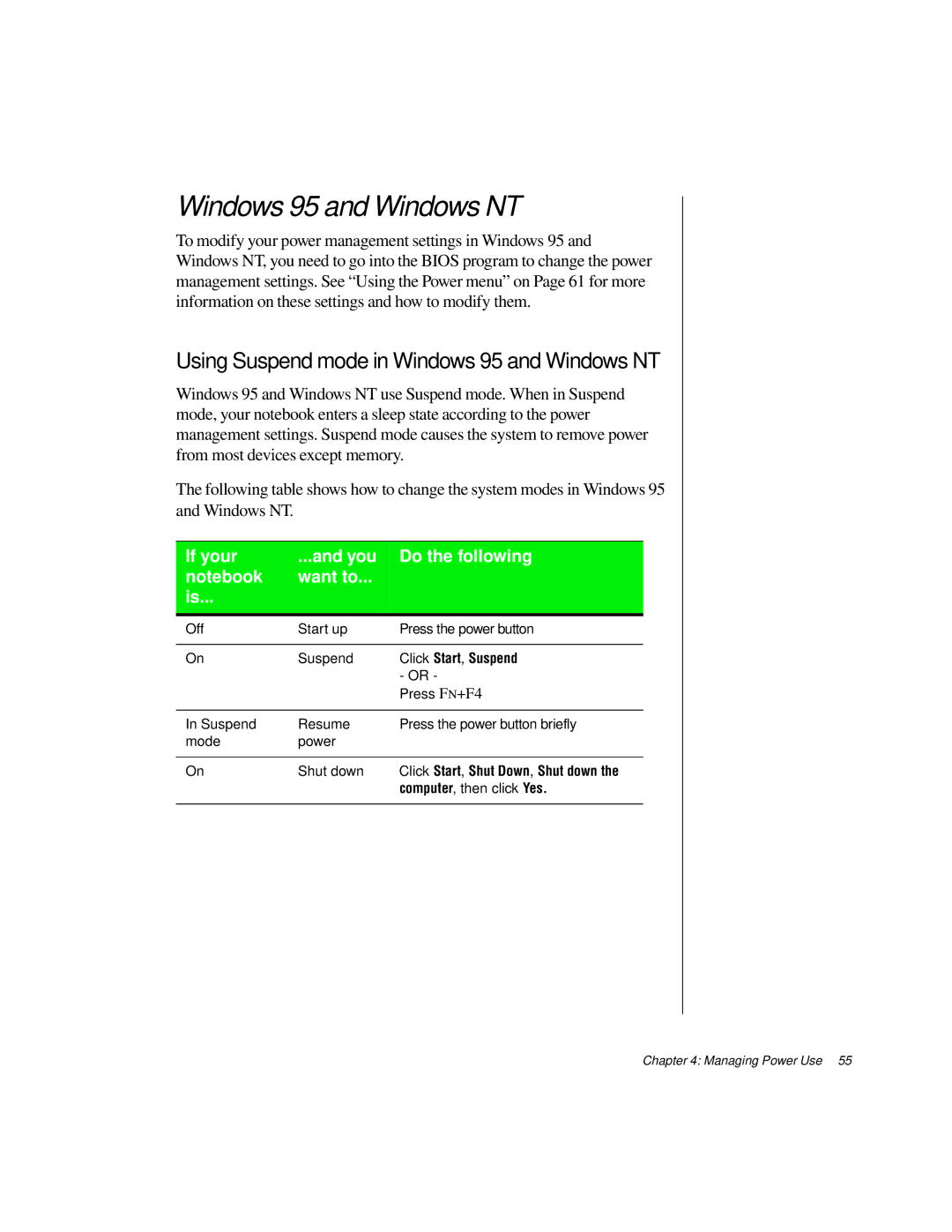Windows 95 and Windows NT
To modify your power management settings in Windows 95 and Windows NT, you need to go into the BIOS program to change the power management settings. See “Using the Power menu” on Page 61 for more information on these settings and how to modify them.
Using Suspend mode in Windows 95 and Windows NT
Windows 95 and Windows NT use Suspend mode. When in Suspend mode, your notebook enters a sleep state according to the power management settings. Suspend mode causes the system to remove power from most devices except memory.
The following table shows how to change the system modes in Windows 95 and Windows NT.
If your | ...and you | Do the following |
notebook | want to... |
|
is... |
|
|
|
|
|
Off | Start up | Press the power button |
|
|
|
On | Suspend | Click Start, Suspend |
|
| - OR - |
|
| Press FN+F4 |
|
|
|
In Suspend | Resume | Press the power button briefly |
mode | power |
|
|
|
|
On | Shut down | Click Start, Shut Down, Shut down the |
|
| computer, then click Yes. |
|
|
|
Chapter 4: Managing Power Use 55