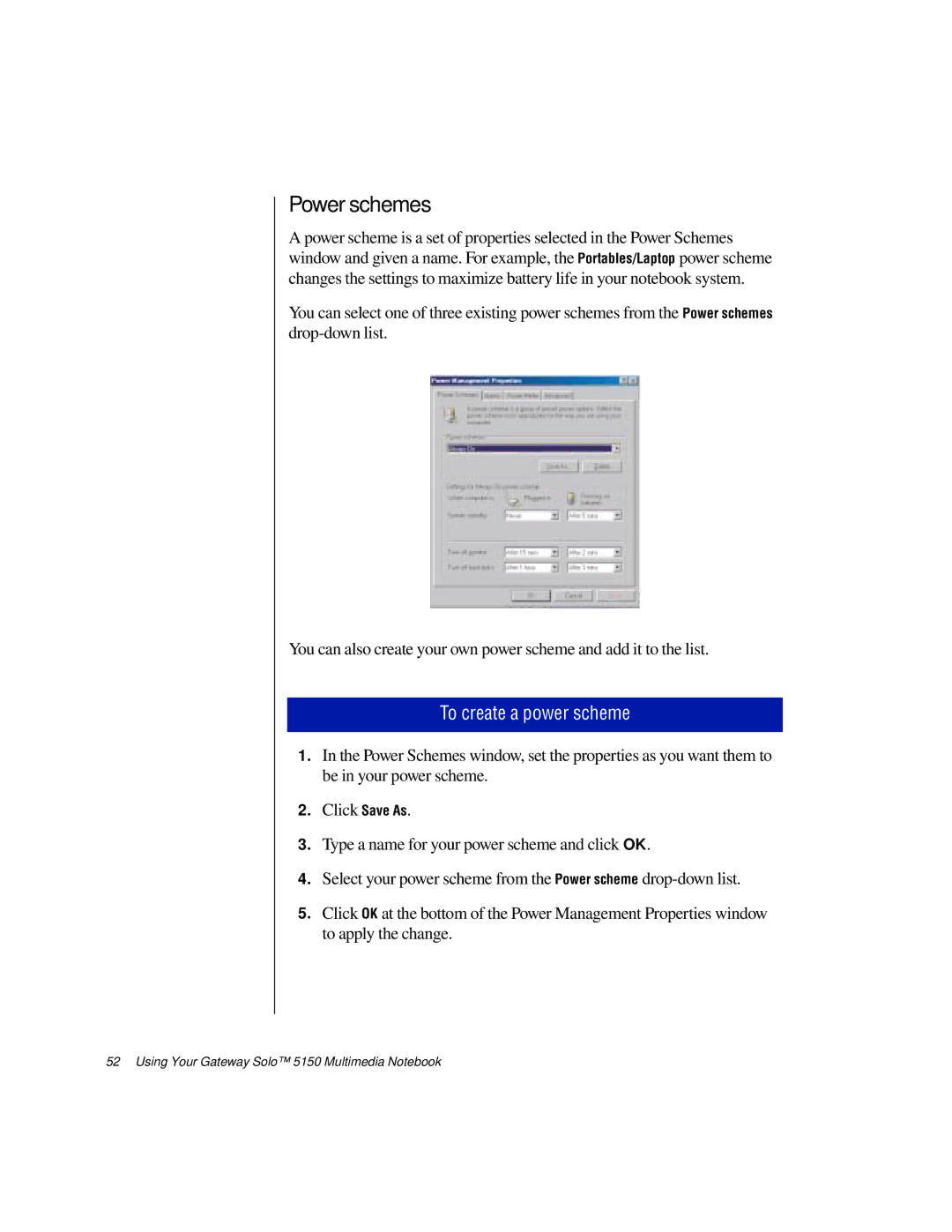Power schemes
A power scheme is a set of properties selected in the Power Schemes window and given a name. For example, the Portables/Laptop power scheme changes the settings to maximize battery life in your notebook system.
You can select one of three existing power schemes from the Power schemes
You can also create your own power scheme and add it to the list.
To create a power scheme
1.In the Power Schemes window, set the properties as you want them to be in your power scheme.
2.Click Save As.
3.Type a name for your power scheme and click OK.
4.Select your power scheme from the Power scheme
5.Click OK at the bottom of the Power Management Properties window to apply the change.