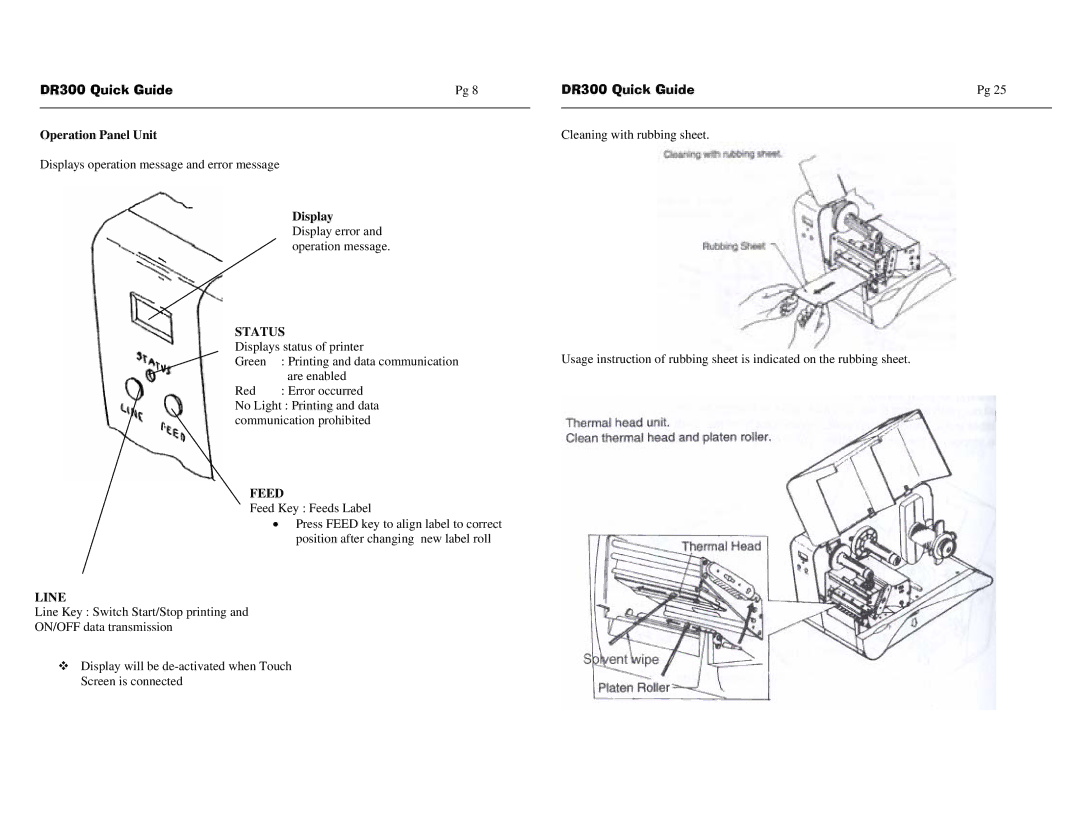DR300 Quick Guide | Pg 8 |
|
|
Operation Panel Unit
Displays operation message and error message
Display
Display error and operation message.
STATUS
Displays status of printer
Green | : Printing and data communication |
| are enabled |
Red | : Error occurred |
No Light : Printing and data communication prohibited
FEED
Feed Key : Feeds Label
• Press FEED key to align label to correct position after changing new label roll
LINE
Line Key : Switch Start/Stop printing and
ON/OFF data transmission
Display will be
DR300 Quick Guide | Pg 25 |
|
|
Cleaning with rubbing sheet.
Usage instruction of rubbing sheet is indicated on the rubbing sheet.