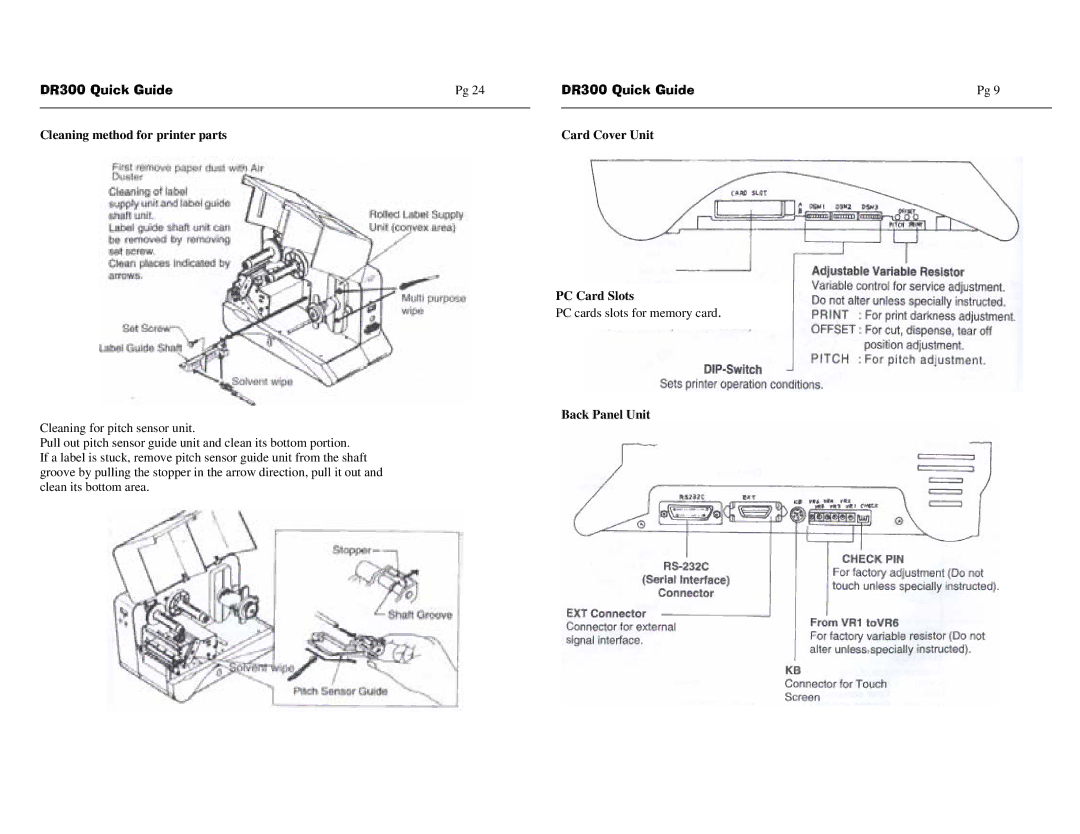DR300 Quick Guide | Pg 24 |
|
|
Cleaning method for printer parts
DR300 Quick Guide | Pg 9 |
|
|
Card Cover Unit
PC Card Slots
PC cards slots for memory card.
Back Panel Unit
Cleaning for pitch sensor unit.
Pull out pitch sensor guide unit and clean its bottom portion.
If a label is stuck, remove pitch sensor guide unit from the shaft groove by pulling the stopper in the arrow direction, pull it out and clean its bottom area.