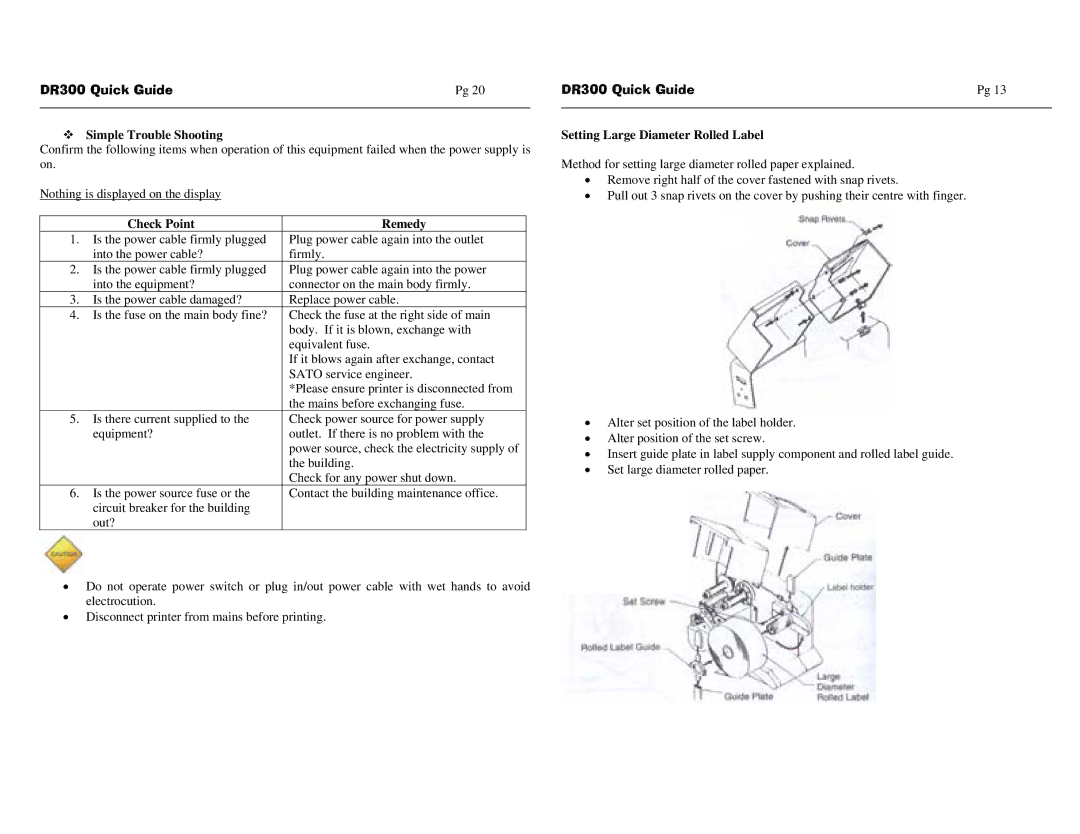DR300 Quick Guide | Pg 20 |
|
|
Simple Trouble Shooting
Confirm the following items when operation of this equipment failed when the power supply is on.
Nothing is displayed on the display
| Check Point | Remedy |
1. | Is the power cable firmly plugged | Plug power cable again into the outlet |
| into the power cable? | firmly. |
2. | Is the power cable firmly plugged | Plug power cable again into the power |
| into the equipment? | connector on the main body firmly. |
3. | Is the power cable damaged? | Replace power cable. |
4. | Is the fuse on the main body fine? | Check the fuse at the right side of main |
|
| body. If it is blown, exchange with |
|
| equivalent fuse. |
|
| If it blows again after exchange, contact |
|
| SATO service engineer. |
|
| *Please ensure printer is disconnected from |
|
| the mains before exchanging fuse. |
5. | Is there current supplied to the | Check power source for power supply |
| equipment? | outlet. If there is no problem with the |
|
| power source, check the electricity supply of |
|
| the building. |
|
| Check for any power shut down. |
6. | Is the power source fuse or the | Contact the building maintenance office. |
| circuit breaker for the building |
|
| out? |
|
•Do not operate power switch or plug in/out power cable with wet hands to avoid electrocution.
•Disconnect printer from mains before printing.
DR300 Quick Guide | Pg 13 |
|
|
Setting Large Diameter Rolled Label
Method for setting large diameter rolled paper explained.
•Remove right half of the cover fastened with snap rivets.
•Pull out 3 snap rivets on the cover by pushing their centre with finger.
•Alter set position of the label holder.
•Alter position of the set screw.
•Insert guide plate in label supply component and rolled label guide.
•Set large diameter rolled paper.