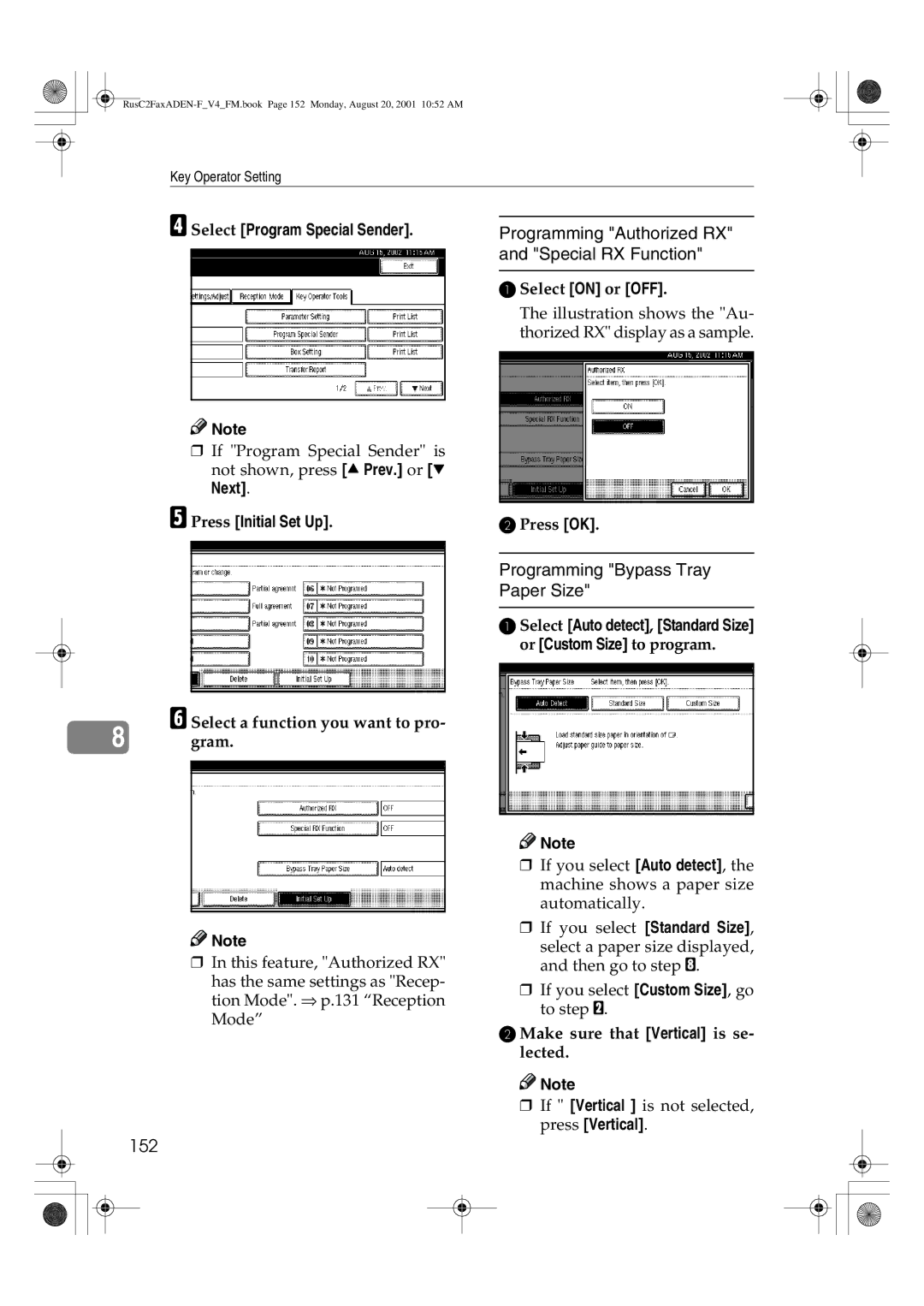1027 specifications
The Savin 1027 is a compact, multifunctional digital copier designed to meet the needs of small to medium-sized businesses. With a host of advanced features, it streamlines daily operations by providing reliable printing, copying, scanning, and faxing capabilities in a single device.One of the standout characteristics of the Savin 1027 is its user-friendly interface. The intuitive control panel enables users to perform tasks with ease, significantly enhancing workflow efficiency. The color LCD display provides clear visibility and quick access to essential functions, making navigation straightforward even for less tech-savvy individuals.
In terms of performance, the Savin 1027 is equipped with a powerful engine that can achieve print speeds of up to 27 pages per minute (ppm), ensuring that users can manage high-volume tasks with minimal delays. The device supports a variety of paper sizes, accommodating everyday letter and legal dimensions, as well as specialized media such as envelopes and labels, which allows for greater flexibility in document production.
The Savin 1027 also features automatic duplexing capabilities, contributing to reduced paper consumption and promoting eco-friendly practices. This not only helps in cutting down operational costs but also aligns with responsible environmental stewardship.
On the technological front, the Savin 1027 integrates seamlessly with various workgroup environments. Its network-ready capability enables easy connection to both wired and wireless networks, facilitating sharing among multiple users. Additionally, it supports mobile printing options, allowing users to print directly from their smartphones or tablets, thereby enhancing convenience.
Security is another crucial consideration for businesses, and the Savin 1027 addresses this with robust security features. It includes user authentication options, secure printing, and data encryption, ensuring that sensitive information remains protected from unauthorized access.
Moreover, the Savin 1027 offers advanced scanning functions, including the ability to scan to email, folder, or USB, enabling quick data capture and sharing. The device supports various file formats, catering to diverse business needs.
In summary, the Savin 1027 stands out in the realm of multifunctional copiers with its blend of efficiency, advanced technology, and user-centric design. Whether for printing forms, copying documents, or scanning important paperwork, the Savin 1027 is an asset that can enhance productivity and contribute to the smooth operation of any office environment.