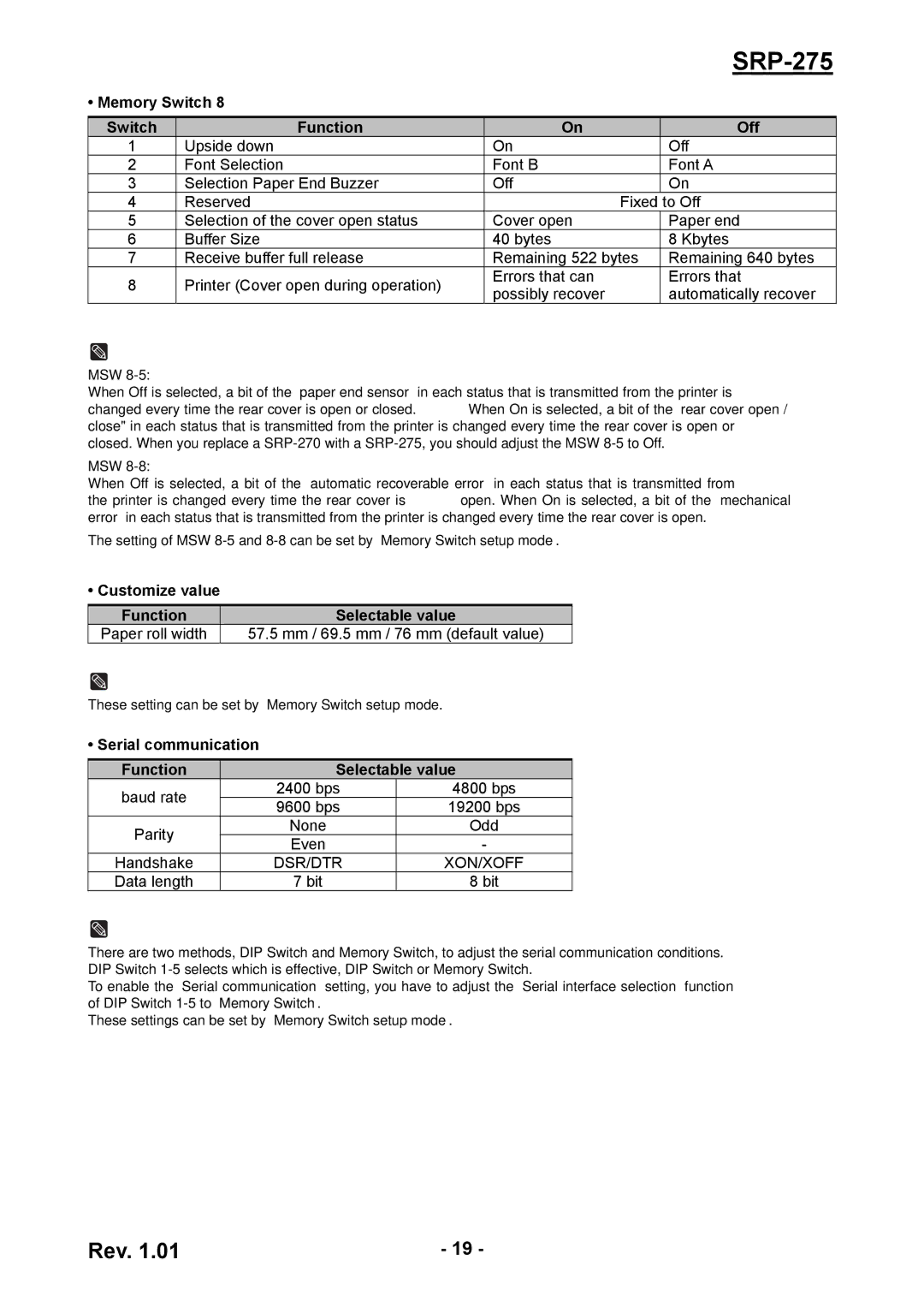SRP-275
• Memory Switch 8
Switch | Function |
1Upside down
2Font Selection
3Selection Paper End Buzzer
4Reserved
5Selection of the cover open status
6Buffer Size
7Receive buffer full release
8Printer (Cover open during operation)
![]() NOTES
NOTES
On | Off |
On | Off |
Font B | Font A |
Off | On |
Fixed | to Off |
Cover open | Paper end |
40 bytes | 8 Kbytes |
Remaining 522 bytes | Remaining 640 bytes |
Errors that can | Errors that |
possibly recover | automatically recover |
MSW
When Off is selected, a bit of the “paper end sensor” in each status that is transmitted from the printer is changed every time the rear cover is open or closed. When On is selected, a bit of the “rear cover open / close" in each status that is transmitted from the printer is changed every time the rear cover is open or closed. When you replace a
MSW
When Off is selected, a bit of the “automatic recoverable error” in each status that is transmitted from the printer is changed every time the rear cover is open. When On is selected, a bit of the “mechanical error” in each status that is transmitted from the printer is changed every time the rear cover is open.
The setting of MSW
• Customize value
Function | Selectable value |
Paper roll width | 57.5 mm / 69.5 mm / 76 mm (default value) |
![]() NOTES
NOTES
These setting can be set by “Memory Switch setup mode.”
• Serial communication
Function | Selectable value | ||
baud rate | 2400 bps | 4800 bps | |
9600 bps | 19200 bps | ||
| |||
Parity | None | Odd | |
Even | - | ||
| |||
Handshake | DSR/DTR | XON/XOFF | |
Data length | 7 bit | 8 bit | |
![]() NOTES
NOTES
There are two methods, DIP Switch and Memory Switch, to adjust the serial communication conditions. DIP Switch
To enable the “Serial communication“ setting, you have to adjust the “Serial interface selection“ function of DIP Switch
These settings can be set by “Memory Switch setup mode”.
Rev. 1.01 | - 19 - |