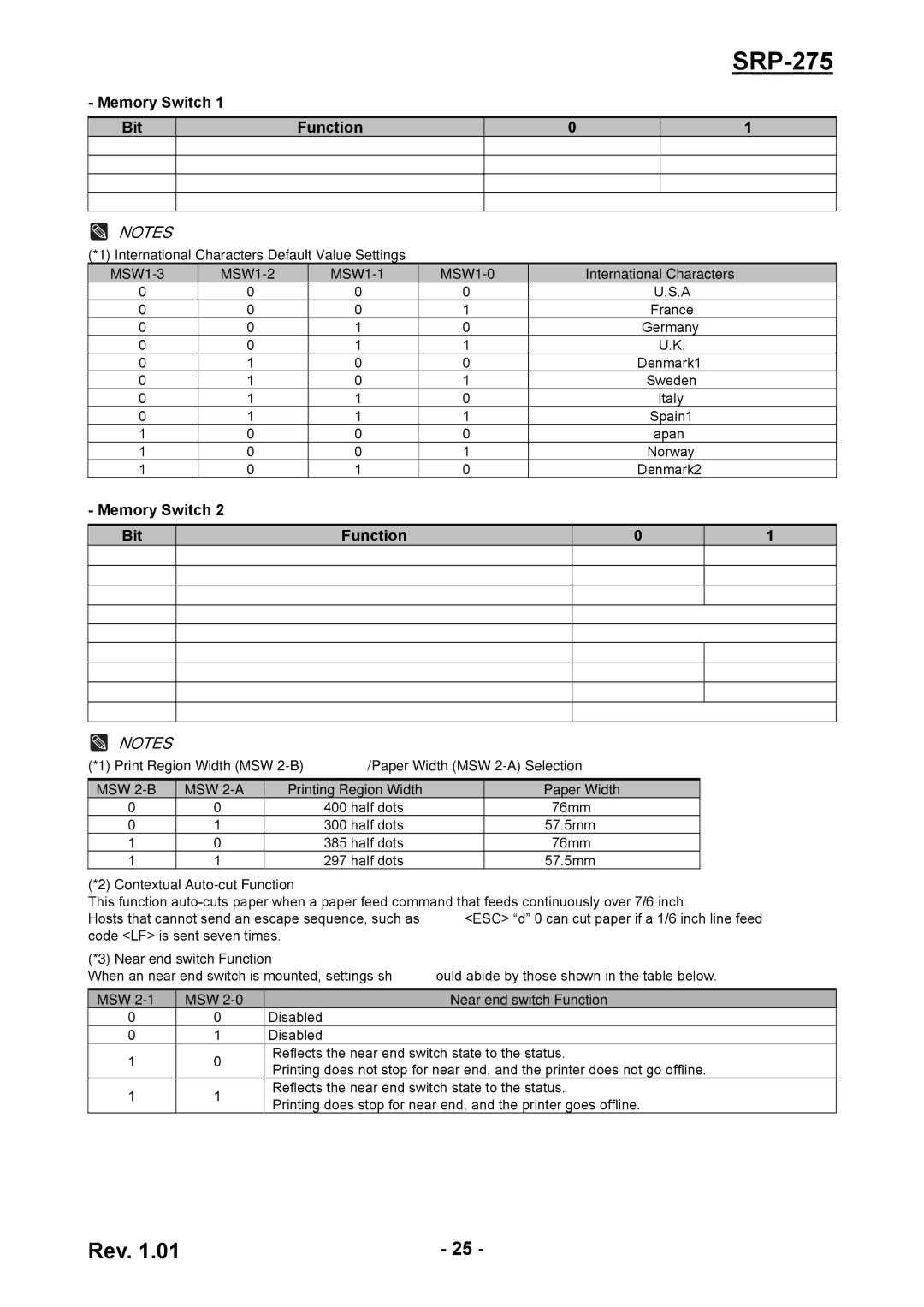|
|
|
|
|
|
|
|
|
|
|
- Memory Switch 1 |
|
|
|
|
|
|
|
| ||
|
|
|
|
|
|
|
|
|
|
|
Bit |
|
| Function |
|
| 0 |
| 1 | ||
F |
|
| Reserved |
|
|
|
|
| ||
E~5 |
|
|
|
|
|
|
| Normal |
|
|
4 |
|
| Zero style |
|
|
| Slash zero | |||
3~0 |
| International Characters (*1) |
|
| Refer to the | following table | ||||
NOTES |
|
|
|
|
|
|
|
|
| |
(*1) International Characters Default Value Settings |
|
|
| |||||||
|
| International Characters | ||||||||
0 |
| 0 |
| 0 |
| 0 |
|
|
| U.S.A |
0 |
| 0 |
| 0 |
| 1 |
|
| France | |
0 |
| 0 |
| 1 |
| 0 |
|
| Germany | |
0 |
| 0 |
| 1 |
| 1 |
|
|
| U.K. |
0 |
| 1 |
| 0 |
| 0 |
|
| Denmark1 | |
0 |
| 1 |
| 0 |
| 1 |
|
| Sweden | |
0 |
| 1 |
| 1 |
| 0 |
|
|
| Italy |
0 |
| 1 |
| 1 |
| 1 |
|
| Spain1 | |
1 |
| 0 |
| 0 |
| 0 |
|
|
| Japan |
1 |
| 0 |
| 0 |
| 1 |
|
| Norway | |
1 |
| 0 |
| 1 |
| 0 |
|
| Denmark2 | |
- Memory Switch 2 |
|
|
|
|
|
| ||
Bit |
|
| Function |
| 0 |
| 1 | |
F |
| Reserved |
|
|
|
|
|
|
E |
| How to recover to print ready after inserting paper |
| Press FEED. | ||||
D~C |
| Reserved |
|
|
|
|
|
|
B |
| Printing region width (*1) |
| Refer to the | following table | |||
A |
| Paper width selection (*1) |
| Refer to the following table | ||||
9~4 |
|
|
|
|
|
|
|
|
3 |
| Contextual |
| Disabled | Enabled | |||
2 |
|
|
|
|
|
|
|
|
1~0 |
| Near end switch function (*3) |
| Refer to the | following table | |||
NOTES |
|
|
|
|
|
|
| |
(*1) Print Region Width (MSW |
| |||||||
|
|
|
|
|
|
| ||
MSW |
| MSW | Printing Region Width |
| Paper Width |
|
| |
0 |
| 0 | 400 half dots |
| 76mm |
|
| |
0 |
| 1 | 300 half dots |
| 57.5mm |
|
| |
1 |
| 0 | 385 half dots |
| 76mm |
|
| |
1 |
| 1 | 297 half dots |
| 57.5mm |
|
| |
(*2) Contextual Auto-cut Function
This function
(*3) Near end switch Function
When an near end switch is mounted, settings should abide by those shown in the table below.
MSW | MSW | Near end switch Function | |
0 | 0 | Disabled | |
0 | 1 | Disabled | |
1 | 0 | Reflects the near end switch state to the status. | |
Printing does not stop for near end, and the printer does not go offline. | |||
|
| ||
1 | 1 | Reflects the near end switch state to the status. | |
Printing does stop for near end, and the printer goes offline. | |||
|
|
Rev. 1.01 | - 25 - |