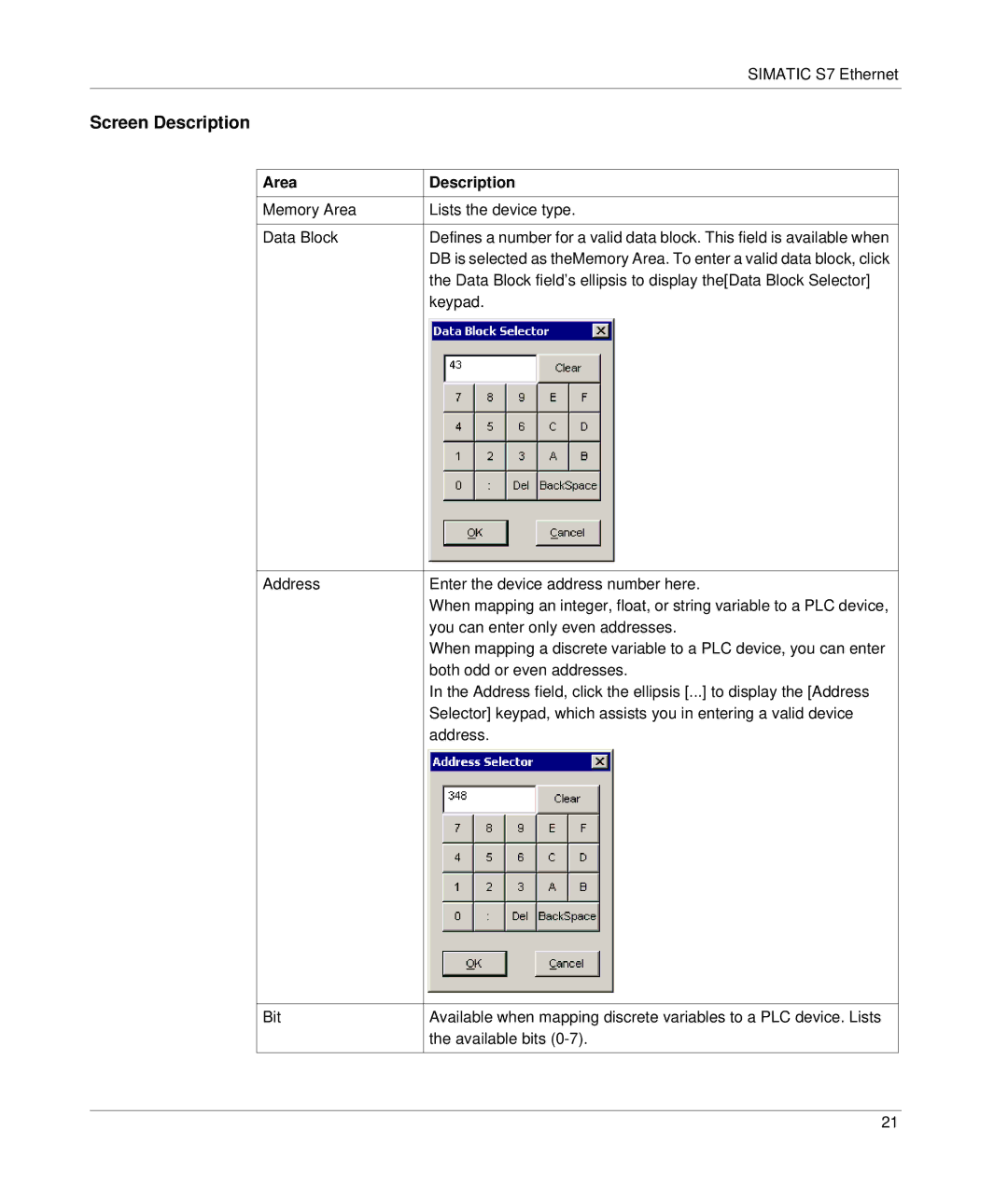|
| SIMATIC S7 Ethernet |
|
|
|
Screen Description |
| |
|
|
|
| Area | Description |
|
|
|
| Memory Area | Lists the device type. |
|
|
|
| Data Block | Defines a number for a valid data block. This field is available when |
|
| DB is selected as theMemory Area. To enter a valid data block, click |
|
| the Data Block field’s ellipsis to display the[Data Block Selector] |
|
| keypad. |
|
|
|
| Address | Enter the device address number here. |
|
| When mapping an integer, float, or string variable to a PLC device, |
|
| you can enter only even addresses. |
|
| When mapping a discrete variable to a PLC device, you can enter |
|
| both odd or even addresses. |
|
| In the Address field, click the ellipsis [...] to display the [Address |
|
| Selector] keypad, which assists you in entering a valid device |
|
| address. |
|
|
|
| Bit | Available when mapping discrete variables to a PLC device. Lists |
|
| the available bits |
|
|
|
21