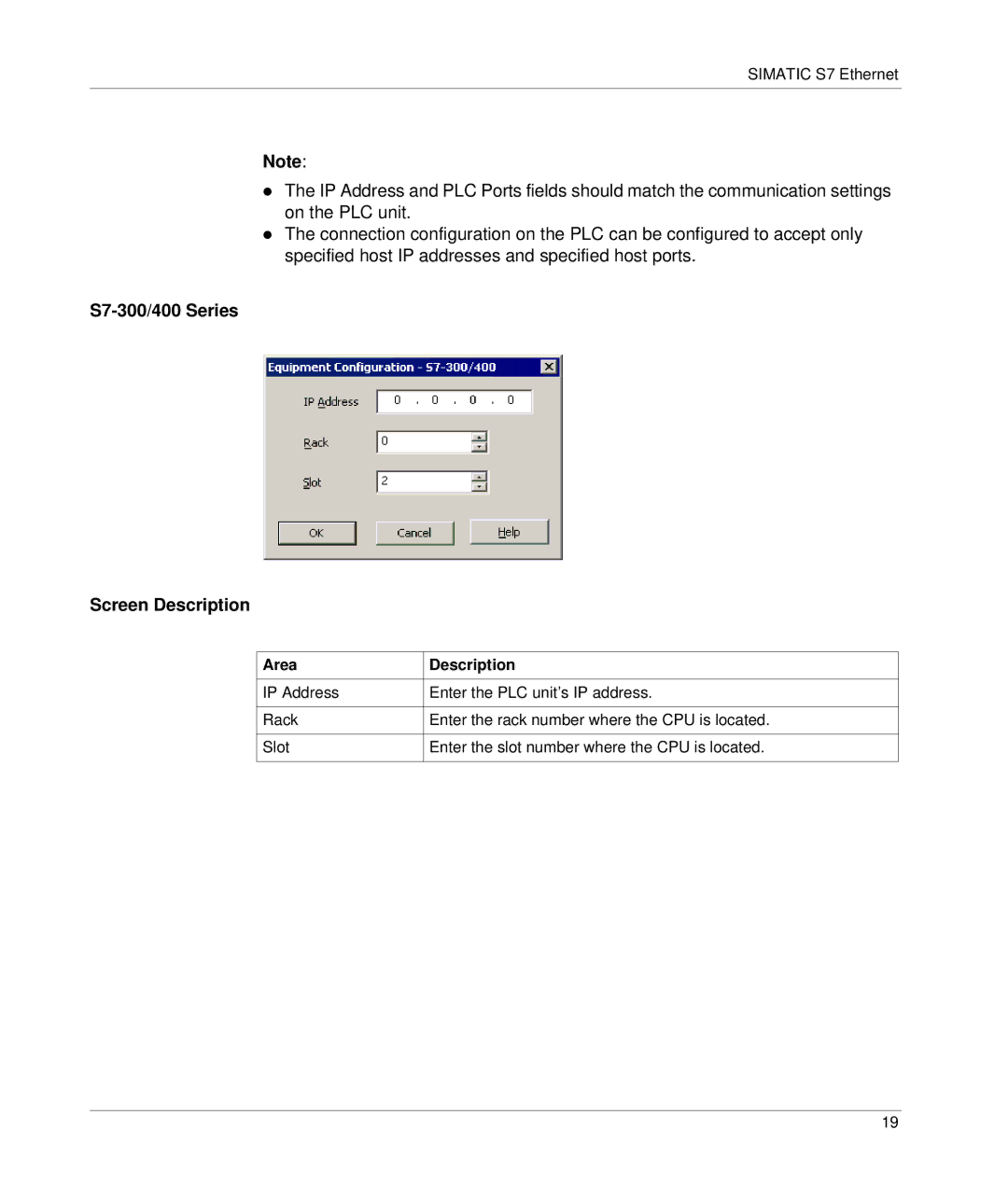SIMATIC S7 Ethernet
Note:
zThe IP Address and PLC Ports fields should match the communication settings on the PLC unit.
zThe connection configuration on the PLC can be configured to accept only specified host IP addresses and specified host ports.
S7-300/400 Series
Screen Description
Area | Description |
|
|
IP Address | Enter the PLC unit’s IP address. |
|
|
Rack | Enter the rack number where the CPU is located. |
|
|
Slot | Enter the slot number where the CPU is located. |
|
|
19