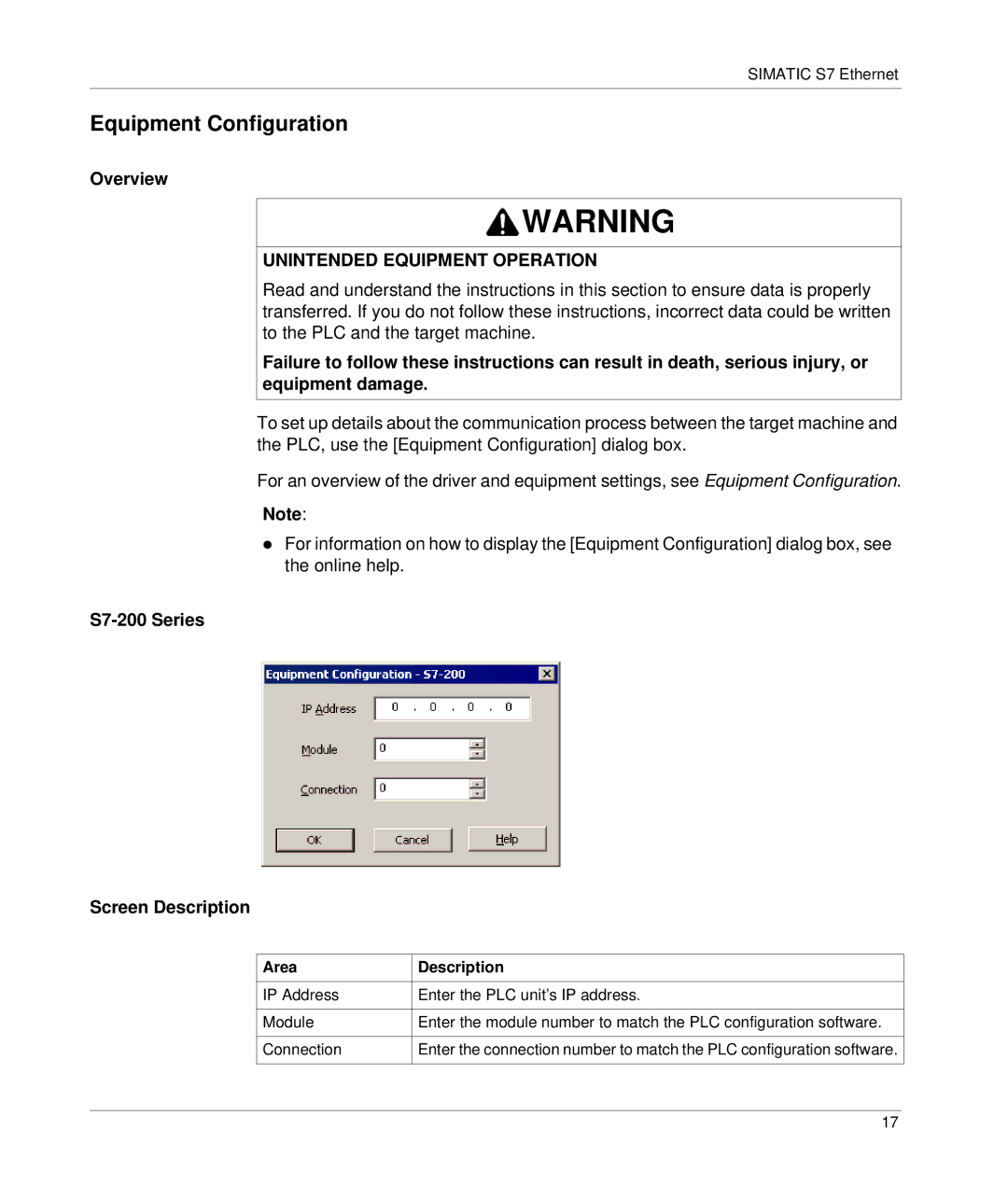SIMATIC S7 Ethernet
Equipment Configuration
Overview
![]() WARNING
WARNING
UNINTENDED EQUIPMENT OPERATION
Read and understand the instructions in this section to ensure data is properly transferred. If you do not follow these instructions, incorrect data could be written to the PLC and the target machine.
Failure to follow these instructions can result in death, serious injury, or equipment damage.
To set up details about the communication process between the target machine and the PLC, use the [Equipment Configuration] dialog box.
For an overview of the driver and equipment settings, see Equipment Configuration.
Note:
zFor information on how to display the [Equipment Configuration] dialog box, see the online help.
S7-200 Series
Screen Description
Area | Description |
|
|
IP Address | Enter the PLC unit’s IP address. |
|
|
Module | Enter the module number to match the PLC configuration software. |
|
|
Connection | Enter the connection number to match the PLC configuration software. |
|
|
17