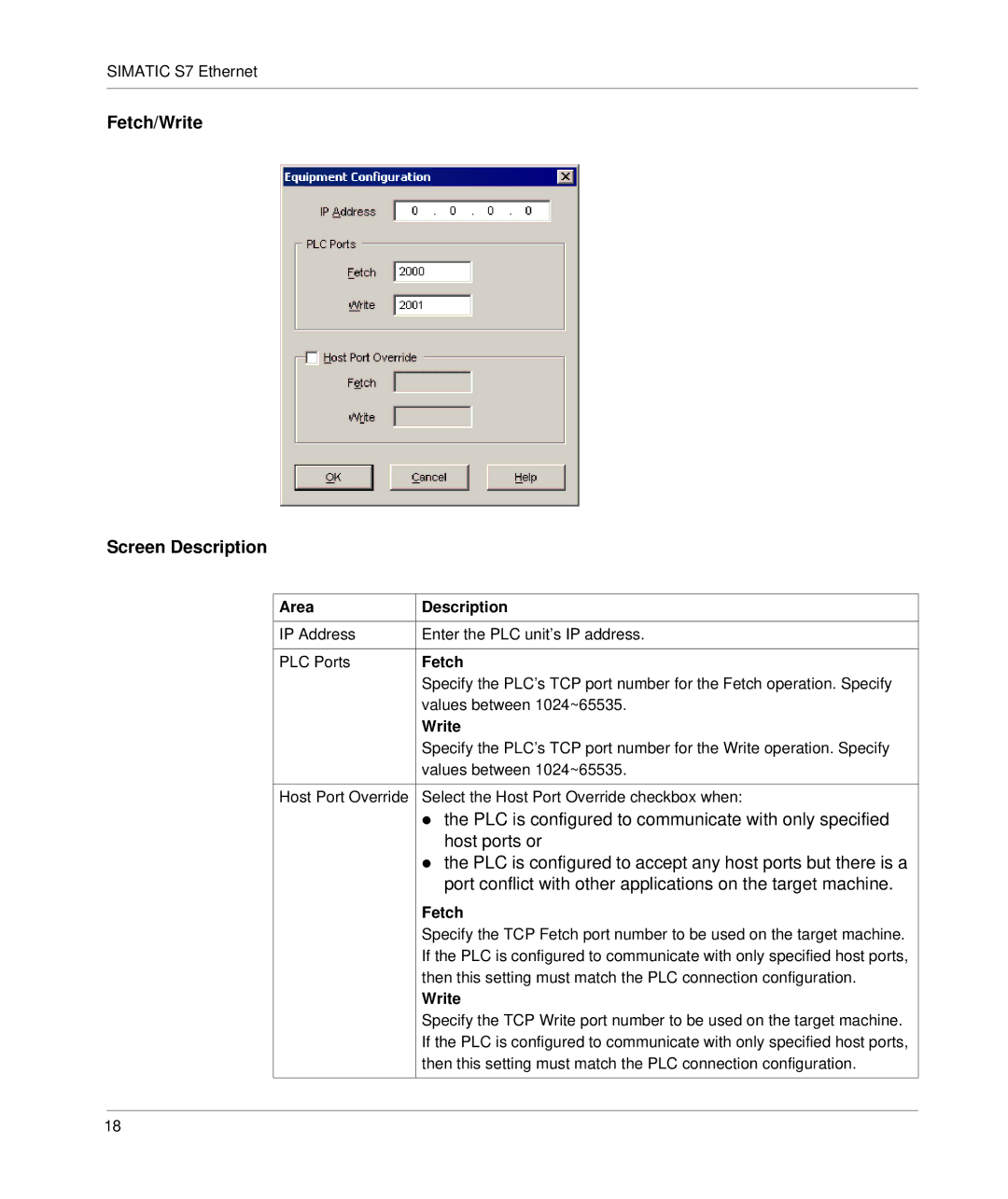SIMATIC S7 Ethernet
Fetch/Write
Screen Description
Area | Description |
|
|
IP Address | Enter the PLC unit’s IP address. |
|
|
PLC Ports | Fetch |
| Specify the PLC’s TCP port number for the Fetch operation. Specify |
| values between 1024~65535. |
| Write |
| Specify the PLC’s TCP port number for the Write operation. Specify |
| values between 1024~65535. |
|
|
Host Port Override | Select the Host Port Override checkbox when: |
| z the PLC is configured to communicate with only specified |
| host ports or |
| z the PLC is configured to accept any host ports but there is a |
| port conflict with other applications on the target machine. |
| Fetch |
| Specify the TCP Fetch port number to be used on the target machine. |
| If the PLC is configured to communicate with only specified host ports, |
| then this setting must match the PLC connection configuration. |
| Write |
| Specify the TCP Write port number to be used on the target machine. |
| If the PLC is configured to communicate with only specified host ports, |
| then this setting must match the PLC connection configuration. |
|
|
18