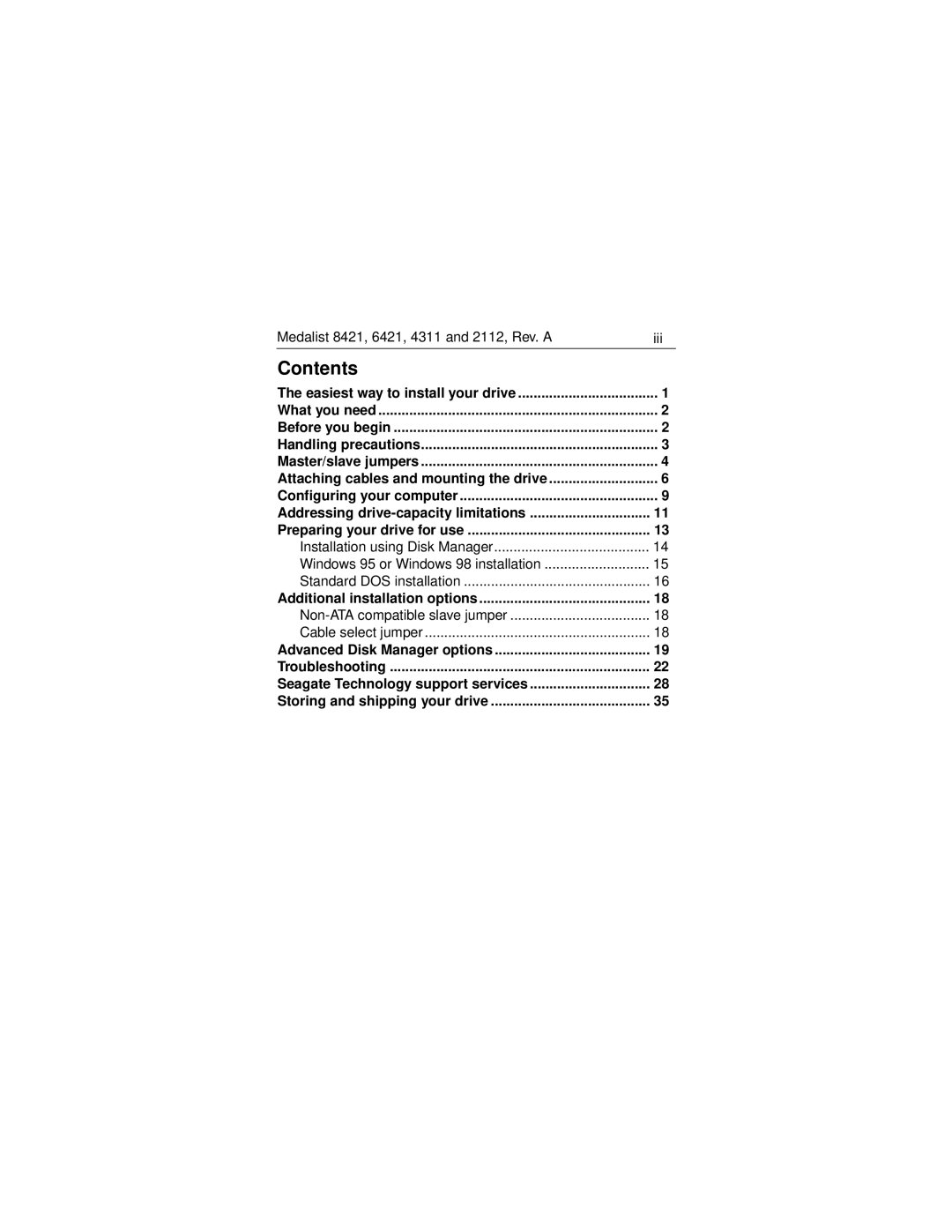Contents
Installation Guide
Page
Contents
Medalist 8421, 6421, 4311 and 2112, Rev. a
Easiest way to install your drive
Before you begin
What you need
Handling precautions
Master/slave jumpers
To configure the drive as a master or one drive only
Master and slave jumper settings
Attaching the cables
Attaching cables and mounting the drive
Mounting screws
Cable connectors
To configure your computer’s Bios
Configuring your computer
Recommendation
Bios Settings Drive Model Cylinders Heads
Addressing drive-capacity limitations
Mbyte limit
Gbtye limit
Bios upgrades
Preparing your drive for use
One-drive system
Two-drive system
Installation using Disk Manager
Windows 95 or Windows 98 Installation
Drive partitioning
Standard DOS installation
Drive formatting
Additional installation options
Non-ATA compatible slave jumper
Cable-select jumper
Booting from a diskette
Advanced Disk Manager options
Disk Manger online manual
Removing the Dynamic Drive Overlay
Supported operating systems
Follow these instructions to remove a DDO from a drive
Select Uninstall Disk Manager
Troubleshooting
Additional troubleshooting tips
Screen remains blank when you power up the system
System does not recognize the drive
Medalist 8421, 6421, 4311 and 2112, Rev. a
Page
System error message, Drive not Ready, appears
Fdisk error message, No Fixed Disk Present, appears
Drive does not format to full capacity
Drive again. This erases data on the drive
System error message, HDD controller failure appears
Internet SeaBOARD
Seagate Technology support services
Online services
Automated services
Seagate Express
Presales Support
Technical support
Presales Support
Customer Service CSO
Warranty repair
Authorized service centers
USA/Canada/Latin America support services Presales support
Technical Support SeaFONE
SeaFAX 1-800-SEAGATE
Call Center
European support services
FAX Services-All European Countries
Africa/Middle East support services
SeaFAX
Asia/Pacific support services
Seagate drive and approved packing materials
Storing and shipping your drive
Sicherheitsanleitung
Warranty
Maintenance and repair
Electromagnetic Compliance for the European Union
Page
Page