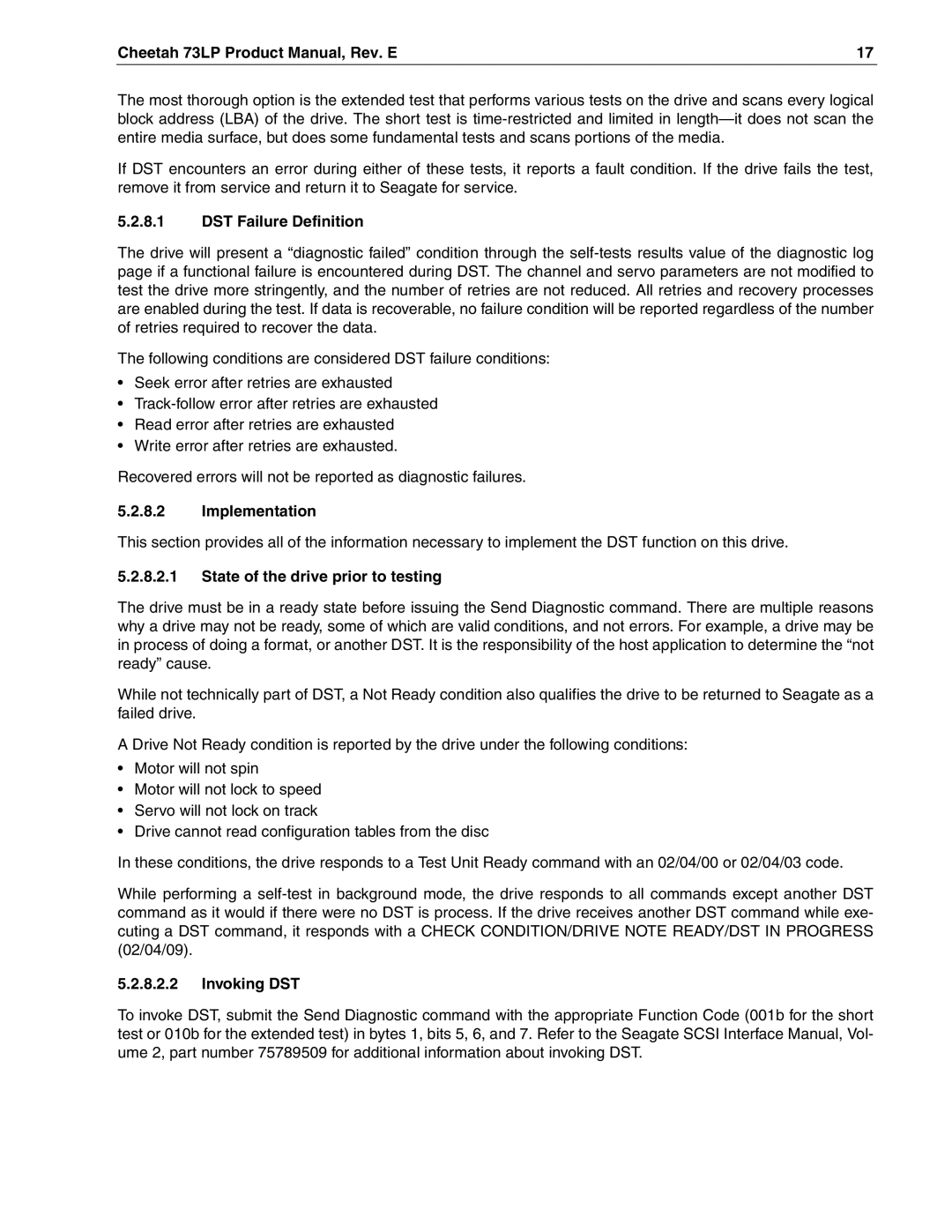Cheetah 73LP Product Manual, Rev. E | 17 |
The most thorough option is the extended test that performs various tests on the drive and scans every logical block address (LBA) of the drive. The short test is
If DST encounters an error during either of these tests, it reports a fault condition. If the drive fails the test, remove it from service and return it to Seagate for service.
5.2.8.1DST Failure Definition
The drive will present a “diagnostic failed” condition through the
The following conditions are considered DST failure conditions:
•Seek error after retries are exhausted
•
•Read error after retries are exhausted
•Write error after retries are exhausted.
Recovered errors will not be reported as diagnostic failures.
5.2.8.2Implementation
This section provides all of the information necessary to implement the DST function on this drive.
5.2.8.2.1State of the drive prior to testing
The drive must be in a ready state before issuing the Send Diagnostic command. There are multiple reasons why a drive may not be ready, some of which are valid conditions, and not errors. For example, a drive may be in process of doing a format, or another DST. It is the responsibility of the host application to determine the “not ready” cause.
While not technically part of DST, a Not Ready condition also qualifies the drive to be returned to Seagate as a failed drive.
A Drive Not Ready condition is reported by the drive under the following conditions:
•Motor will not spin
•Motor will not lock to speed
•Servo will not lock on track
•Drive cannot read configuration tables from the disc
In these conditions, the drive responds to a Test Unit Ready command with an 02/04/00 or 02/04/03 code.
While performing a
5.2.8.2.2Invoking DST
To invoke DST, submit the Send Diagnostic command with the appropriate Function Code (001b for the short test or 010b for the extended test) in bytes 1, bits 5, 6, and 7. Refer to the Seagate SCSI Interface Manual, Vol- ume 2, part number 75789509 for additional information about invoking DST.