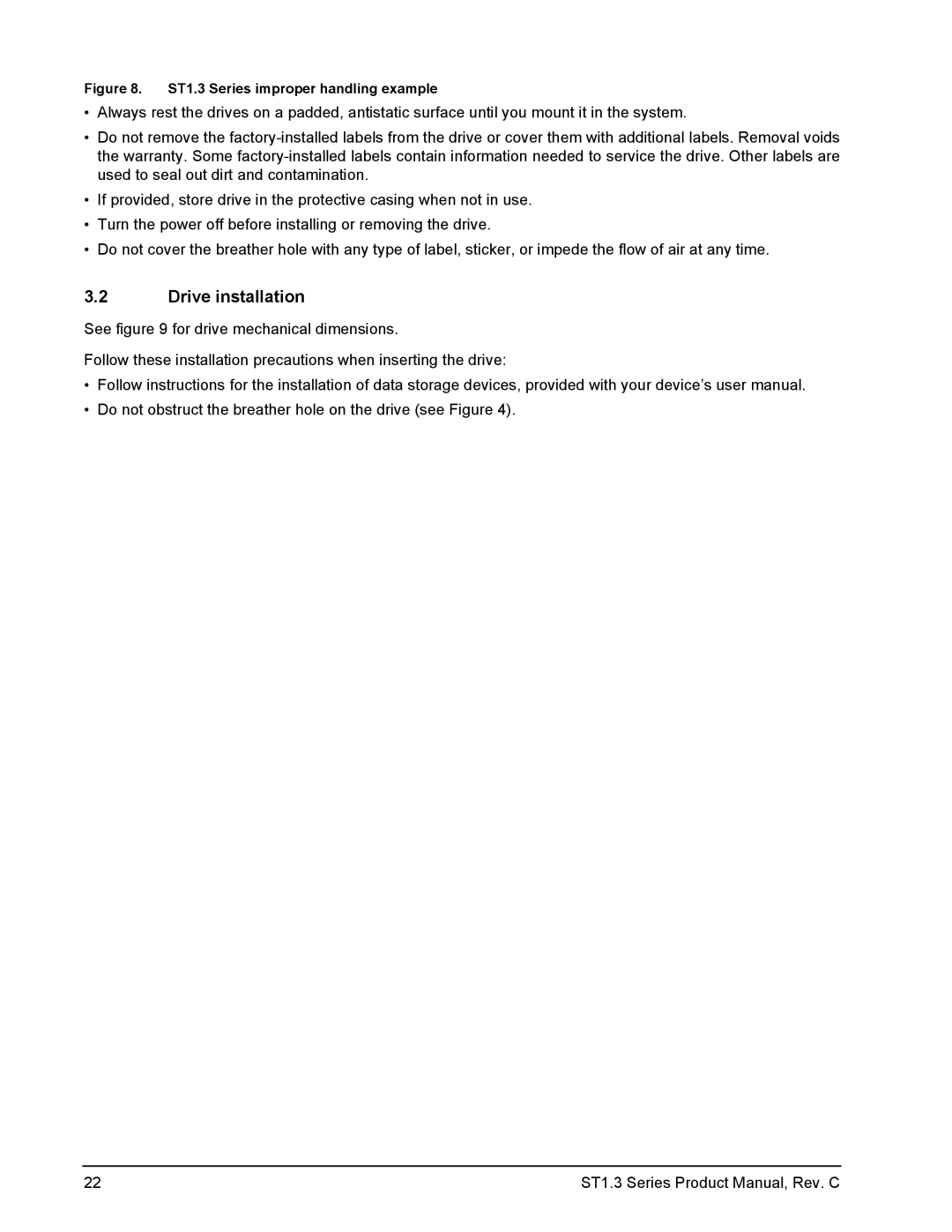Figure 8. ST1.3 Series improper handling example
•Always rest the drives on a padded, antistatic surface until you mount it in the system.
•Do not remove the
•If provided, store drive in the protective casing when not in use.
•Turn the power off before installing or removing the drive.
•Do not cover the breather hole with any type of label, sticker, or impede the flow of air at any time.
3.2Drive installation
See figure 9 for drive mechanical dimensions.
Follow these installation precautions when inserting the drive:
•Follow instructions for the installation of data storage devices, provided with your device’s user manual.
•Do not obstruct the breather hole on the drive (see Figure 4).
22 | ST1.3 Series Product Manual, Rev. C |