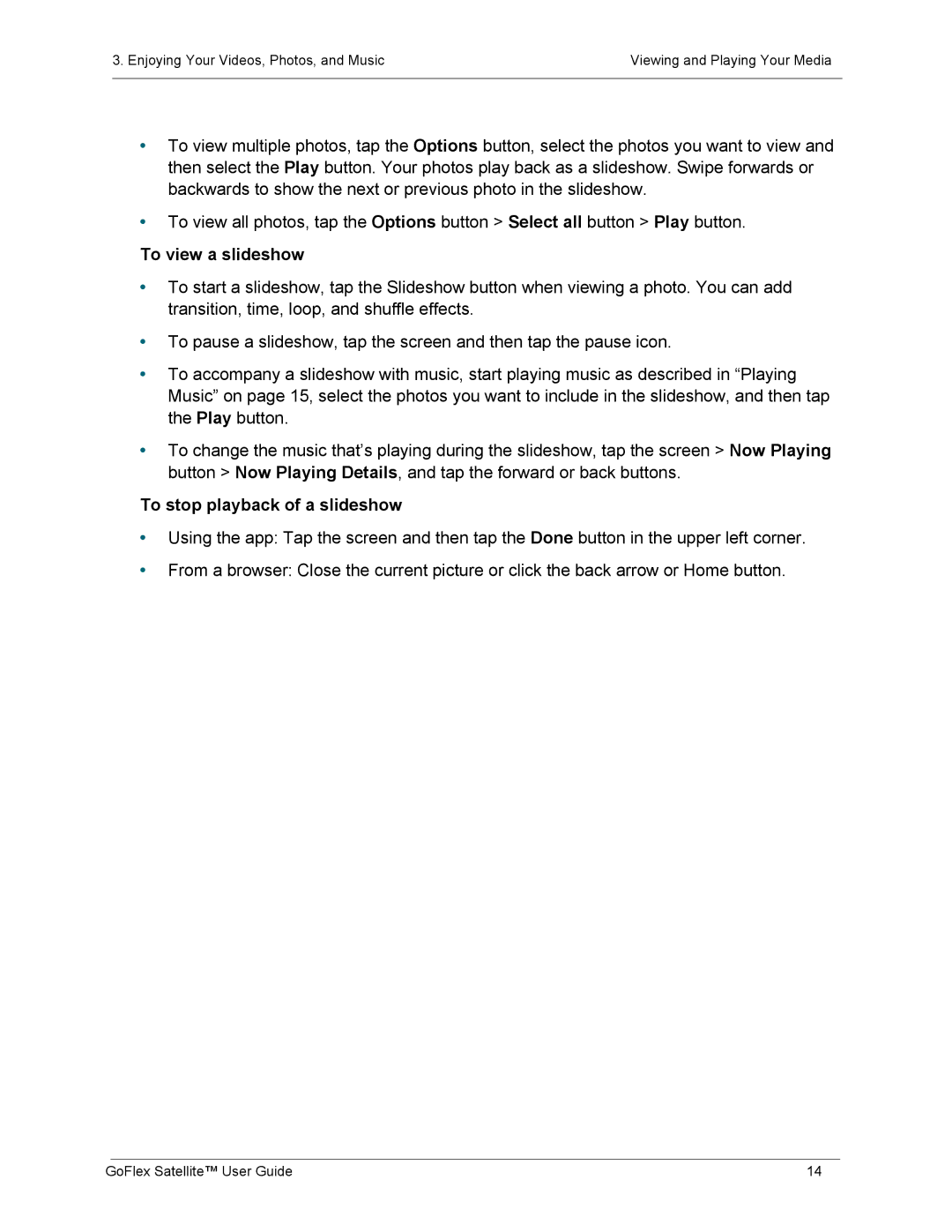3. Enjoying Your Videos, Photos, and Music | Viewing and Playing Your Media |
|
|
•To view multiple photos, tap the Options button, select the photos you want to view and then select the Play button. Your photos play back as a slideshow. Swipe forwards or backwards to show the next or previous photo in the slideshow.
•To view all photos, tap the Options button > Select all button > Play button.
To view a slideshow
•To start a slideshow, tap the Slideshow button when viewing a photo. You can add transition, time, loop, and shuffle effects.
•To pause a slideshow, tap the screen and then tap the pause icon.
•To accompany a slideshow with music, start playing music as described in “Playing Music” on page 15, select the photos you want to include in the slideshow, and then tap the Play button.
•To change the music that’s playing during the slideshow, tap the screen > Now Playing button > Now Playing Details, and tap the forward or back buttons.
To stop playback of a slideshow
•Using the app: Tap the screen and then tap the Done button in the upper left corner.
•From a browser: Close the current picture or click the back arrow or Home button.
GoFlex Satellite™ User Guide | 14 |