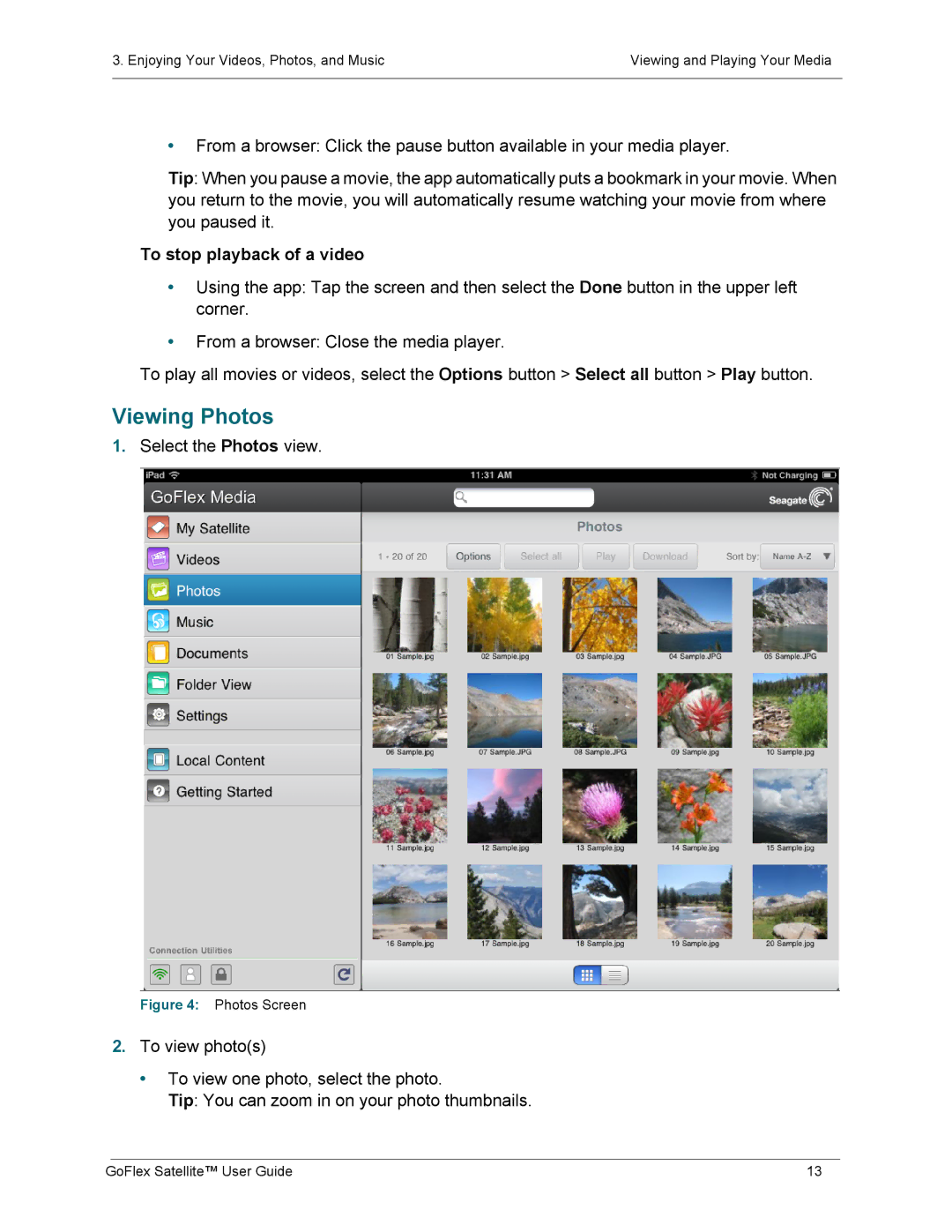3. Enjoying Your Videos, Photos, and Music | Viewing and Playing Your Media |
|
|
•From a browser: Click the pause button available in your media player.
Tip: When you pause a movie, the app automatically puts a bookmark in your movie. When you return to the movie, you will automatically resume watching your movie from where you paused it.
To stop playback of a video
•Using the app: Tap the screen and then select the Done button in the upper left corner.
•From a browser: Close the media player.
To play all movies or videos, select the Options button > Select all button > Play button.
Viewing Photos
1.Select the Photos view.
Figure 4: Photos Screen
2.To view photo(s)
•To view one photo, select the photo.
Tip: You can zoom in on your photo thumbnails.
GoFlex Satellite™ User Guide | 13 |