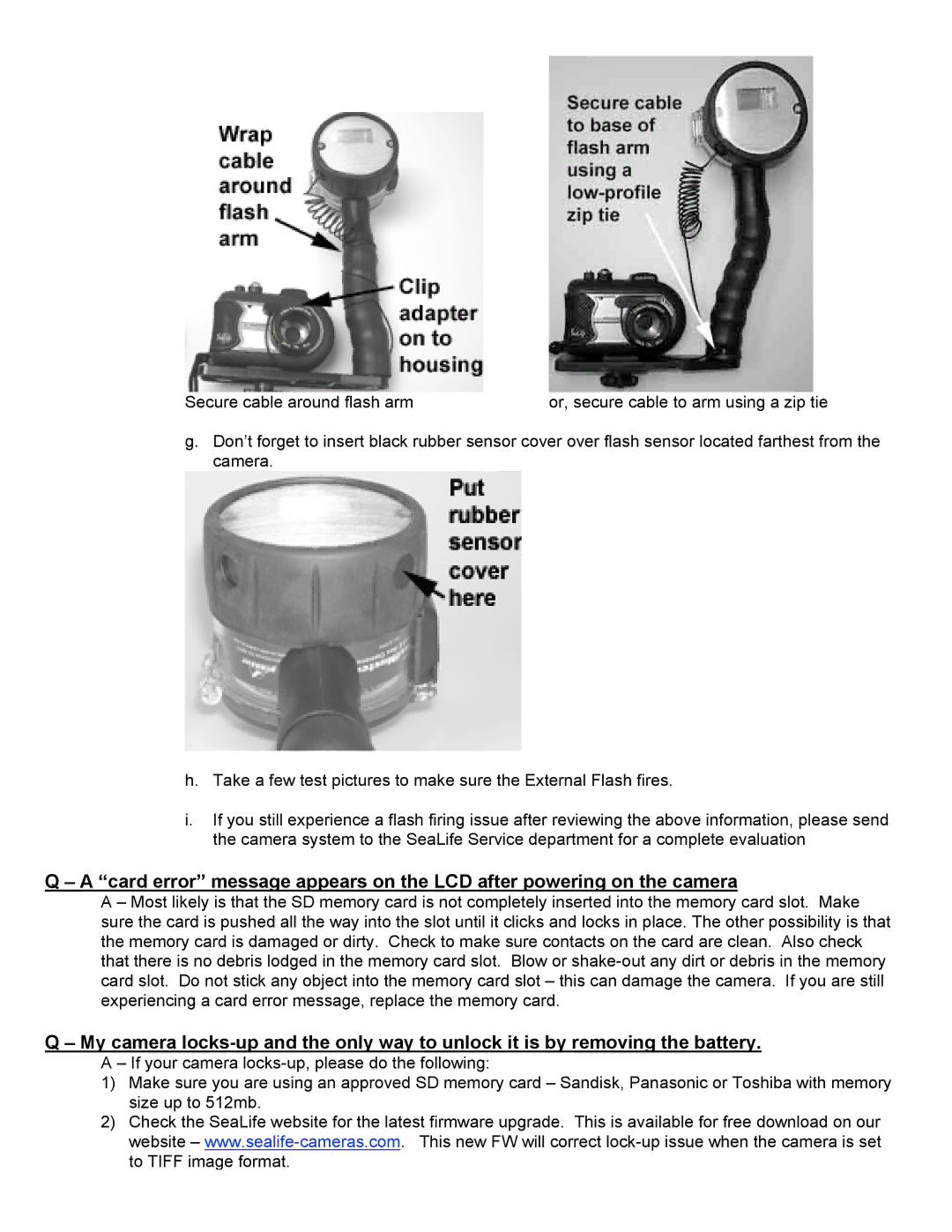Secure cable around flash arm | or, secure cable to arm using a zip tie |
g.Don’t forget to insert black rubber sensor cover over flash sensor located farthest from the camera.
h.Take a few test pictures to make sure the External Flash fires.
i.If you still experience a flash firing issue after reviewing the above information, please send the camera system to the SeaLife Service department for a complete evaluation
Q – A “card error” message appears on the LCD after powering on the camera
A – Most likely is that the SD memory card is not completely inserted into the memory card slot. Make sure the card is pushed all the way into the slot until it clicks and locks in place. The other possibility is that the memory card is damaged or dirty. Check to make sure contacts on the card are clean. Also check that there is no debris lodged in the memory card slot. Blow or
Q – My camera
A – If your camera
1)Make sure you are using an approved SD memory card – Sandisk, Panasonic or Toshiba with memory size up to 512mb.
2)Check the SeaLife website for the latest firmware upgrade. This is available for free download on our website –