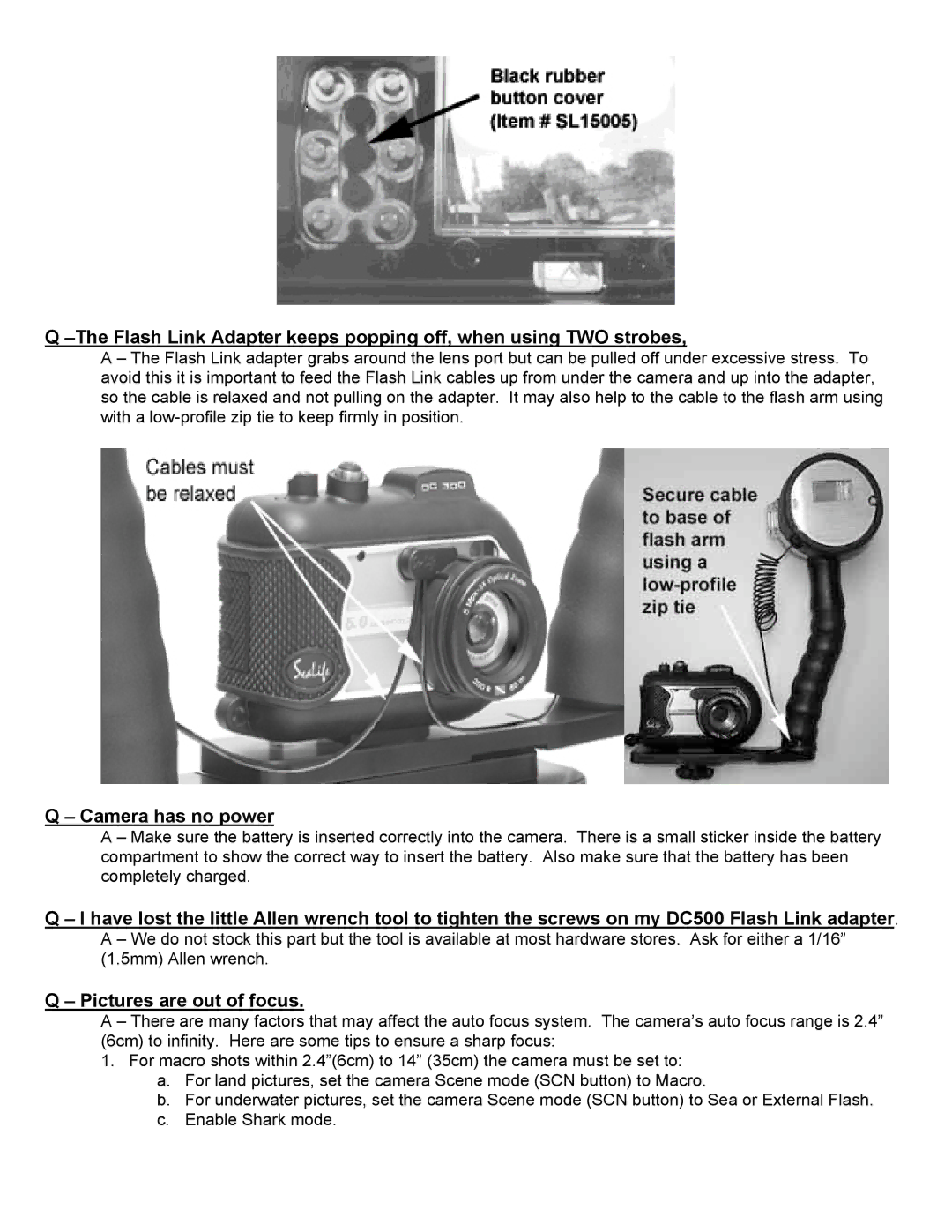Q
A – The Flash Link adapter grabs around the lens port but can be pulled off under excessive stress. To avoid this it is important to feed the Flash Link cables up from under the camera and up into the adapter, so the cable is relaxed and not pulling on the adapter. It may also help to the cable to the flash arm using with a
Q – Camera has no power
A – Make sure the battery is inserted correctly into the camera. There is a small sticker inside the battery compartment to show the correct way to insert the battery. Also make sure that the battery has been completely charged.
Q – I have lost the little Allen wrench tool to tighten the screws on my DC500 Flash Link adapter.
A – We do not stock this part but the tool is available at most hardware stores. Ask for either a 1/16” (1.5mm) Allen wrench.
Q – Pictures are out of focus.
A – There are many factors that may affect the auto focus system. The camera’s auto focus range is 2.4” (6cm) to infinity. Here are some tips to ensure a sharp focus:
1.For macro shots within 2.4”(6cm) to 14” (35cm) the camera must be set to:
a.For land pictures, set the camera Scene mode (SCN button) to Macro.
b.For underwater pictures, set the camera Scene mode (SCN button) to Sea or External Flash.
c.Enable Shark mode.