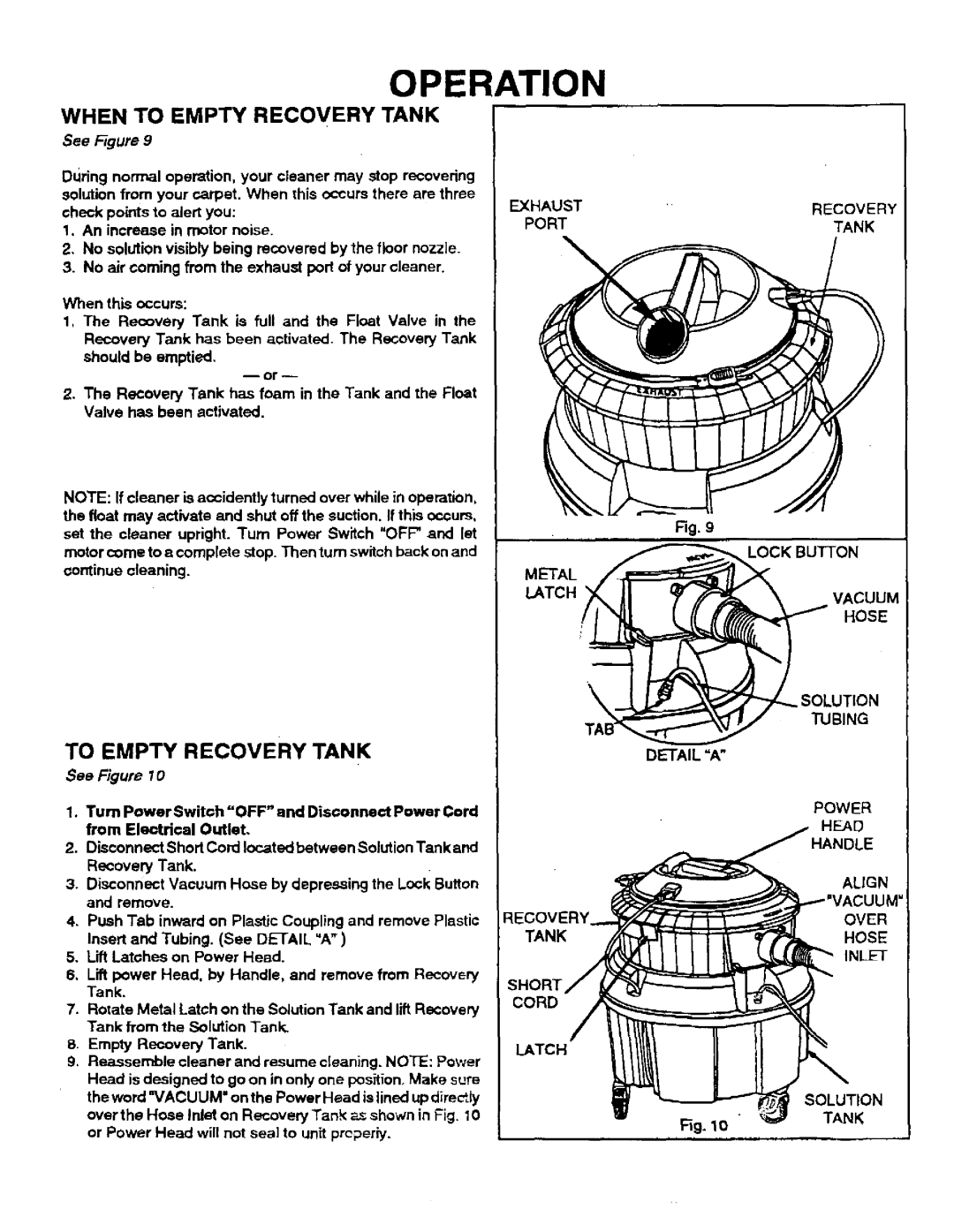OPERATION
WHEN TO EMPTY RECOVERY TANK
See Figure 9
During normal operation, your cleaner may stop recovering solution from your carpet. When this occurs there are three check points to alert you:
1.An increase in motor noise.
2.No solution visibly being recovered by the floor nozzle.
3.No air coming from the exhaust port of your cleaner.
W_en this occurs:
1, The Recovery Tank is full and the Float Valve in the Recovery Tank has been activated. The Recovery Tank should be emptied,
2.The Recovery Tank has foam in the Tank and the Float Valve has been activated.
NOTE: If cleaner is accidently turned over while in operation, the float may activate and shut off the suction. If this occurs, set the cleaner upright. Turn Power Switch "OFF" and let motor come to a complete stop. Then turn switch back on and continue cleaning.
TO EMPTY RECOVERY TANK
Sea Figure 10
1.Turn Power Switch "OFF" and Dis¢onnect Power Cord from Electrical Outlet,
2.Disconnect Shod Cord located between Solution Tank and
Recovery Tank.
3.Disconnect Vacuum Hose by depressing the Lock Button and remove.
4.Push Tab inward on Plastic Coupling and remove Plastic
Insert and Tubing. (See DETAIL "A") 5, Lift Latches on Power Head.
6.Lift power Head. by Handle, and remove from Recovery
Tank.
7.Rotate Metal Latch on the Solution Tank and lift Recovery Tank fi'omthe Solution Tank.
8.Empty Recovery Tank.
9.Reassemble cleaner and resume cleaning, NOTE: Power Head is designed to go on in only one position_Make sure the word "VACUUM" on the Power Head islined up dire_ly over the Hose Inlet on Recovery Tank a_ shown in Fig, 10 or Power Head will not sea] to unit preperly.
EXHAUST | RECOVERY | |
PORT | ||
TANK |
LOCK BUTTON
VACUUM
HOSE
SOLUTION
TUBING
DETAIL "A"
POWER
HEAD
LE
RE
TANK
SHORT
CORD
LATCH