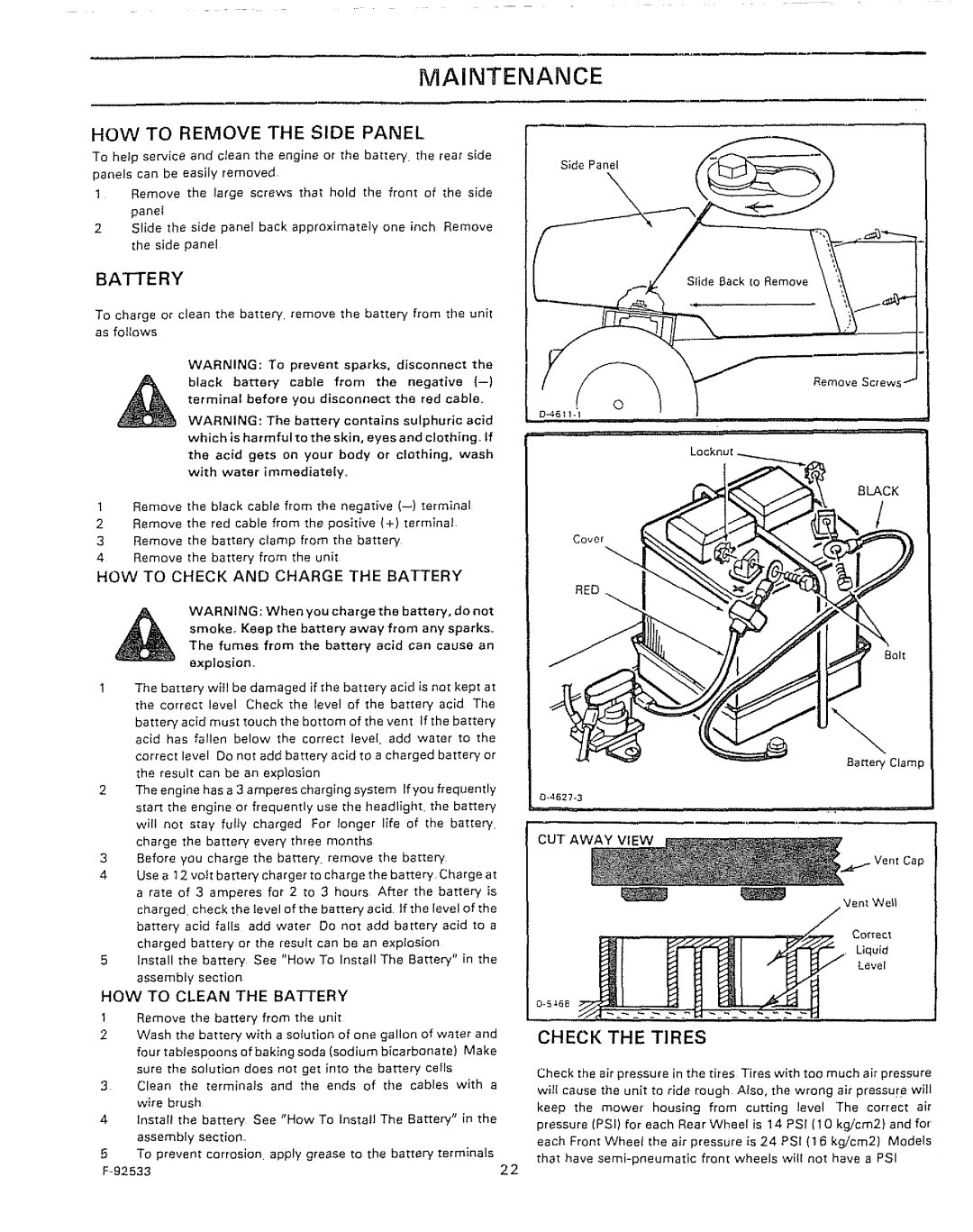MAINTENANCE
HOW TO REMOVE THE SIDE PANEL
To help service and clean the engine or the battery the rear s_de panels can be easity removed
1 Remove the large screws that hold the front of the side panel
2Slide the side panel back approximately one inch Remove the side panet
BATTERY
To charge or clean the battery remove the battery from the unit as follows
WARNING: To prevent sparks, disconnect the
black battery cable from the negative
terminal before you disconnect the red cable
WARNING: The battery contains sulphuric acid which is harmful to the skin, eyes and clothing. If
the acid gets on your body or clothing, wash with water immediately
1Remove the black cable from the negative (+) terminal
2 Remove the red cable from the positive (+) terminal
3Remove the battery clamp from the battery
4Remove the battery from the unit
HOW TO CHECK AND CHARGE THE BATTERY
WARNING: When you charge the battery, do not smoke, Keep the battery away from any sparks+ The fumes from the battery acid can cause an explosion.
1The battery witl be damaged if the battery acld is not kept at the correct level Check the level of the battery acid The battery acid must touch the bottom of the vent If the battery acid has fallen below the correct level add water to the
correct level Do not add battery acid to a charged battery or the result can be an explosion
2The engine has a 3 amperes charging system If you frequently start the engine or frequently use the headlight, the battery wilt not stay fully charged For longer llfe of the battery
charge the battery every three months
3 Before you charge the battery, remove the battery
4Use a 12 volt battery charger to charge the battery Charge at a rate of 3 amperes for 2 to 3 hours After the battery is charged check the level of the battery acid ]f the level of the battery acid falls add water Do not add battery acid to a
charged battery or the result can be an explosion
5 Install the battery See "How To Install The Battery" in the assembly section
HOW TO CLEAN THE BATTERY
Remove the battery from the unit
Wash the battery with a sotution of one gallon of water and
four tabtespoons of baking soda (sodium bicarbonate) Make sure the solution does not get _nto the battery cells
3Clean the terminals and the ends of the cables with a wire brush
4Install the battery See "How To Install The Battery" in the assembly section
5To prevent corrosion apply grease to the battery terminals
BLACK
/
Bar_ery Clarn_
CUT AWAY VIEW
CHECK THE TIRES
Check the air pressure in the tires Tires with too much air pressure will cause the unit to ride rough Also, the wrong air pressure will
keep the mower housing from cutting level The correct air pressure (PSI) for each Rear Wheel is 14 PSI (10 kg/cm2) and fol each Front Wheet the air pressure is 24 PSI (16 kg/cm2) Models
that have
22 |