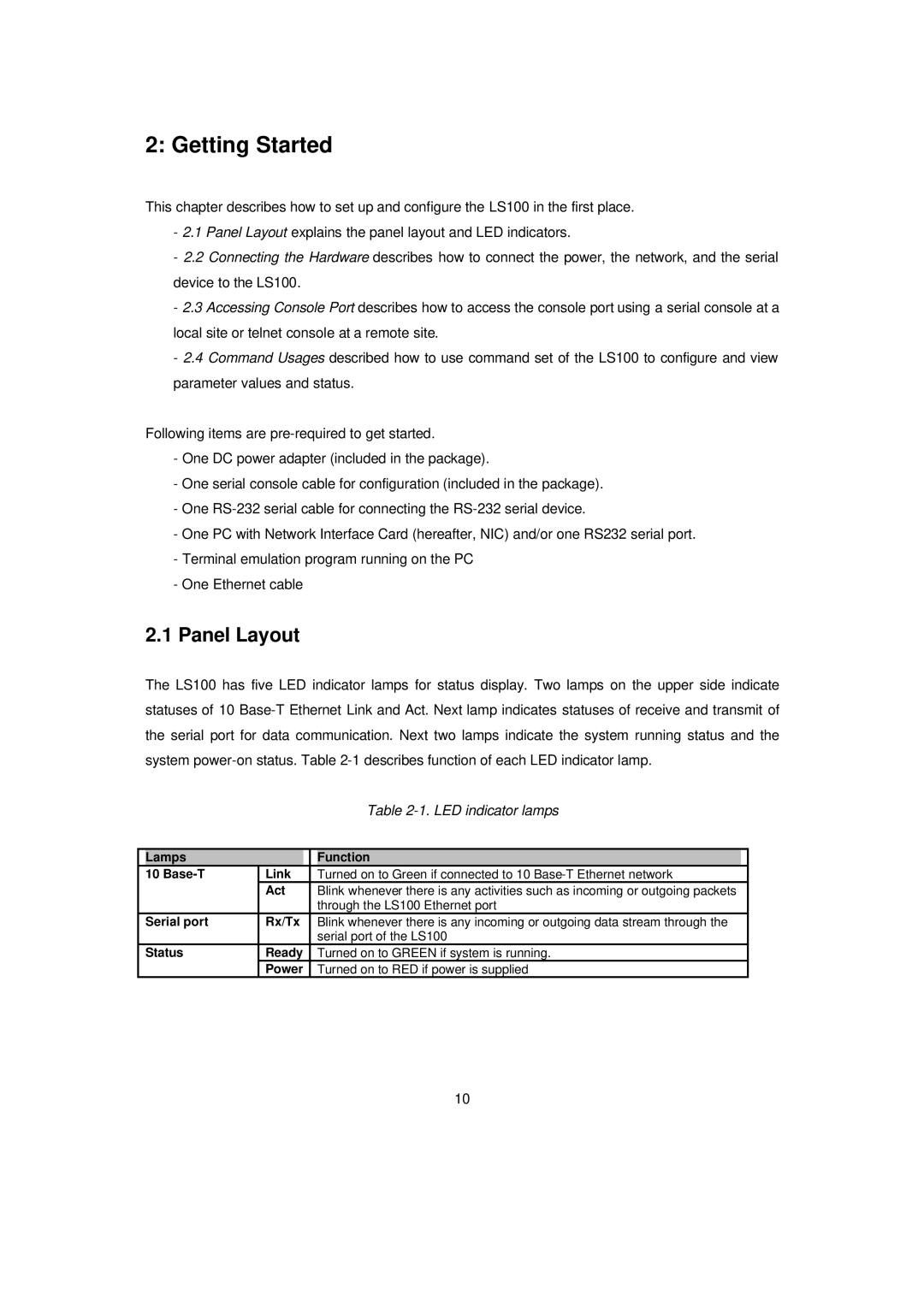LS100 specifications
The Senatek LS100 is a cutting-edge equipment designed to elevate operational efficiency across various industries. This innovative machine is widely recognized for its advanced features, which make it suitable for applications ranging from manufacturing to logistics.One of the standout characteristics of the Senatek LS100 is its robust build quality. Constructed with durable materials, it is designed to withstand the rigors of heavy use, ensuring longevity and exceptional performance. The LS100 is engineered with precision to minimize maintenance requirements, which allows for uninterrupted workflow in demanding environments.
The LS100 is equipped with state-of-the-art technology that enhances its operational capabilities. At the core of its functionality is a powerful and efficient motor that allows for swift processing speeds. This ensures that tasks that would typically take hours can be completed in a fraction of the time, significantly boosting productivity.
A key feature of the Senatek LS100 is its user-friendly interface, which simplifies operation for users of all skill levels. Its intuitive controls and integrated software allow for easy adjustments and monitoring of tasks, making it easier for operators to focus on their core responsibilities without getting bogged down by complex machine handling.
With advanced safety features, the LS100 prioritizes the wellbeing of its operators. Safety protocols are embedded within its design, including automatic shut-off mechanisms and emergency stop options, which provide peace of mind while operating this high-performance equipment.
Additionally, the Senatek LS100 stands out for its energy efficiency. With rising energy costs, this machine is designed to consume less power without compromising performance, leading to lower operational costs over time. This eco-conscious design not only benefits businesses economically but also aligns with modern sustainability goals.
Versatility is another defining feature of the LS100. It can be customized with various attachments and upgrades, allowing it to adapt to a broad spectrum of tasks. Whether it's for assembly, packaging, or material handling, the LS100 can be tailored to meet specific operational needs.
In summary, the Senatek LS100 embodies the perfect blend of strength, innovation, and efficiency. Its durable construction, advanced technology, user-friendly interface, safety features, energy efficiency, and versatility make it an invaluable asset for businesses aiming to enhance their productivity and operational efficiency in today's competitive landscape.