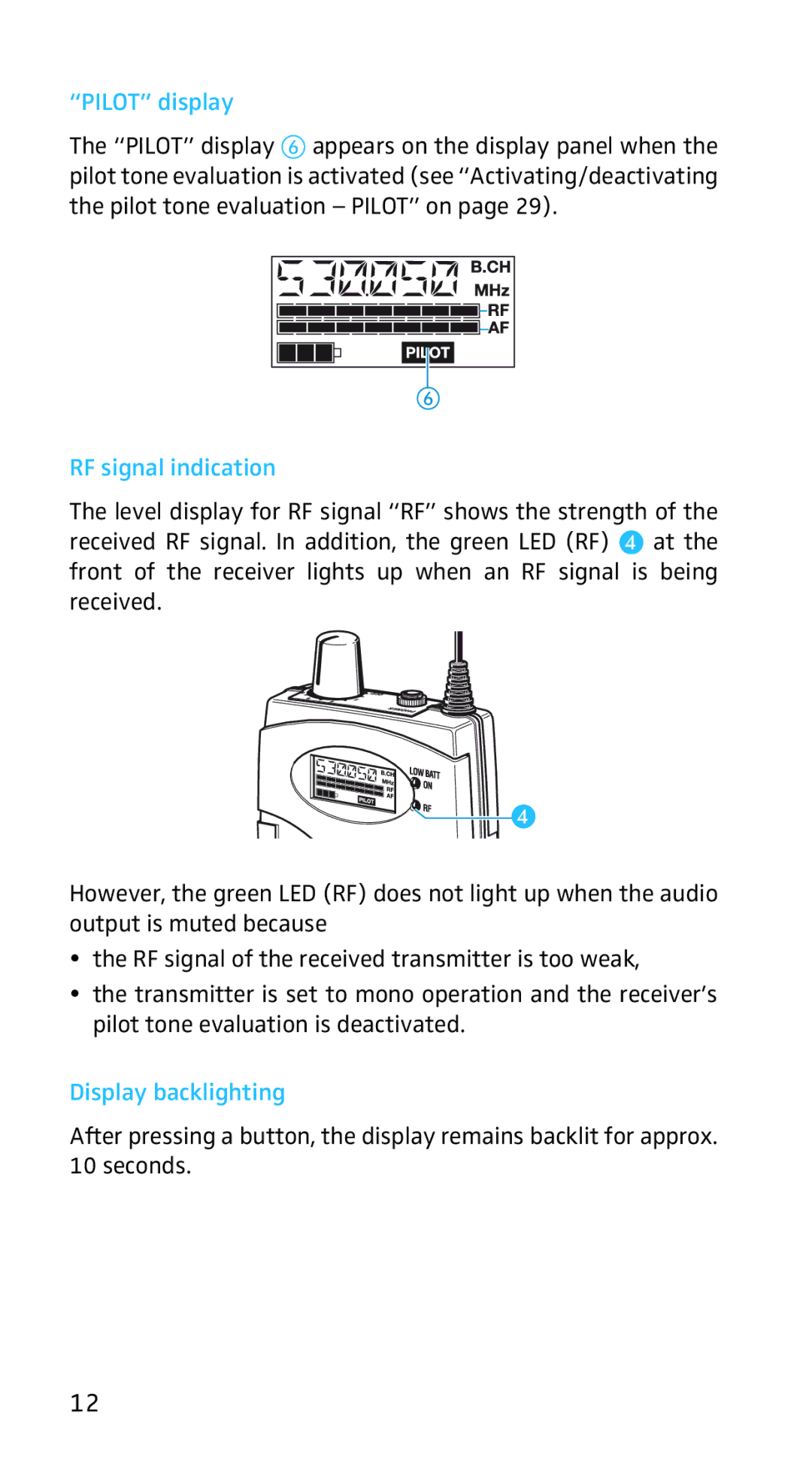“PILOT” display
The “PILOT” display appears on the display panel when the pilot tone evaluation is activated (see “Activating/deactivating the pilot tone evaluation – PILOT” on page 29).
RF signal indication
The level display for RF signal “RF” shows the strength of the received RF signal. In addition, the green LED (RF) at the front of the receiver lights up when an RF signal is being received.
However, the green LED (RF) does not light up when the audio output is muted because
ythe RF signal of the received transmitter is too weak,
ythe transmitter is set to mono operation and the receiver’s pilot tone evaluation is deactivated.
Display backlighting
After pressing a button, the display remains backlit for approx. 10 seconds.
12