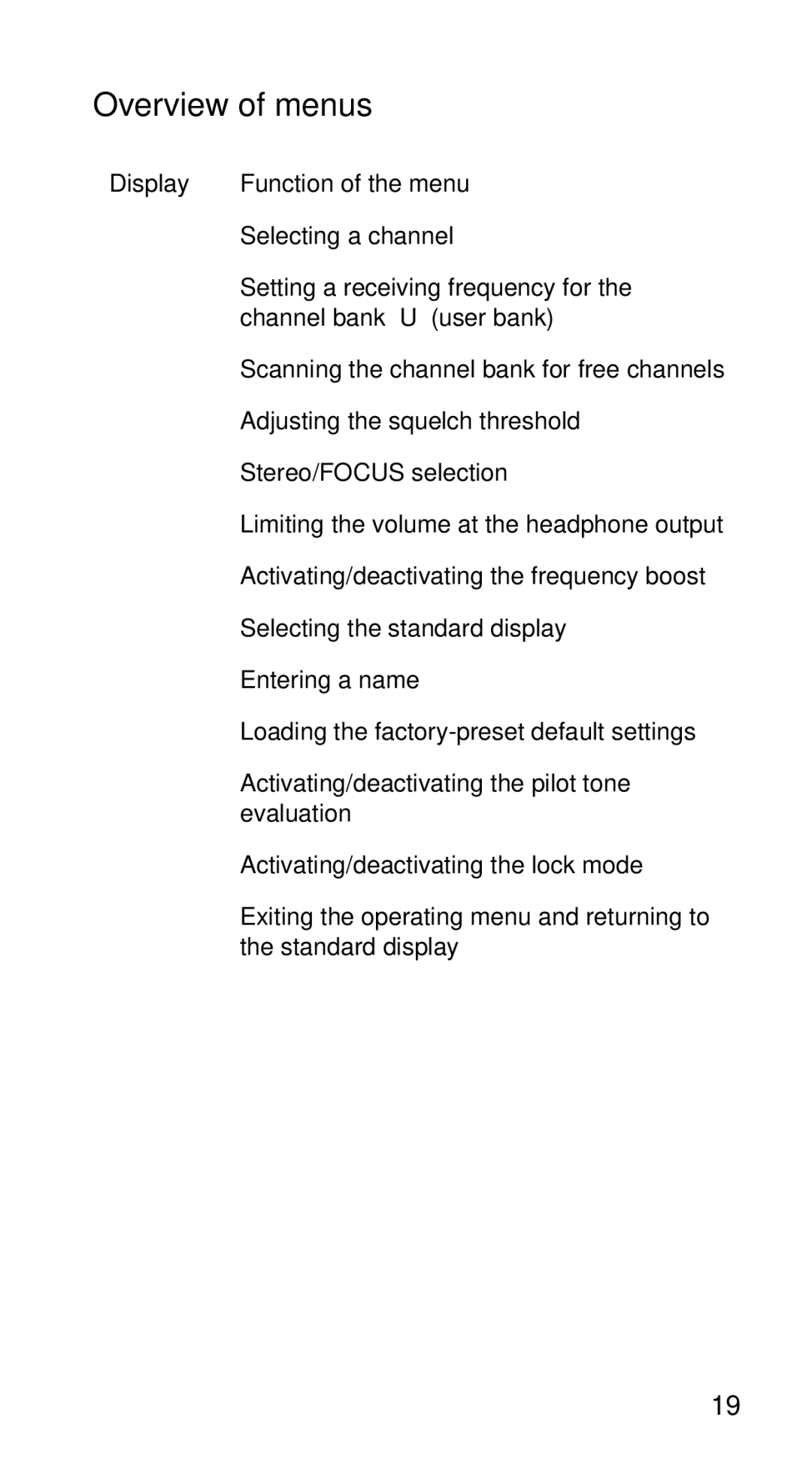Overview of menus
Display | Function of the menu |
|
|
CHAN | Selecting a channel |
|
|
TUNE | Setting a receiving frequency for the |
| channel bank “U” (user bank) |
|
|
SCAN | Scanning the channel bank for free channels |
|
|
SQELCH | Adjusting the squelch threshold |
|
|
Stereo/FOCUS selection | |
|
|
LTD | Limiting the volume at the headphone output |
|
|
Activating/deactivating the frequency boost | |
|
|
DISPLY | Selecting the standard display |
|
|
NAME | Entering a name |
|
|
RESET | Loading the |
|
|
PILOT | Activating/deactivating the pilot tone |
| evaluation |
|
|
LOCK | Activating/deactivating the lock mode |
|
|
EXIT | Exiting the operating menu and returning to |
| the standard display |
|
|
19