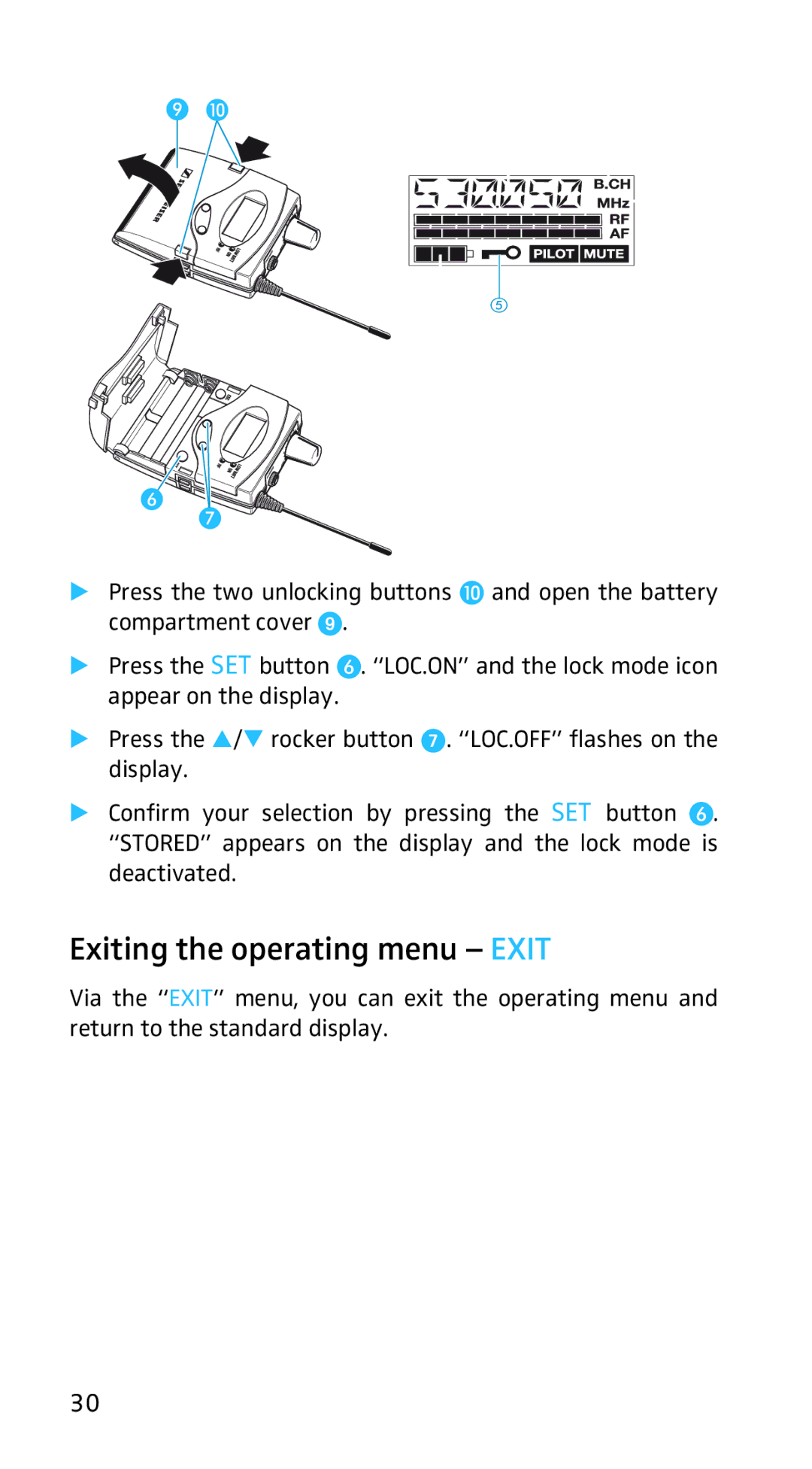Press the two unlocking buttons | and open the battery | ||
compartment cover . |
|
| |
Press the SET button | . “LOC.ON” and the lock mode icon | ||
appear on the display. |
|
| |
Press the / | rocker button . “LOC.OFF” flashes on the | ||
display. |
|
|
|
Confirm your | selection | by pressing the SET button . | |
“STORED” appears on the display and the lock mode is deactivated.
Exiting the operating menu – EXIT
Via the “EXIT” menu, you can exit the operating menu and return to the standard display.
30