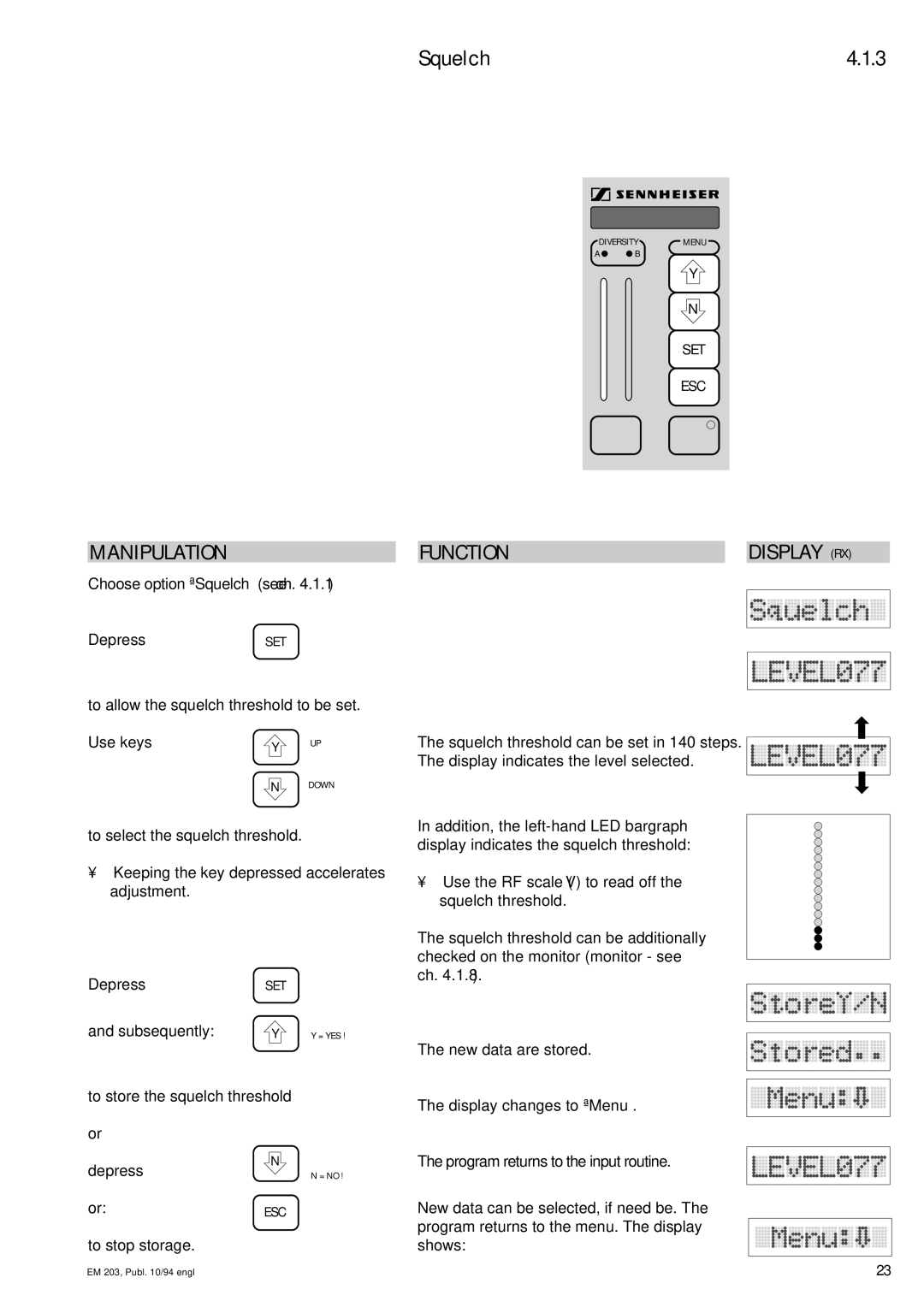Squelch | 4.1.3 |
DIVERSITY
A ![]()
![]() B
B
MENU
Y |
N |
SET
ESC
MANIPULATION
Choose option „Squelch“ (see ch. 4.1.1)
DepressSET
to allow the squelch threshold to be set.
Use keys | Y | UP |
|
| |
| N | DOWN |
to select the squelch threshold.
•Keeping the key depressed accelerates adjustment.
DepressSET
and subsequently: | Y | Y = YES ! |
to store the squelch threshold or
depress |
| N |
| N = NO ! |
|
| |||
|
|
| ||
or: | ESC | |||
to stop storage. |
|
|
|
|
FUNCTION |
| DISPLAY (RX) |
|
|
|
|
|
|
|
|
|
|
|
|
|
|
|
|
|
The squelch threshold can be set in 140 steps.
The display indicates the level selected.
In addition, the
• Use the RF scale (∝ V) to read off the squelch threshold.
The squelch threshold can be additionally checked on the monitor (monitor - see ch. 4.1.8).
The new data are stored.
The display changes to „Menu“.
The program returns to the input routine.
New data can be selected, if need be. The program returns to the menu. The display shows:
EM 203, Publ. 10/94 engl | 23 |