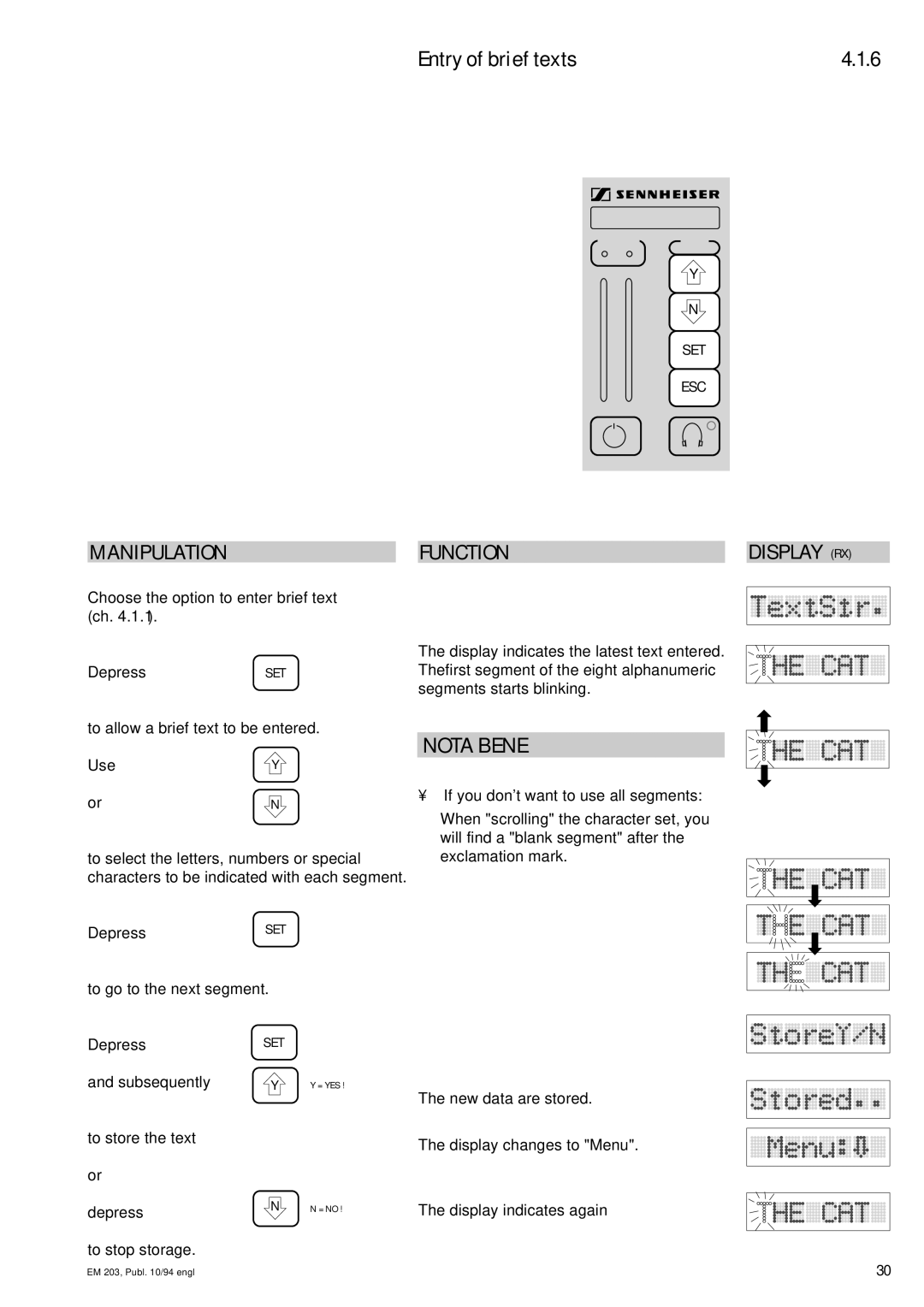Entry of brief texts | 4.1.6 |
DIVERSITY
A ![]()
![]() B
B
MENU
Y |
N |
SET
ESC
MANIPULATION |
| FUNCTION |
DISPLAY (RX)
Choose the option to enter brief text (ch. 4.1.1).
DepressSET
to allow a brief text to be entered.
Use | Y |
or![]() N
N ![]()
to select the letters, numbers or special characters to be indicated with each segment.
DepressSET
to go to the next segment.
DepressSET
and subsequently | Y | Y = YES ! |
to store the text or
The display indicates the latest text entered. Thefirst segment of the eight alphanumeric segments starts blinking.
NOTA BENE
•If you don't want to use all segments:
When "scrolling" the character set, you will find a "blank segment" after the exclamation mark.
The new data are stored.
The display changes to "Menu".
depress
N N = NO !
The display indicates again
to stop storage.
EM 203, Publ. 10/94 engl | 30 |