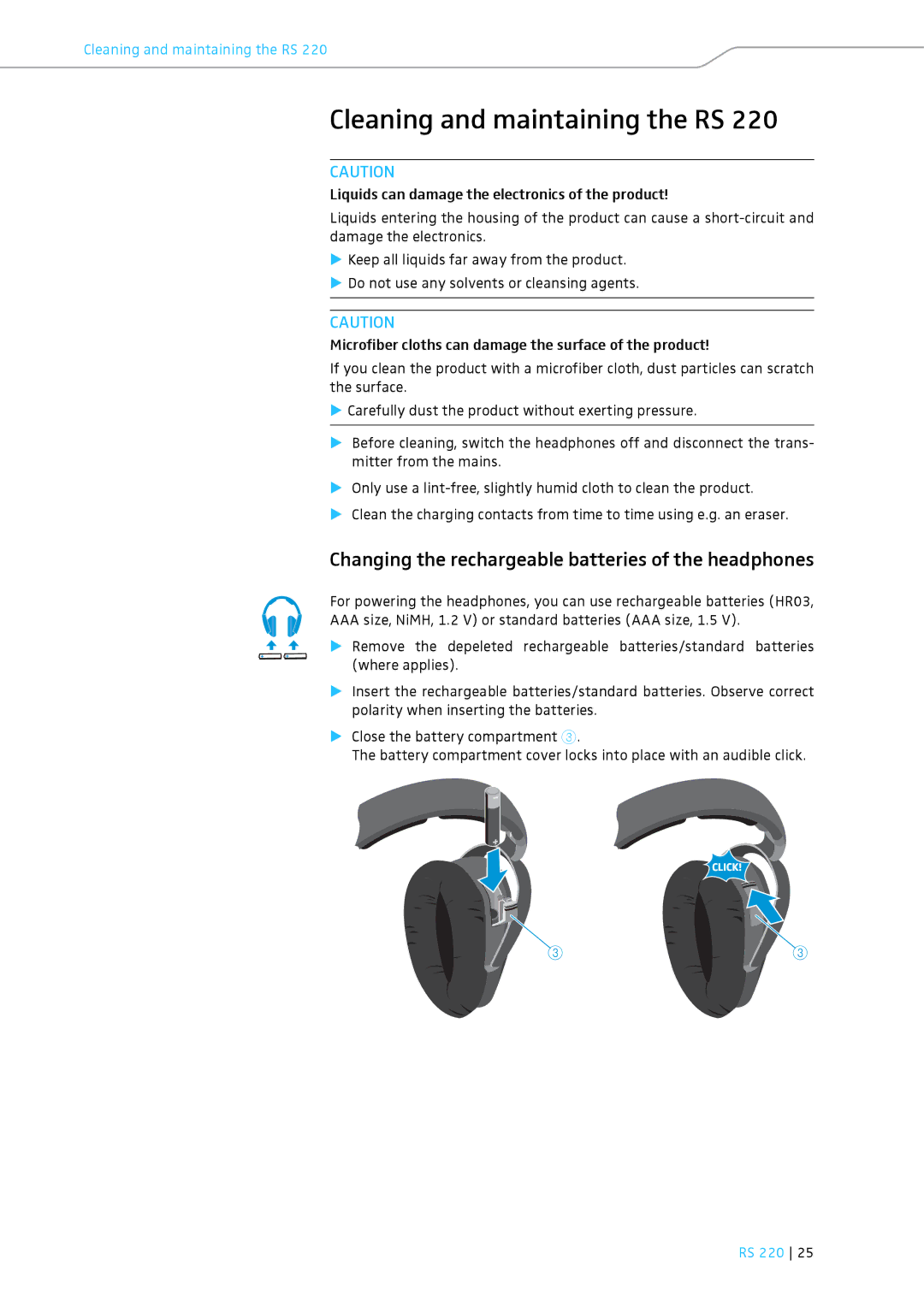RS 220 specifications
The Sennheiser RS 220 is a high-quality wireless headphone system that has been designed to deliver an immersive audio experience for home entertainment. Renowned for its superior sound quality and comfort, it caters to audiophiles who seek freedom of movement without compromising on fidelity.One of the standout features of the RS 220 is its advanced digital transmission technology. Using a robust digital wireless protocol, it operates in the 2.4 GHz frequency range, ensuring a stable and interference-free connection. This technology enables the headphones to provide an impressive range of up to 100 meters, allowing users to move freely around their homes while enjoying high-quality sound.
The RS 220 headphones are equipped with powerful closed-back dynamic drivers that deliver clear and dynamic sound across all frequency ranges. The frequency response spans from 22 Hz to 19 kHz, providing deep bass, detailed mids, and crisp highs that bring both music and movies to life. Additionally, the headphones feature a comfortable over-ear design that effectively isolates ambient noise, allowing users to immerse themselves fully in their audio experience.
Sennheiser has incorporated its patented audio processing technology, which enhances the listening experience by minimizing distortion and maximizing clarity. This feature is particularly beneficial for users who enjoy listening to high-resolution audio files or watching action-packed movies with intricate sound design.
Comfort is another key aspect of the RS 220. The headphones are designed with plush ear pads and an adjustable headband, ensuring a snug and comfortable fit during long listening sessions. This ergonomic design helps to reduce fatigue and allows users to enjoy their audio for hours on end.
The Sennheiser RS 220 also includes a convenient charging dock, making it easy to keep the headphones powered. The battery life is impressive, providing up to 24 hours of continuous playback on a full charge. Additionally, the headphones have an automatic power-off feature that conserves battery life when not in use.
Overall, the Sennheiser RS 220 is an exceptional wireless headphone system that combines cutting-edge technology, outstanding sound quality, and user-friendly features. It is a great choice for those who desire a premium audio experience without the hassle of cables, whether for music, movies, or gaming.