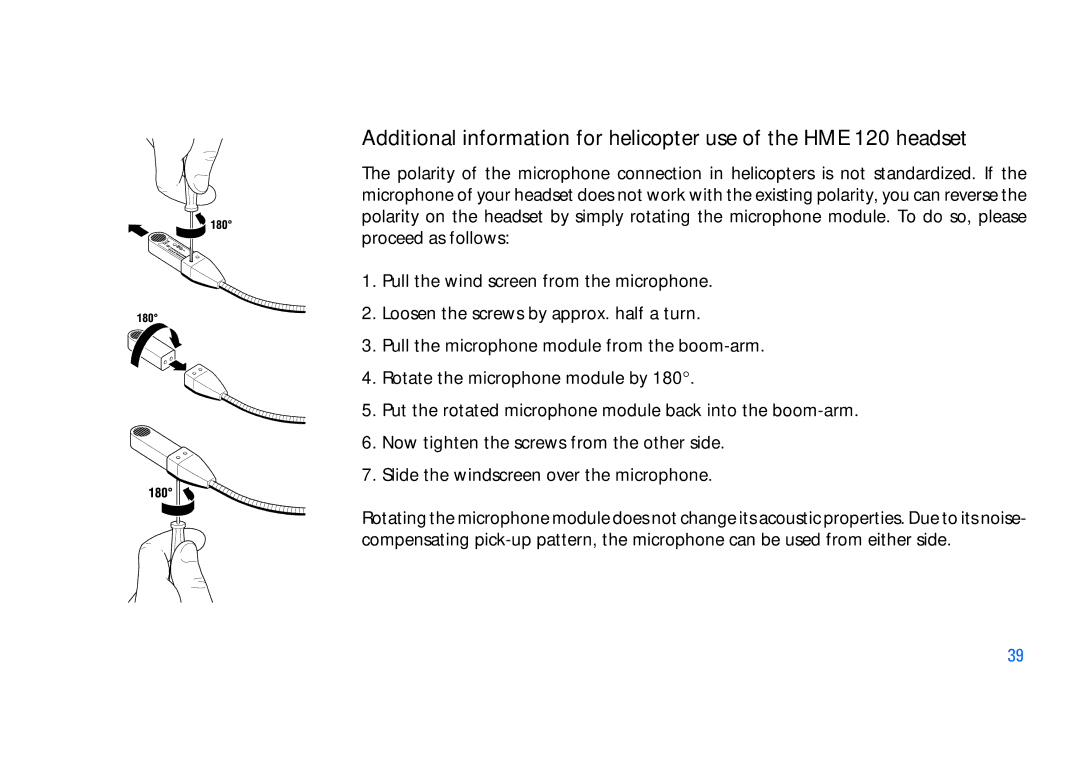Additional information for helicopter use of the HME 120 headset
The polarity of the microphone connection in helicopters is not standardized. If the microphone of your headset does not work with the existing polarity, you can reverse the polarity on the headset by simply rotating the microphone module. To do so, please proceed as follows:
1.Pull the wind screen from the microphone.
2.Loosen the screws by approx. half a turn.
3.Pull the microphone module from the
4.Rotate the microphone module by 180°.
5.Put the rotated microphone module back into the
6.Now tighten the screws from the other side.
7.Slide the windscreen over the microphone.
Rotating the microphone module does not change its acoustic properties. Due to its noise- compensating
39