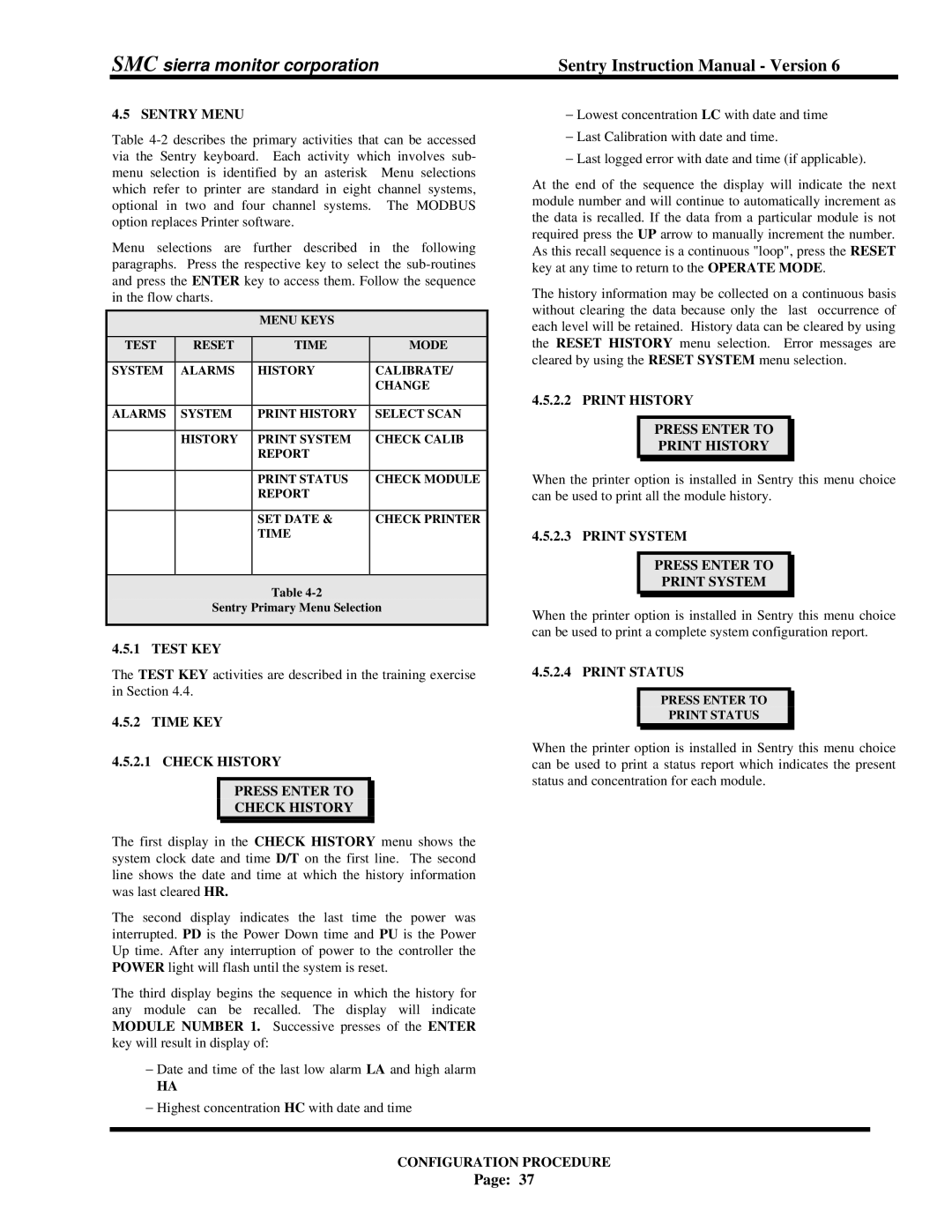5000 specifications
Sentry Industries 5000 is a cutting-edge security and surveillance system designed for both commercial and residential applications. With its robust features, state-of-the-art technologies, and user-friendly interface, the Sentry Industries 5000 has established itself as a leader in the security industry.One of the primary features of the Sentry Industries 5000 is its advanced motion detection system. Equipped with smart sensors, the system effectively differentiates between human movement and other disturbances, such as pets or passing vehicles. This smart detection reduces false alarms, providing peace of mind and ensuring that users are alerted only when genuine security threats are present.
Another key aspect of the Sentry Industries 5000 is its high-definition camera capabilities. The system supports 4K resolution, delivering crystal-clear video quality that allows for easy identification of individuals and objects. Additionally, the cameras are equipped with night vision technology, enabling effective monitoring even in low-light conditions. The ability to pan, tilt, and zoom (PTZ) enhances the coverage area, allowing users to monitor large spaces with ease.
Connectivity is a cornerstone of the Sentry Industries 5000, incorporating both Wi-Fi and Ethernet options for flexible installation. It also features seamless integration with smart home devices, allowing users to control their security system via mobile apps or voice commands. This interoperability enables customized security settings, alert configurations, and device interconnectivity for a cohesive smart environment.
Another standout characteristic of the Sentry Industries 5000 is its cloud storage capability. Users can choose to save their footage locally or on the cloud, which ensures that data is secure and accessible from anywhere at any time. The flexibility in storage solutions caters to various user needs and preferences.
Data encryption and secure access protocols are critical components of the Sentry Industries 5000, providing robust protection against unauthorized access and hacking attempts. The system includes two-factor authentication for added security, ensuring that user data remains confidential and protected.
Moreover, the user-friendly interface of the Sentry Industries 5000 simplifies the process of monitoring and managing security features. With intuitive controls and easy-to-navigate menus, users can set up their systems quickly and efficiently.
In summary, the Sentry Industries 5000 is a comprehensive security solution that excels in features, technology, and user experience. With advanced motion detection, high-definition surveillance, flexible connectivity, and strong security measures, it stands out as an ideal choice for those looking to enhance their security measures in an increasingly challenging world.