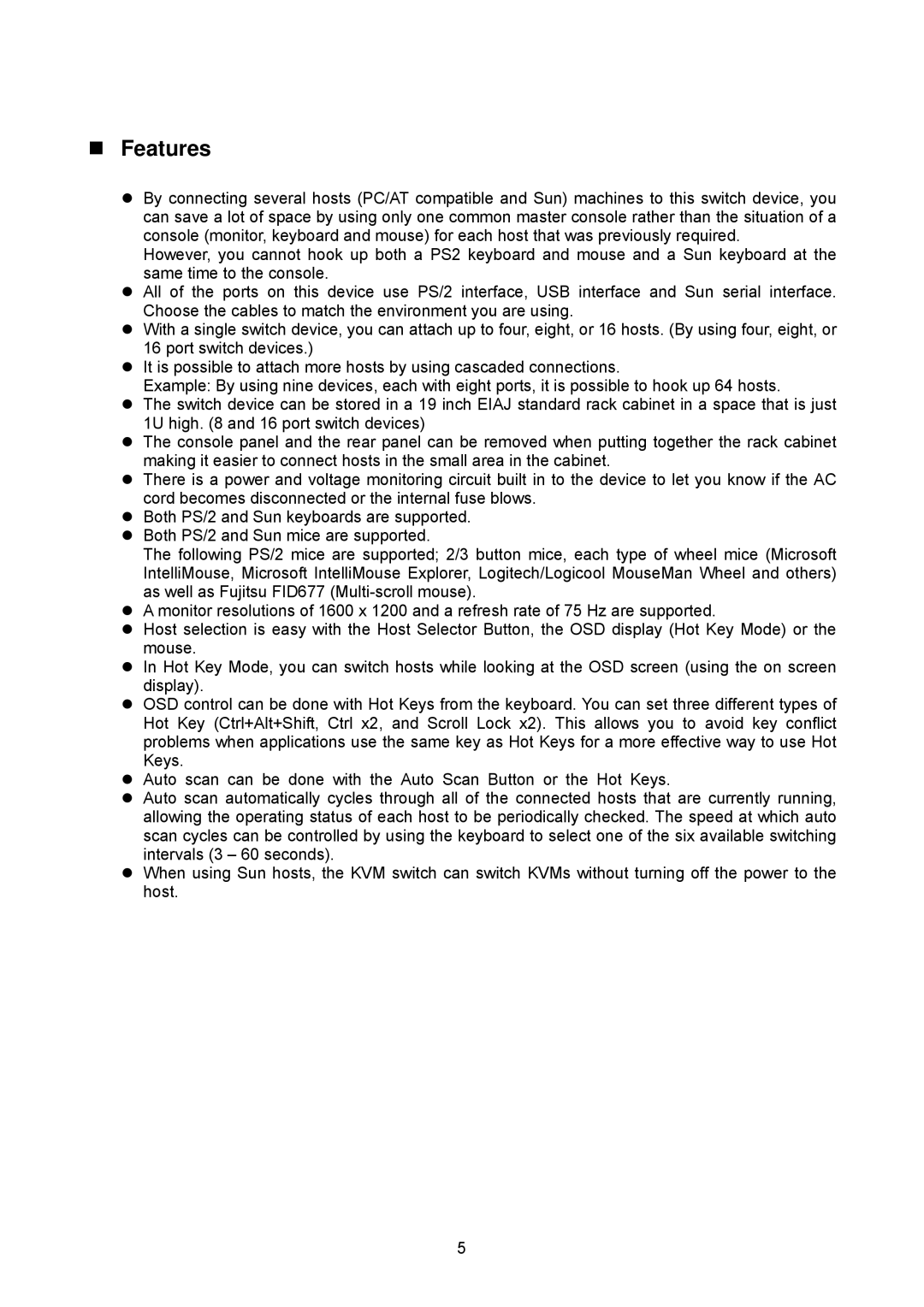Features
By connecting several hosts (PC/AT compatible and Sun) machines to this switch device, you can save a lot of space by using only one common master console rather than the situation of a console (monitor, keyboard and mouse) for each host that was previously required.
However, you cannot hook up both a PS2 keyboard and mouse and a Sun keyboard at the same time to the console.
All of the ports on this device use PS/2 interface, USB interface and Sun serial interface. Choose the cables to match the environment you are using.
With a single switch device, you can attach up to four, eight, or 16 hosts. (By using four, eight, or 16 port switch devices.)
It is possible to attach more hosts by using cascaded connections.
Example: By using nine devices, each with eight ports, it is possible to hook up 64 hosts.
The switch device can be stored in a 19 inch EIAJ standard rack cabinet in a space that is just 1U high. (8 and 16 port switch devices)
The console panel and the rear panel can be removed when putting together the rack cabinet making it easier to connect hosts in the small area in the cabinet.
There is a power and voltage monitoring circuit built in to the device to let you know if the AC cord becomes disconnected or the internal fuse blows.
Both PS/2 and Sun keyboards are supported. Both PS/2 and Sun mice are supported.
The following PS/2 mice are supported; 2/3 button mice, each type of wheel mice (Microsoft IntelliMouse, Microsoft IntelliMouse Explorer, Logitech/Logicool MouseMan Wheel and others) as well as Fujitsu FID677
A monitor resolutions of 1600 x 1200 and a refresh rate of 75 Hz are supported.
Host selection is easy with the Host Selector Button, the OSD display (Hot Key Mode) or the mouse.
In Hot Key Mode, you can switch hosts while looking at the OSD screen (using the on screen display).
OSD control can be done with Hot Keys from the keyboard. You can set three different types of Hot Key (Ctrl+Alt+Shift, Ctrl x2, and Scroll Lock x2). This allows you to avoid key conflict problems when applications use the same key as Hot Keys for a more effective way to use Hot Keys.
Auto scan can be done with the Auto Scan Button or the Hot Keys.
Auto scan automatically cycles through all of the connected hosts that are currently running, allowing the operating status of each host to be periodically checked. The speed at which auto scan cycles can be controlled by using the keyboard to select one of the six available switching intervals (3 – 60 seconds).
When using Sun hosts, the KVM switch can switch KVMs without turning off the power to the host.
5