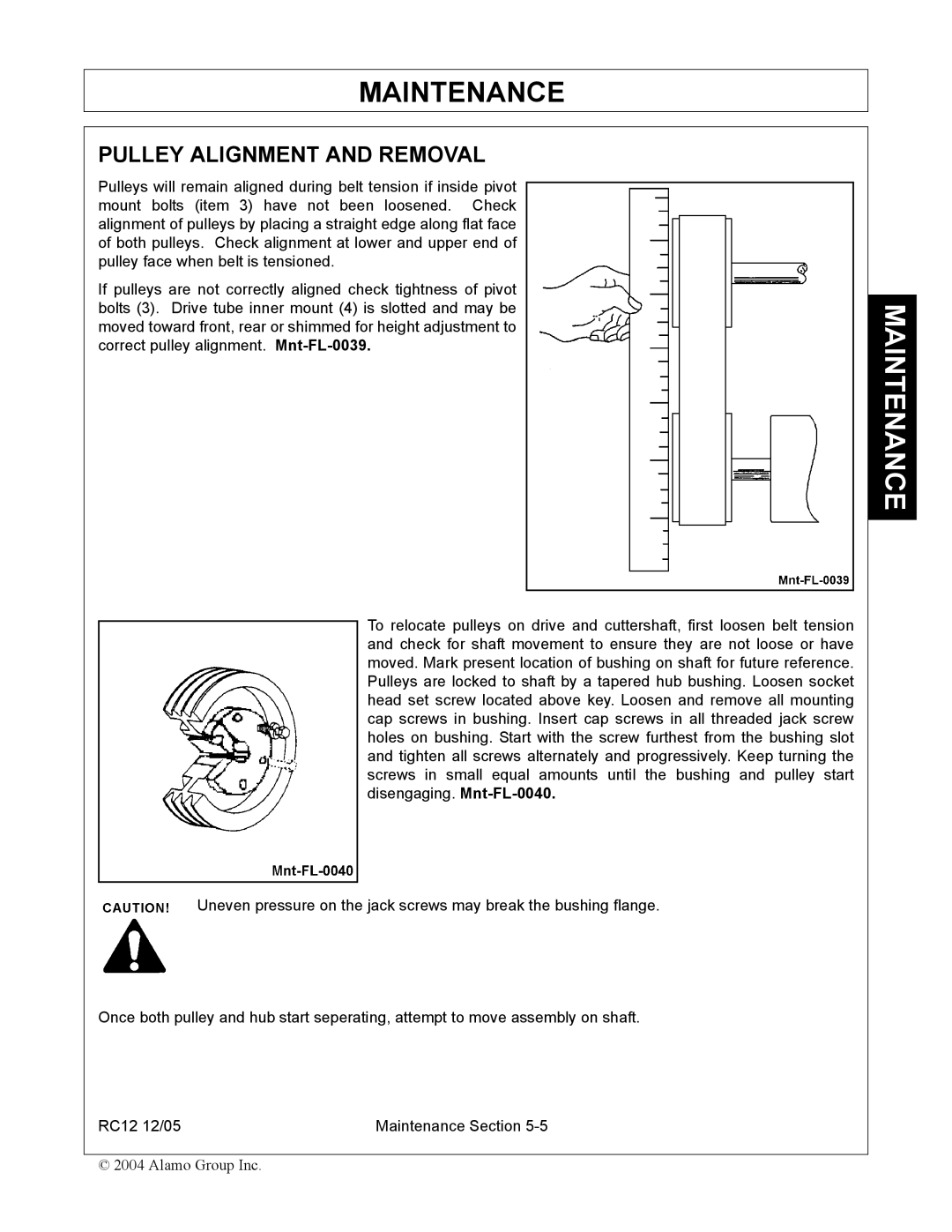MAINTENANCE
PULLEY ALIGNMENT AND REMOVAL
Pulleys will remain aligned during belt tension if inside pivot mount bolts (item 3) have not been loosened. Check alignment of pulleys by placing a straight edge along flat face of both pulleys. Check alignment at lower and upper end of pulley face when belt is tensioned.
If pulleys are not correctly aligned check tightness of pivot bolts (3). Drive tube inner mount (4) is slotted and may be moved toward front, rear or shimmed for height adjustment to correct pulley alignment.
To relocate pulleys on drive and cuttershaft, first loosen belt tension and check for shaft movement to ensure they are not loose or have moved. Mark present location of bushing on shaft for future reference. Pulleys are locked to shaft by a tapered hub bushing. Loosen socket head set screw located above key. Loosen and remove all mounting cap screws in bushing. Insert cap screws in all threaded jack screw holes on bushing. Start with the screw furthest from the bushing slot and tighten all screws alternately and progressively. Keep turning the screws in small equal amounts until the bushing and pulley start disengaging.
Uneven pressure on the jack screws may break the bushing flange.
Once both pulley and hub start seperating, attempt to move assembly on shaft.
RC12 12/05 | Maintenance Section |
© 2004 Alamo Group Inc.
MAINTENANCE