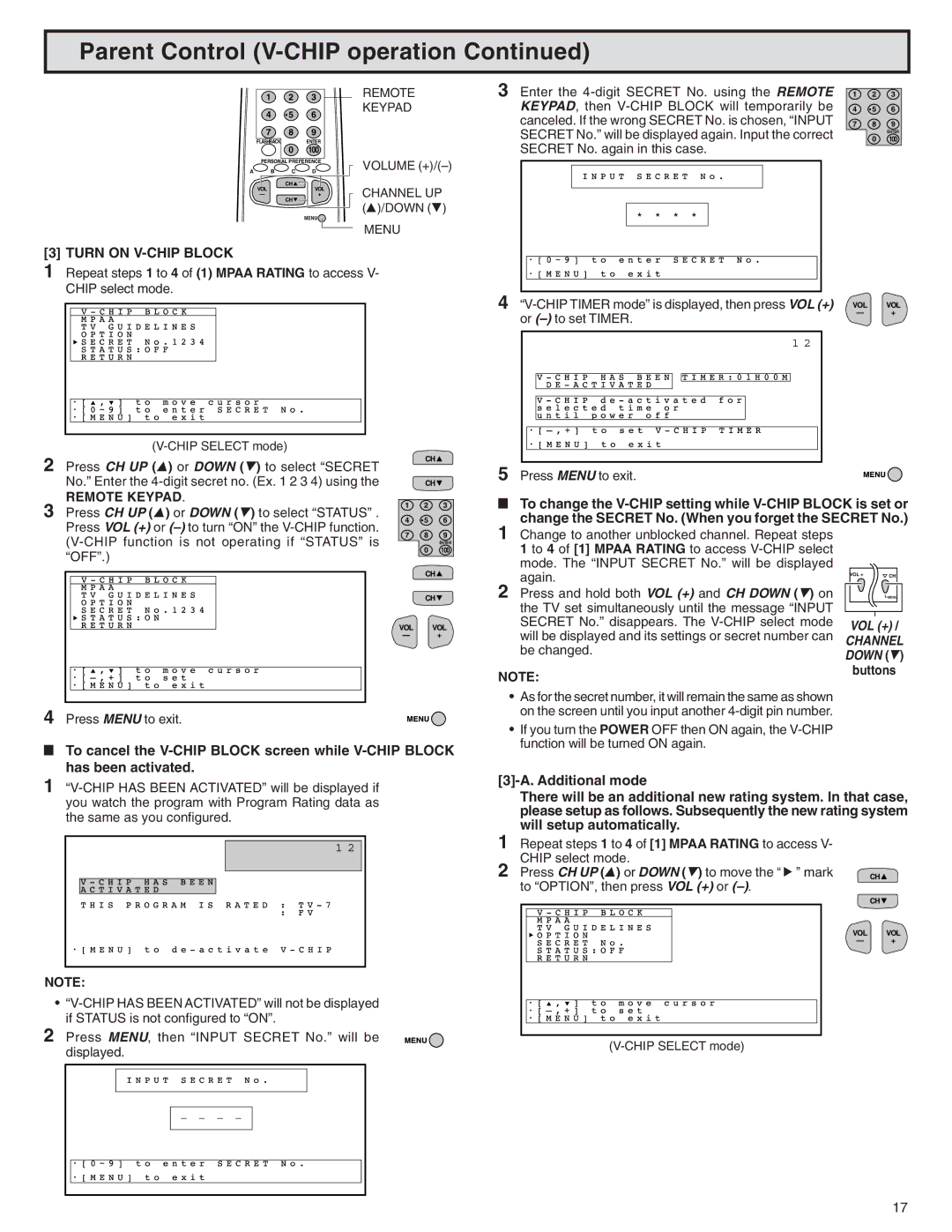Parent Control (V-CHIP operation Continued)
1 | 2 | 3 |
4 | 5 | 6 |
7 | 8 | 9 |
FLASHBACK |
| ENTER |
| 0 | 100 |
PERSONAL PREFERENCE
A![]() B
B![]() C
C![]() D
D![]()
| CH |
VOL | VOL |
— | + |
| CH |
MENU![]()
REMOTE
KEYPAD
VOLUME
CHANNEL UP
(8)/DOWN (9)
MENU
3 Enter the | 1 | 2 | 3 |
KEYPAD, then | 4 | 5 | 6 |
canceled. If the wrong SECRET No. is chosen, “INPUT | 7 | 8 | 9 |
SECRET No.” will be displayed again. Input the correct |
| 0 | 100 |
|
|
| ENTER |
SECRET No. again in this case.
[3] TURN ON V-CHIP BLOCK
1 Repeat steps 1 to 4 of (1) MPAA RATING to access V- CHIP select mode.
2 Press CH UP (8) or DOWN (9) to select “SECRET | CH |
| |
No.” Enter the | CH |
REMOTE KEYPAD. |
|
4
5
1 2 |
Press MENU to exit.
VOL VOL
—+
3 | 1 | 2 | 3 |
Press CH UP (8) or DOWN (9) to select “STATUS” . | 5 | 6 | |
| 4 |
LTo change the
Press VOL (+) or | 7 | 8 | 9 | |
|
| ENTER | ||
| 0 | 100 | ||
“OFF”.) |
| |||
|
|
| ||
|
| CH | ||
|
| CH | ||
| VOL |
| VOL | |
| — |
| + | |
4 Press MENU to exit.
LTo cancel the
1 Change to another unblocked channel. Repeat steps 1 to 4 of [1] MPAA RATING to access
2 Press and hold both VOL (+) and CH DOWN (9) on the TV set simultaneously until the message “INPUT SECRET No.” disappears. The
NOTE:
•As for the secret number, it will remain the same as shown on the screen until you input another
•If you turn the POWER OFF then ON again, the
VOL + | CH |
| MENU |
VOL (+) /
CHANNEL DOWN (9) buttons
1
1 2 |
NOTE: |
•
2 Press MENU, then “INPUT SECRET No.” will be displayed.
— — — —
There will be an additional new rating system. In that case, please setup as follows. Subsequently the new rating system will setup automatically.
1 Repeat steps 1 to 4 of [1] MPAA RATING to access V- CHIP select mode.
2 Press CH UP (8) or DOWN (9) to move the “ : ” mark CH![]() to “OPTION”, then press VOL (+) or
to “OPTION”, then press VOL (+) or
CH![]()
VOL VOL
— +
17