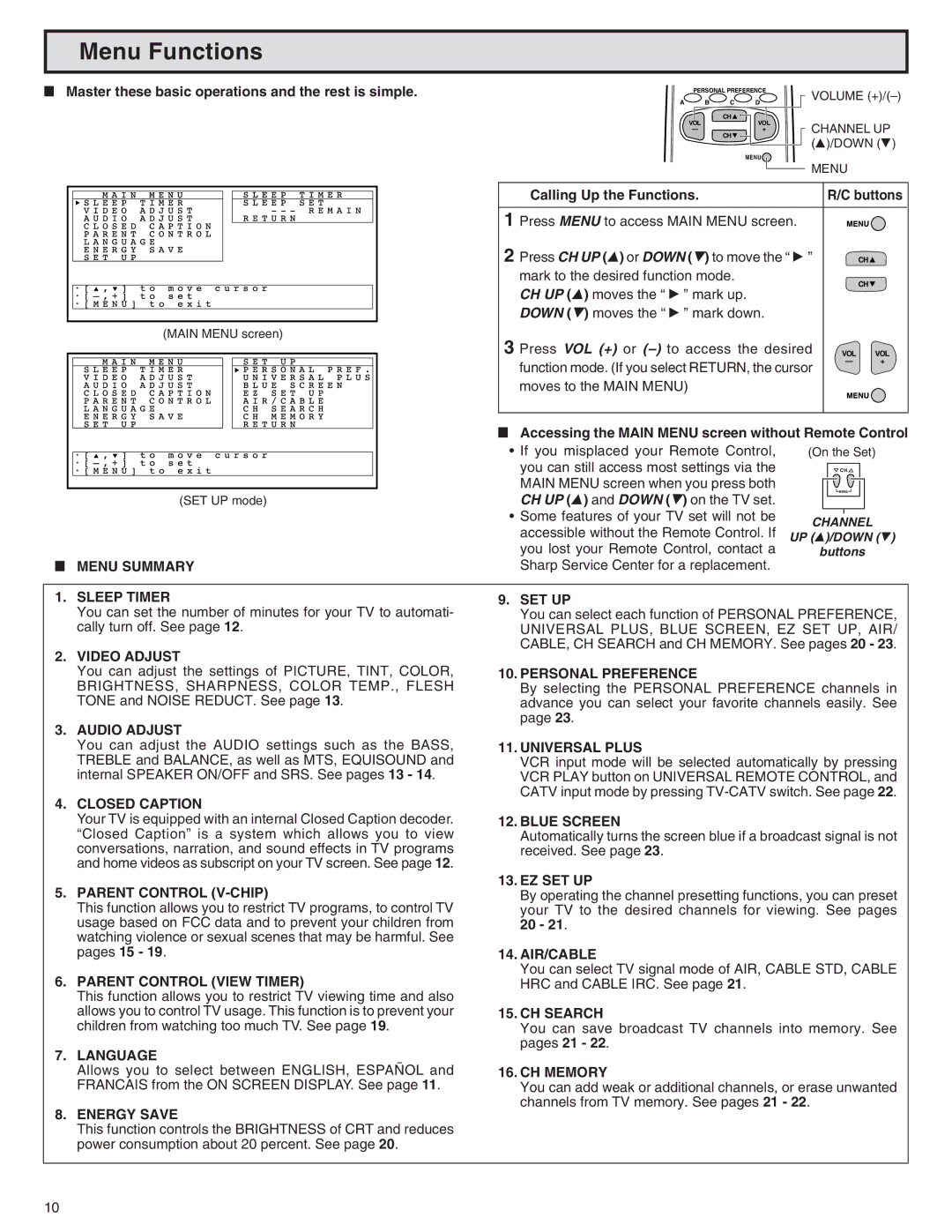Menu Functions
LMaster these basic operations and the rest is simple.
(MAIN MENU screen)
| PERSONAL PREFERENCE | VOLUME | |||
A | B | C | D | ||
| |||||
| VOL | CH | VOL |
| |
|
| CHANNEL UP | |||
| — | CH | + | ||
|
|
| (8)/DOWN (9) | ||
|
|
|
| ||
|
|
| MENU |
| |
|
|
|
| MENU | |
Calling Up the Functions. |
|
| R/C buttons | ||
1 Press MENU to access MAIN MENU screen.
2 Press CH UP (8) or DOWN (9) to move the “ : ” |
| CH |
mark to the desired function mode. |
| CH |
CH UP (8) moves the “ : ” mark up. |
| |
|
| |
DOWN (9) moves the “ : ” mark down. |
|
|
3 Press VOL (+) or | VOL | VOL |
function mode. (If you select RETURN, the cursor | — | + |
|
| |
moves to the MAIN MENU) |
|
|
LAccessing the MAIN MENU screen without Remote Control
(SET UP mode)
LMENU SUMMARY
•If you misplaced your Remote Control, you can still access most settings via the MAIN MENU screen when you press both CH UP (8) and DOWN (9) on the TV set.
•Some features of your TV set will not be accessible without the Remote Control. If you lost your Remote Control, contact a Sharp Service Center for a replacement.
(On the Set)
CH
MENU
CHANNEL
UP (8)/DOWN (9)
buttons
1. | SLEEP TIMER | 9. SET UP |
| You can set the number of minutes for your TV to automati- | You can select each function of PERSONAL PREFERENCE, |
| cally turn off. See page 12. | UNIVERSAL PLUS, BLUE SCREEN, EZ SET UP, AIR/ |
2. | VIDEO ADJUST | CABLE, CH SEARCH and CH MEMORY. See pages 20 - 23. |
| ||
| You can adjust the settings of PICTURE, TINT, COLOR, | 10. PERSONAL PREFERENCE |
| BRIGHTNESS, SHARPNESS, COLOR TEMP., FLESH | By selecting the PERSONAL PREFERENCE channels in |
| TONE and NOISE REDUCT. See page 13. | advance you can select your favorite channels easily. See |
3. | AUDIO ADJUST | page 23. |
| ||
| You can adjust the AUDIO settings such as the BASS, | 11. UNIVERSAL PLUS |
| TREBLE and BALANCE, as well as MTS, EQUISOUND and | VCR input mode will be selected automatically by pressing |
| internal SPEAKER ON/OFF and SRS. See pages 13 - 14. | VCR PLAY button on UNIVERSAL REMOTE CONTROL, and |
4. | CLOSED CAPTION | CATV input mode by pressing |
| ||
| Your TV is equipped with an internal Closed Caption decoder. | 12. BLUE SCREEN |
| “Closed Caption” is a system which allows you to view | Automatically turns the screen blue if a broadcast signal is not |
| conversations, narration, and sound effects in TV programs | received. See page 23. |
| and home videos as subscript on your TV screen. See page 12. |
|
5. | PARENT CONTROL | 13. EZ SET UP |
By operating the channel presetting functions, you can preset | ||
| This function allows you to restrict TV programs, to control TV | your TV to the desired channels for viewing. See pages |
| usage based on FCC data and to prevent your children from | 20 - 21. |
| watching violence or sexual scenes that may be harmful. See |
|
| pages 15 - 19. | 14. AIR/CABLE |
6. | PARENT CONTROL (VIEW TIMER) | You can select TV signal mode of AIR, CABLE STD, CABLE |
HRC and CABLE IRC. See page 21. | ||
| This function allows you to restrict TV viewing time and also |
|
| allows you to control TV usage. This function is to prevent your | 15. CH SEARCH |
| children from watching too much TV. See page 19. | You can save broadcast TV channels into memory. See |
7. | LANGUAGE | pages 21 - 22. |
| ||
| Allows you to select between ENGLISH, ESPAÑOL and | 16. CH MEMORY |
| FRANCAIS from the ON SCREEN DISPLAY. See page 11. | You can add weak or additional channels, or erase unwanted |
8. | ENERGY SAVE | channels from TV memory. See pages 21 - 22. |
|
This function controls the BRIGHTNESS of CRT and reduces power consumption about 20 percent. See page 20.
10